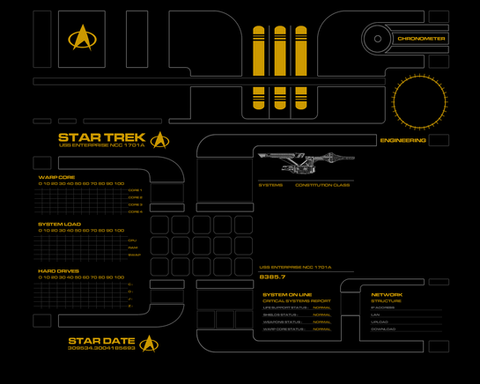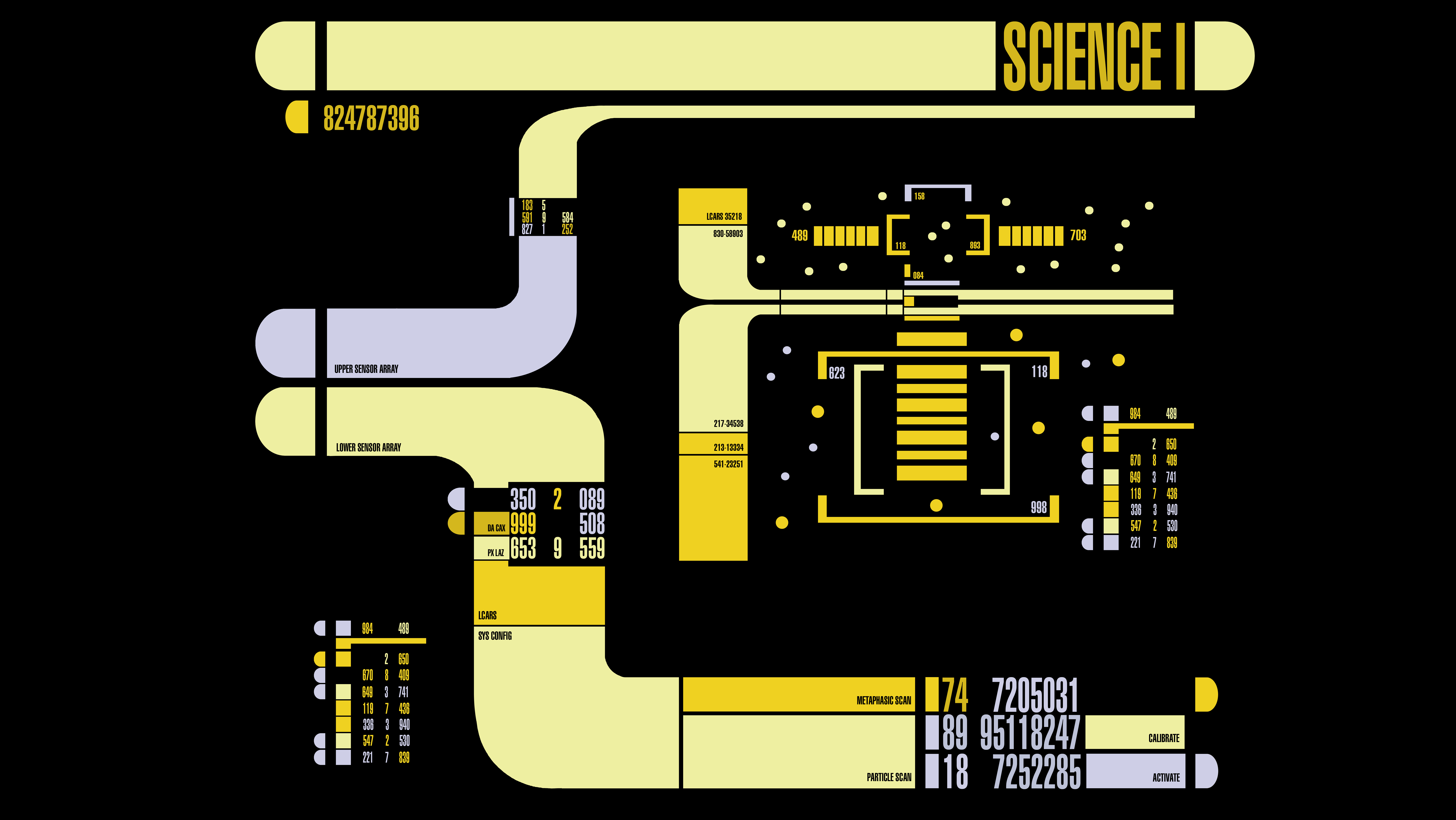HOME | DD
 oldcrow10 — Enterprise TOS View Screen 1.1.3 (UPDATE 6/1/2020)
oldcrow10 — Enterprise TOS View Screen 1.1.3 (UPDATE 6/1/2020)

#customization #rainmeter #startrek #skinsandthemes #systemsmonitoring
Published: 2019-04-04 12:11:30 +0000 UTC; Views: 1739; Favourites: 13; Downloads: 166
Redirect to original
Description
UPDATE===UPDATE===UPDATE 6/11/2020Hello everybody. This time around I decided to do an old school Star Trek Theme inspired by DJDale69. This wallpaper is by him (the best view screen I've seen). On top of that, the view screen lights are by Osric Wuscfrea (YES, they work). This theme is in 1920 x1080 res. You can hide the launchers by clicking the labeled buttons on the panels on either side of the view screen. Here is the good part! The view screen is the slideshow!!!
I hope you fans of Star Trek TOS like this theme as much as I do.
Skins in this package are:
File & program Launcher
PC Health Launcher
HDD Launcher
Internet Launcher
PC Volume (Right side of the Screen)
Date & Clock
System Info Media Player
Recycle Bin
View Screen Lights
Blinking Lights
and the View Screen slideshow
Included are:
Wallpaper and Fonts in the resources folder
Slideshow folder with 20 Star Trek pictures
The layout is also included
Min Requirements
Windows 7
Rainmeter 4.2 or newer
Don't forget to install the fonts!
Thanks again everyone and "Live Long and Prosper".
UPDATE 8/8/2018
Did some tweaking to fix some blinking lights and added new wallpapers (3) so the lights below the viewscreen line up better.
Added Skins:
Small slideshow (Right click to change to large View Screen which is also a slideshow)
Damaged USS Constellation
Blinking light on the Enterprise saucer section
and animated DOOMSDAY MACHINE
UPDATE 3/2/2020
Added Weather Bar (Inspired by Mike's Weather and VClouds Weather)
UPDATE 6\11\2020
Updated weather. NOTE: To change location, go to Weather.com , search for your city, then copy that long code at the end of the url. Open the resources folder and open the WeatherComJSONVariables file. Scroll down to Location Code. There are 2 lines for your code. 1st line you can enter your old code (ABCD1234) or your Zip code.
2nd line Paste that long code from Weather.com there. Click Save then refresh the skin.
Layout is included.
I hope you like this Update!