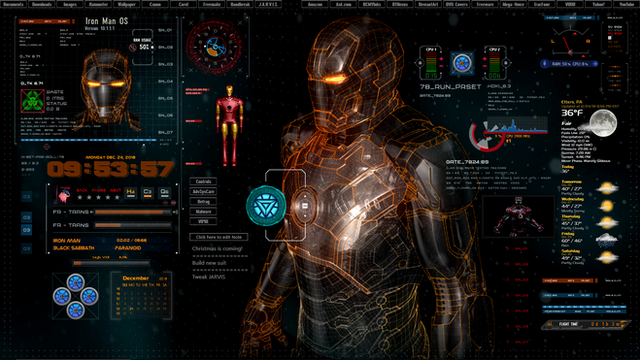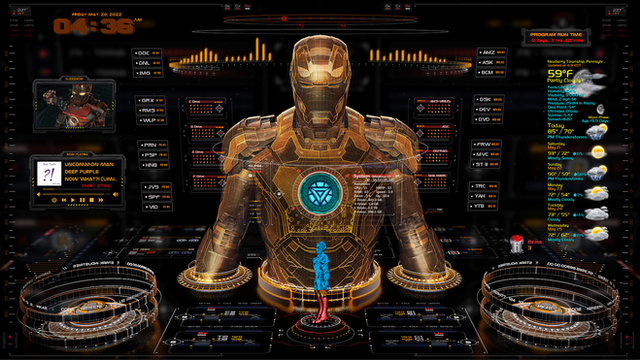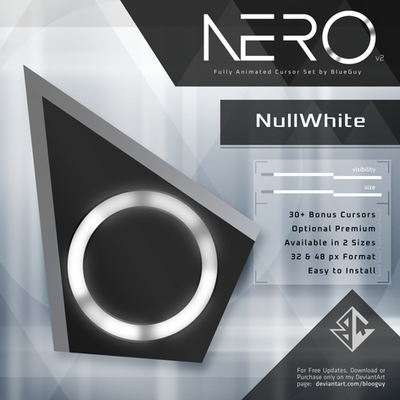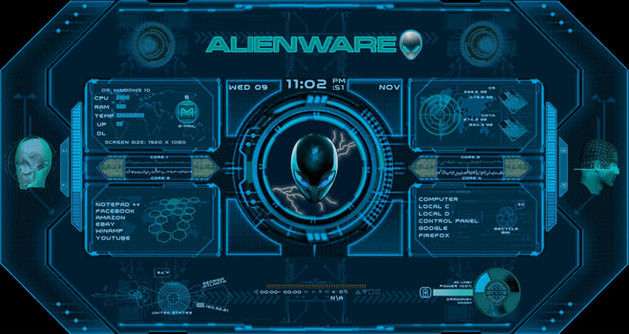HOME | DD
 oldcrow10 — Alien Invasion 1.2.1 (UPDATED 5/19/21)
oldcrow10 — Alien Invasion 1.2.1 (UPDATED 5/19/21)

#rainmeter #customizations #skinsandthemes #systemsmonitoring #alienwere
Published: 2019-09-19 10:10:31 +0000 UTC; Views: 5579; Favourites: 39; Downloads: 873
Redirect to original
Description
=====UPDATE=====UPDATE=====UPDATE=====UPDATE 5/19/2021=====Weather Fixed (AGAIN)Greetings Earthlings! I bring to you my new theme "Alien Invasion". This is set for 1920x1080 resolution, so if your screen is smaller it will not look right. The wallpaper is a combination of 2 variations of this image. A big Thank you to the original artist of the Dock image named "Emerald" (I forget the artist's name, but I found this searching "Alienware Skins & Themes" here.
The skins in this Package are:
NOVA Weather by xxenium (So you can see the weather where your friends or loved ones are.)
Systems Info
Internet Launcher
Program Launcher
Blinking Alien Eyes
Music Player
PC Volume
CPU, Ram, and Hard drives (Along the top)
Time and Date
Dock Station
and from left to right Documents, Downloads, Images, Music, RMS Skins, Videos, Google, YouTube launcher icons and Recycle Bin
Wallpapers and fonts are in the resources folder.
Layout is included. Have fun and enjoy. Thank you everybody!
UPDATE 9/26/2019
Version 1.2.1
Now all skins are in Blue, Red and Green. Just right click on the skin, click on Variants, Then choose color. For the recycle bin, you need to open Rainmeter, then Alien Invasion, Bin, Then choose color.
UPDATE 10/10/2019
Fixed Weather. Now works in all color variations. Changed weather.com to wxdata.weather.com/wxdata in Forecast Weather URL's.
UPDATE 2/6/2020
Thank you VClouds for the weather update. I did some editing for this theme.
UPDATE 6/11/20
Update to weather. Thank you VClouds for the weather update.
UPDATE 8/11/20
Changed weather. Now using NOVAWeather by xxenium. Just follow directions in settings when you click the triangle in the upper left corner of the skin on the left side of the screen. To change Weather 2 & 3, repeat what you did for the main weather but copy the url and paste in Variables - 2 and Variables - 3 in the resources folder.
UPDATE 5/19/21
Weather Update
Minimum Requirements:
Rainmeter 4.3
Windows 7
Related content
Comments: 13

👍: 0 ⏩: 0

👍: 0 ⏩: 0

👍: 0 ⏩: 1

👍: 0 ⏩: 0

👍: 0 ⏩: 0

👍: 0 ⏩: 1

This will work on Windows 10 machines/
👍: 0 ⏩: 0

I have been waiting for some new alienware themes to pop up like this very nice and Thanks
👍: 0 ⏩: 0

I have been waiting for some new alienware themes to pop up like this very nice and Thanks
👍: 0 ⏩: 0

👍: 0 ⏩: 0