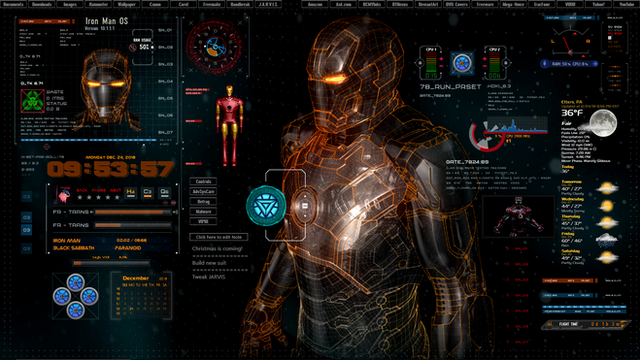HOME | DD
 oldcrow10 — Iron Man OS 1.3.2
oldcrow10 — Iron Man OS 1.3.2
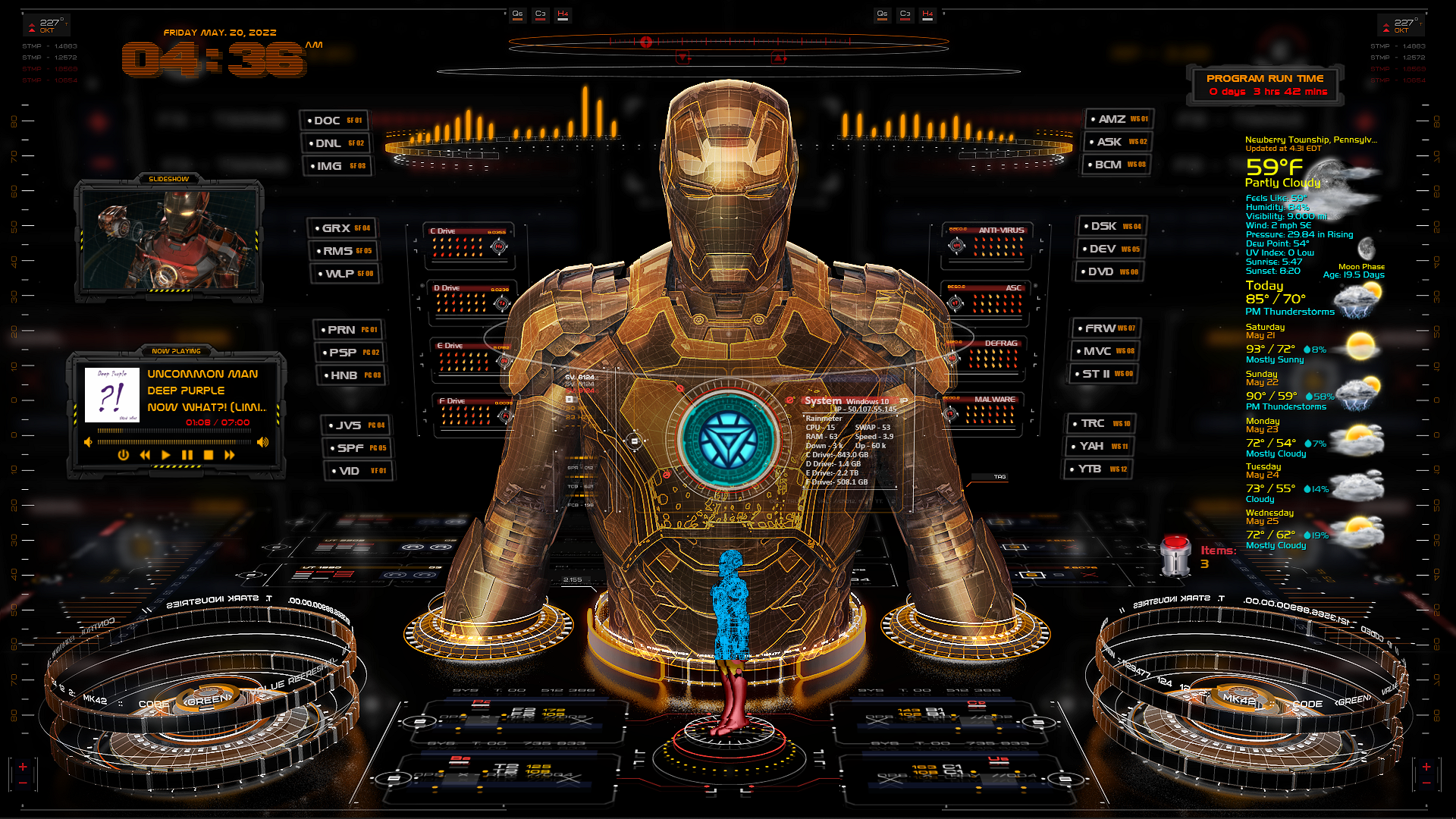
#ironman #rainmeter #themes #customization
Published: 2017-06-28 09:44:14 +0000 UTC; Views: 29322; Favourites: 75; Downloads: 6445
Redirect to original
Description
UPDATE...UPDATE...UPDATE 5/20/22I have updated my Iron Man OS 1.3.1 to Iron Man OS 1.3.2 rmskin for your enjoyment. I decided to make the wallpaper more interactive by using its images, this way it doesn't take away from the overall look. When you mouse over the launchers the outlines, dots or buttons will highlight. I think you will like this theme as much as I do.
The Skins form left to right are:
Custom Clock and Time
Slideshow (2 versions)
WMP Media Player ( Click the Arc Reactor to open the media player)
File and Program Launcher (12 links)
HDD Drive Launcher (4 Drives)
Master Volume (Over Iron Man's head)
Arc Reactor (Google Launcher highlights)
Anti- Virus and Computer Care launcher (up to 4 Programs)
Websites Launcher (12 links)
Recycle Bin
4 Panels bottom center are:
This PC (Top left)
Control Panel (Top Right)
2 Bottom Panels For Whatever you want.
UPDATES 5/20/22
New Slideshow
Updated Music Player
Fixed some coding
UPDATES 11/14/18
Added new Music Player
New Arc Reactor google launcher (outer ring rotates)
Systems Info next to Arc Reactor
Added blinking lights to HDD and Anti-Virus Launchers
and Visualizer
Layout now included
Not Included is VClouds Weather By VCLouds.
The Wallpaper is by Marti Romances and is included in the Wallpaper folder in the resources folder.
Everything can be edited in their respective edit files. Just click SAVE and refresh the skin.
Be sure to install the fonts in the Resources folder.
Minimum Requirements
Rainmeter 4.3 or newer
Windows 7
I hope I haven't forgotten anything. Until next time, have fun and enjoy.
Related content
Comments: 23

👍: 0 ⏩: 1

👍: 0 ⏩: 0

👍: 0 ⏩: 0

👍: 0 ⏩: 0

👍: 0 ⏩: 0

👍: 0 ⏩: 0

👍: 0 ⏩: 1

👍: 0 ⏩: 0

👍: 0 ⏩: 0

👍: 0 ⏩: 0

👍: 0 ⏩: 1

👍: 0 ⏩: 0

hey I would have a question where is the background image on the subject to find
👍: 0 ⏩: 1

It is in the Wallpaper folder in the @ Resources folder.
👍: 0 ⏩: 0

hey würde ich eine Frage, wo ist das Hintergrundbild auf dem Thema zu finden
👍: 0 ⏩: 0

i just joined so i could Thank-you, I found Rain-meter yesterday, That led me here.
Awesome Job, Your instructions very clear easy to follow.
Thank-you
👍: 0 ⏩: 0

WOW!! This might have to be my first Rainmeter theme.
Good Job.
B.T.
👍: 0 ⏩: 1

Thanks. All you have to do is line up the launchers to the wallpaper and the launchers blend in great with the wallpaper.
👍: 0 ⏩: 1

👍: 0 ⏩: 1

👍: 0 ⏩: 1

👍: 0 ⏩: 1

👍: 0 ⏩: 1

👍: 0 ⏩: 0