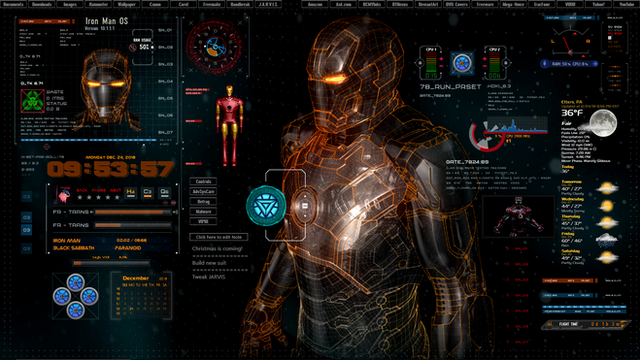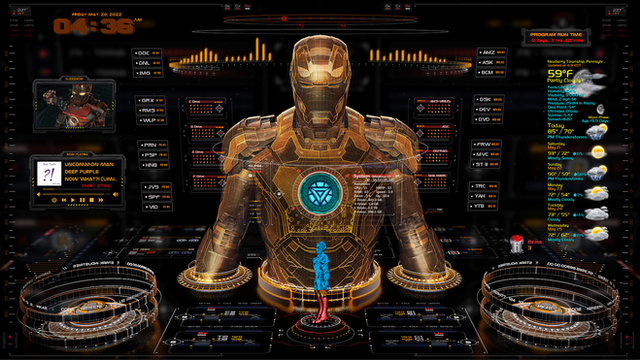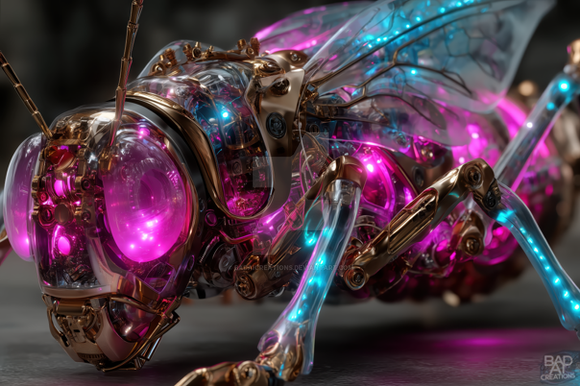HOME | DD
 oldcrow10 — Mainframe TECH-C 2.2 UPDATED 05/26/2022
oldcrow10 — Mainframe TECH-C 2.2 UPDATED 05/26/2022

#rainmeter #systemmonitoring #skinsandthemes #custonization #scifisciencefiction
Published: 2019-05-16 13:13:02 +0000 UTC; Views: 8827; Favourites: 48; Downloads: 1245
Redirect to original
Description
UPDATE=====UPDATE=====UPDATE 05/26/2022Hello everybody. First I would like to thank everyone who downloaded my Mainframe screenshot. I finally got back to this theme and after a lot of tweaking and modifying skins, this is the final product. TECH-C now in 4 versions, 2, 4, 6 or 8 core monitoring. This theme has a lot of blinking lights, moving bars, a music player, visualizer, weather and more! What you see is what you get (and that's a lot). The layout is also included. This is set in 1920 x 1080 resolution. The wallpaper and fonts are in the resources folder. Don't forget to install the fonts. I hope you like this version of "Mainframe TECH-C" as much as I do. Have fun and enjoy!
NOTE: You must have SpeedFan installed and running for temps to be read. You will need to configure SpeedFan to your machine to work. Check YouTube SpeedFan videos for tutorials.
* Core Temp is degrees C not F
UPDATE 05/26/2022
Updated VClouds Weather (Open the resources folder, click open the Help .ini file and follow the Instructions
to set the weather for your location)
Updated the TECH-C skin
Added Animated Heart Monitor (by the Recycle Bin)
Fixed ALOT of coding
UPDATE 02/26/2020
Updated VClouds Weather (Enter weather code or zip code where it says Location= in the User Variables)
Min. Requirements:
Windows 7
4 gigs RAM
Rainmeter 4.3 or newer
Related content
Comments: 10

👍: 0 ⏩: 1

👍: 0 ⏩: 0

👍: 0 ⏩: 1

👍: 0 ⏩: 0

👍: 0 ⏩: 0

I will look into that and see if I can fix it. Thanks for letting me know.
👍: 0 ⏩: 1

You're very welcome. I am hoping for your success and fix.
Regards,
Alan....
👍: 0 ⏩: 0

Thank you for your extensive work. I have just begun enjoying it. May I request your help with Speedfan's reporting of the cpu temp and motherboard temperatures. I read your hint in the "ini" files but am unable to find where Speedfan is listing the number you referred to. Any help is appreciated.
Regards,
Alan....
👍: 0 ⏩: 0