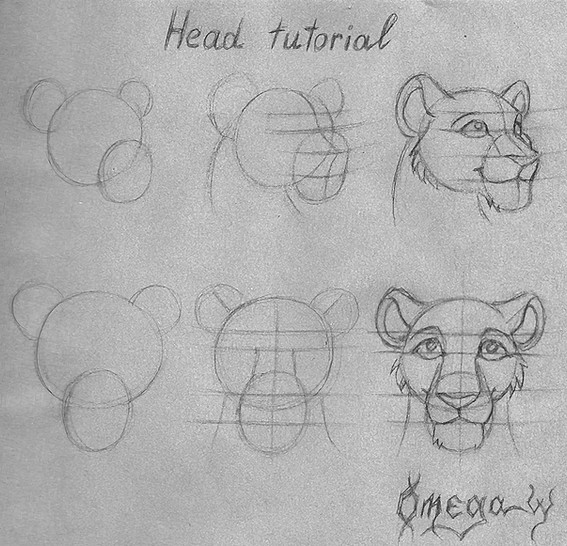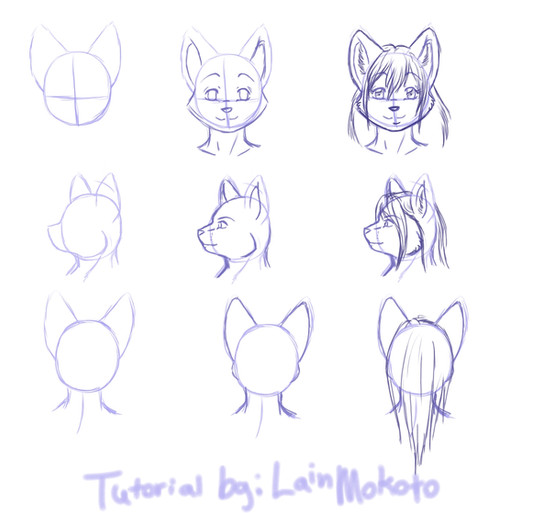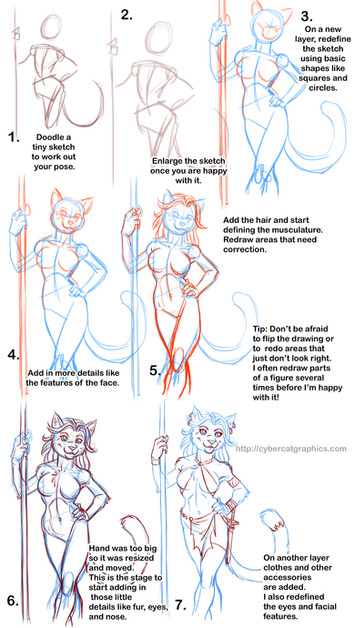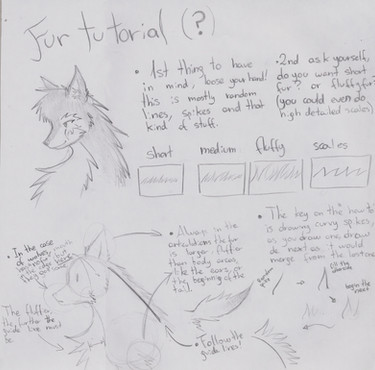HOME | DD
 OmegaLioness — Tutorial
OmegaLioness — Tutorial

Published: 2006-08-18 05:11:23 +0000 UTC; Views: 132296; Favourites: 1597; Downloads: 1076
Redirect to original
Description
TutorialRelated content
Comments: 109

Theres so much to learn with digital art. I'll have to study hard! Thank you for this lovely post
👍: 0 ⏩: 0

this should me named : how do draw a lion (what ever
style that is)
its amazing tho
👍: 0 ⏩: 0

I think it's funny you say that. Especially when the lion hair, too. lol
👍: 0 ⏩: 0

Thats an awezome tutorial, im still trying to figure out different settings and such to get a good image. Brush types to use, sizes and such.
👍: 0 ⏩: 0

nice work the colors is so cool !
one of my own drawn is not so cool but is a tutorial anyway beginnerpaint.deviantart.com
👍: 0 ⏩: 0

looks really good, but I literally *hate* it when there's no commentary on what they actually did per step. You can't really call it a tutorial without that...
👍: 0 ⏩: 0

-prints 1000 copies and snuggles with them at night- So... amazing
👍: 0 ⏩: 0

damn this is some kind of intensely seductive effeminate lion !
👍: 0 ⏩: 1

A lioness with a 10 pack showing off xD
👍: 0 ⏩: 0

Look in the top right corner..
👍: 0 ⏩: 1

sorry i didnt look there .-.
👍: 0 ⏩: 1

No need to apologize.. i was just telling you since no one answered you o.o
👍: 0 ⏩: 1

Its ok. Im trying to save up for photoshop4? I think
👍: 0 ⏩: 0

such a nice tutorialll... how about posting this tutorial in karoten.net so you can inspirate more artist with this amazing tutorial?
👍: 0 ⏩: 0

Finally! I was wondering killing myself over how to do this!
Exellent work
👍: 0 ⏩: 0

wish i had a tablet to do this, hurr durr, i probally would suck so bad though my head would explode, eh ill learn in the future
👍: 0 ⏩: 0

хороший тутор.
Забрал. Спасибо.
Единственно тут тени проскочены. И например дополнения, типа пресса.
👍: 0 ⏩: 0

Hmmm.... so that's what smudge tool can be used for.
👍: 0 ⏩: 0

Объяснит кто нибудь нубу,откуда на предпоследнем рисунке четвертой стадии взялись "шагающие муравьи"?
👍: 0 ⏩: 0

how do you change the lineart color?? I'm having issues with that :/
👍: 0 ⏩: 1

I think she didin't colored lineart - she already used brush with the color she needed.
Or you can just press "lock" button on your lineart leyer (sorry for bad english) and then you will be able to color ONLY lines in that leyer.
Hope that I helped you :3
👍: 0 ⏩: 1

Yeah it did help thank you X)
👍: 0 ⏩: 1

Thank you so much woman ... in my first try i used too much the brush and so the picture were ruined
P.S.: Italian guy ... so not perfect english
👍: 0 ⏩: 0

kinda lacks instructions dontcha think???
Nice drawing though.
👍: 0 ⏩: 1

It's a walk through a form of tutorial.
👍: 0 ⏩: 0

Hi
It looks really cool and realistic
I will use this in a new project on the
www.freshbusinesscards.com
👍: 0 ⏩: 0
| Next =>