HOME | DD
 Onyx-Tigeress — Simplified GIMP Eye Tutorial
by-nc-nd
Onyx-Tigeress — Simplified GIMP Eye Tutorial
by-nc-nd
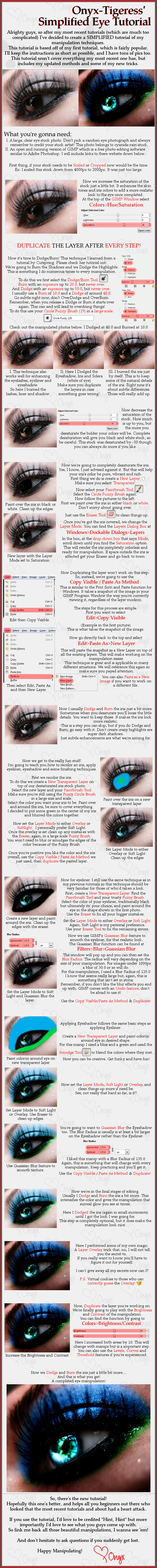
Published: 2011-01-26 06:55:59 +0000 UTC; Views: 22230; Favourites: 514; Downloads: 508
Redirect to original
Description



















 EDIT!
EDIT! 



















After almost three months I decided the colors were too drastic and hard to see. Therefore I re-uploaded the tutorial, the background is now GIMP Grey instead of black and has a less noticeable print in the background as well.
I'm also uploading it as a PNG image this time around to see if that helps with dA's glitching. I don't know about you but all my JPEG images are coming out VERY blurry if they're loading at all.
Hopefully these changes will help more than hurt. And remember to let me guys know what you think.














 End Edit.
End Edit. 



















Alright, let's see if this is easy for us to wrap our heads around!





I based this tutorial off my very popular first manipulation tutorial.
It's much simpler (I.E. SIMPLIFIED) so this should work well for both beginners and experienced eye manipulators alike.
It took only half the time I thought it would and I was even able to create and upload my XP Wallpaper Pack and Vista Wallpaper Pack !
Hopefully you guys like those as well!





And sorry if the background is a little overzealous as well.





I wanted a way to copyright it without having to use my watermark




 so I decided to use my signature.
so I decided to use my signature.I felt like I was looking at a freakin' wanna-be Louis Vuitton bag for hours on end.
Again, sorry about that.





Well hopefully you guys find this much more useful than my most recent tutorials.
And links are as follows bellow!






















































 The featured manipulation Lagoon.
The featured manipulation Lagoon. 








 Stock Photo by the lovely ~cyanide-rain-stock
Stock Photo by the lovely ~cyanide-rain-stock 








 'Captivating Eyes Tutorial' by the amazing *Cutspring
'Captivating Eyes Tutorial' by the amazing *Cutspring 








 My Complex Manipulation Method
My Complex Manipulation Method 




~~~~~~~~~************~~~~~~~~~~~~




 ...Clickity ...Clickity...
...Clickity ...Clickity... 








 GIMP 2.6.8
GIMP 2.6.8 








 Copyright Rules
Copyright Rules 




Related content
Comments: 264

Aww, it looks beautiful! I love the iris!
👍: 0 ⏩: 0

Hey there! Great tutorial! I used it here: [link]
Thanks so much for sharing!!
👍: 0 ⏩: 1

Aww, thank you.
And the manip's gorgeous, it's awesome!
👍: 0 ⏩: 0

I think I know what the overlay is :3
👍: 0 ⏩: 1

Ooh, so you figured it out?
👍: 0 ⏩: 1

I think so, not sure. I think its either Grain extract, burn, subtract, or division
👍: 0 ⏩: 1


👍: 0 ⏩: 2

Keep working on it, you'll get it eventually.
👍: 0 ⏩: 0

D:< I'll need to try harder on guessing!!!
👍: 0 ⏩: 0

This was made on gimp right? I have gimp 2.0. Would this work for that?
👍: 0 ⏩: 1

Yep, GIMP. That's all I have to use.
It should, take a look around and check your features. I know GIMP added some new one to 2.6 but you should have everything.
👍: 0 ⏩: 1

Okay! Thanks! Tried the tutorial and everything worked perfectly! ^^
👍: 0 ⏩: 1

Awesome! If you upload them link them to me please.
👍: 0 ⏩: 1

Sure! Of course I will!
👍: 0 ⏩: 0

That overlay trick makes your pics look so much better!
But thanks for this nice tut. It was easy to follow and helped me a lot.
👍: 0 ⏩: 1


And thank you!
👍: 0 ⏩: 0

nevermind. I misread your meme.
👍: 0 ⏩: 0

Thank you for this tutorial!! 
Thank you!
👍: 0 ⏩: 1

My pleasure!
And it's beautiful! Great job!
👍: 0 ⏩: 1

wow i got shock how you made that eyes sooo fucking amazing~~~~~~~
👍: 0 ⏩: 1

This is a great tutorial! I have one question, though. Is it possible to change someone's hair color?
👍: 0 ⏩: 1

Thank you!
And yes it is, though I've always found it a bit more difficult. Particularly if the hair has all kinds of stray strands, I have a hard time coloring every single one. I'm sure if you look around you can find good tutorial about it though.
👍: 0 ⏩: 1

ooooo Love the way the colors pop I can never get it so right imma try this thanks
👍: 0 ⏩: 1

Ooh, well send me the link if you upload it! I'd like to see it.
👍: 0 ⏩: 0

Do you have a tutorial on photoshopping people's eyes into cat eyes? I would love to see a tutorial on that!! : D
👍: 0 ⏩: 1

No, but I'm definitely thinking about creating more tutorials. I'll be sure to add that idea to the list.
👍: 0 ⏩: 1

I think I might have to try this sometime.
👍: 0 ⏩: 1

Ooh, well if you do send me the link. I'd like to see it.
👍: 0 ⏩: 1

Hey i came to think about if I may translete this amazing tutorial to danish and post it on minstald.dk in a paper? Its the same site as mydreamstable
👍: 0 ⏩: 1


👍: 0 ⏩: 1

Th 
👍: 0 ⏩: 0

I tried to follow ur amazing tutorial, and this was what came out [link] ^^
👍: 0 ⏩: 1

Ooh, very good. I love the bright red.
Good job.
👍: 0 ⏩: 1

Alright *determined look*
Lets try this.
👍: 0 ⏩: 1

Send me the link when you're finished! I wanna see it!
👍: 0 ⏩: 0

You are amazing - 'nuff said
[link]
I think I figured out your Layer Overlay trick (;
👍: 0 ⏩: 1

Aww, thank you!
Ooh, it's awesome. And I think you got it right, have a cookie.
👍: 0 ⏩: 1

Aw c: Thanks ^^ I'll frame the virtual cookie XD
👍: 0 ⏩: 1

that is so good i am so doing it
👍: 0 ⏩: 1

Thanks! And sent me the link m'kay?
👍: 0 ⏩: 1
<= Prev | | Next =>


































