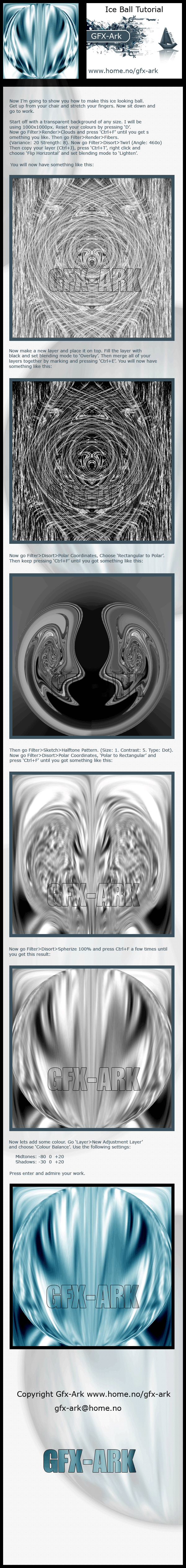HOME | DD
 oORenegadeOo — Abstract Background Tutorial
oORenegadeOo — Abstract Background Tutorial
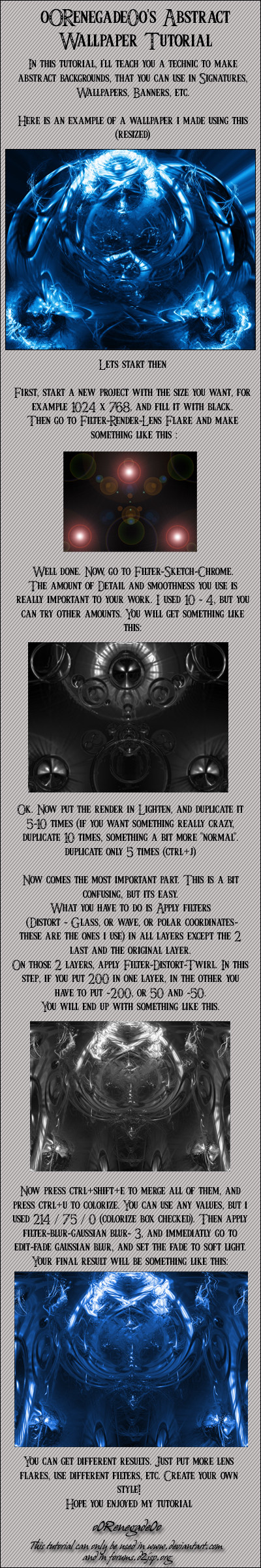
Published: 2007-03-29 11:28:26 +0000 UTC; Views: 44291; Favourites: 416; Downloads: 1486
Redirect to original
Description
In this tutorial you will learn how to make abstract backgrounds using this technic. I made this for D2JSP community, but i decided to upload it to deviantart as well.Enjoy and comment plz





Update 14/08/12: Thank you so much for all the feedback! I'm glad to know so many people have found this useful, that's basically why i created it back then




 I apologize for not having replied to your questions, but to be honest I've been so busy i had completly forgotten about this tutorial hehe. Anyway, have fun and good job everyone!
I apologize for not having replied to your questions, but to be honest I've been so busy i had completly forgotten about this tutorial hehe. Anyway, have fun and good job everyone!
Related content
Comments: 89

Thanks
This can help me with my graphic designs.
👍: 0 ⏩: 0

Oh thanks so much, this was wonderful! I never thought of doing abstract backgrounds until I stumbled on this tutorial and it came out beautifully, I don't have a link to it though because I haven't posted it as yet but when I do, I'll link it to you 
👍: 0 ⏩: 0

I'd ctlr + alt + shift + e so a merged copy is made instead of overwriting the original layers. Otherwise it's a nice start in understanding how filters work and how to use them. Plus abstract art is fun, so helping people have fun is a plus for me.
👍: 0 ⏩: 0

Thanks
I tried it out -> [link]
This is pretty cool 
👍: 0 ⏩: 0

wow, it looks so simple when you do it! 

👍: 0 ⏩: 0

Thank you so much for all the feedback! I'm glad to know so many people have found this useful, that's basically why i created it back then 
👍: 0 ⏩: 0

this was REALLY HELPFUL! Sometimes I want to make backgrounds that are abstract, not the shiny sparkles but just plain abstract with this kind of thing but I never knew how to do it until I found this tutorial. I don't want to do just sceneries all the time, ya know? This really helped me and now I can try out different styles of this.
Thank you so much!!
👍: 0 ⏩: 0

This had me occupied for hours, trying out different styles. XD THanks for a great tutorial!
👍: 0 ⏩: 0

This is a very nice tutorial bro
I was wondering if you can register at my site and post this tutorial
In the gfx section under tutorials on my forum
I would really appreciate it bro
I really do like this tut
and it would be a great deal to me if you can do this
www.Originalforums.net
PLEASE And thank you again.
👍: 0 ⏩: 0

this was awesome it got me experimenting with different filters and it was fun thank you
👍: 0 ⏩: 0

8O... so helpful~! I can't thank you enough for this!!!
👍: 0 ⏩: 0

Thanks this helped out alot. here's the [link] picture to show you,i used it
👍: 0 ⏩: 0

Awesome tuto; just letting you know I used it here: [link] 
👍: 0 ⏩: 0

Hi!
Just to let you know that I used your tutorial in this picture . Thanks for a clear and easy to follow tutorial!
~ Katie
👍: 0 ⏩: 0

Great TUT! Very simple to follow and duplicate!! I just learned a bunch of new tricks and have been using PS for 10+ years! You Rock!
👍: 0 ⏩: 0

I use PhotoShop Elements 5.0...Is it possible to create something like this on it? I've been following your tutorial and it doesn't seem to work for me.
👍: 0 ⏩: 1

Never mind. I figured it out. XD
👍: 0 ⏩: 0

i'm totally and utterly confused where the extra layers come from. do we just add them?
👍: 0 ⏩: 0

totally freakin awesome, i never would have thought this to be so easy...must try this later
👍: 0 ⏩: 0

That is the most amazing tutorial I have ever read. o.o
👍: 0 ⏩: 0

Thank you very much! You broke this down into a very easy-to-use form! Here's mine: [link]
👍: 0 ⏩: 0

Awesome tutorial 
👍: 0 ⏩: 0

wow i love it! beautiful results! (i made a background using this!) thank you for the help!!!
👍: 0 ⏩: 0

I love the end result!
What program did you use to make it with? And how would you be able to do it in photostudio? That's really the only thing other than paint that I've got.
👍: 0 ⏩: 0

WOW this is fantastic, I tried it n it work SUPERB!! Love the result! Thank u
👍: 0 ⏩: 0

Very Cool, one of the best tutorials I've seen, great job!
👍: 0 ⏩: 0

This is a fabulous tutorial!
I used the base idea of it in Psychedelic .
👍: 0 ⏩: 0

tht is freakin awesome - got a little confused with the lighten but found it in the end. using cs3 n havnt bn on it for ages so i need to find my bearings lol
👍: 0 ⏩: 0

No joke, amazing tutorial and great results. Thanks a lot
👍: 0 ⏩: 0

Wow, I always thought this stuff would be... harder. Thanks!
👍: 0 ⏩: 0

Awesome Turtorial, I tried it and it's cool. When I put some up on my deviations I'll give you some credit ^^
👍: 0 ⏩: 0

NOOOOOOOOOOOOOOOOOOOOOOOOOOOOOOOOOOOOOOOOOOOOOOO theres no chrome filter in GIMP T_T. you have no idea how bad i feel right now. but the tutorial was...snivel.. great
👍: 0 ⏩: 0

Great tut.I made a few wallpapers.
Thanks
Here's my try... [link]
and this [link]
👍: 0 ⏩: 0

great tutorial i tried it out and made this: [link]
👍: 0 ⏩: 0

Wow, that was very helpful! I really like what I came up with. Great tutorial!
👍: 0 ⏩: 0
| Next =>