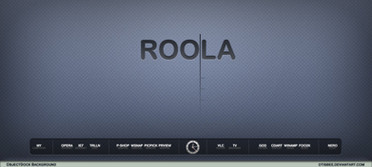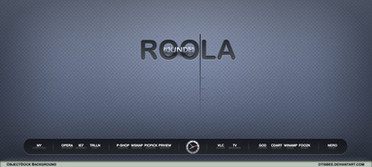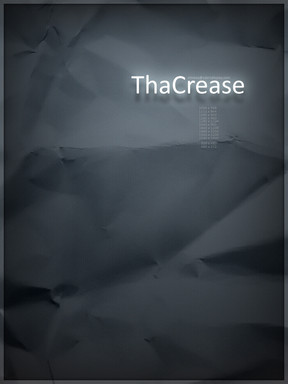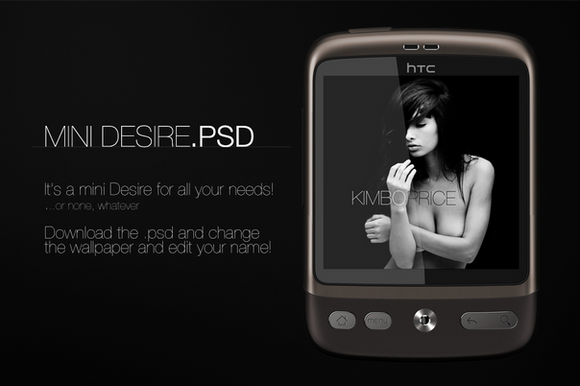HOME | DD
 OtisBee — BASIC5 TEXTUAL
OtisBee — BASIC5 TEXTUAL
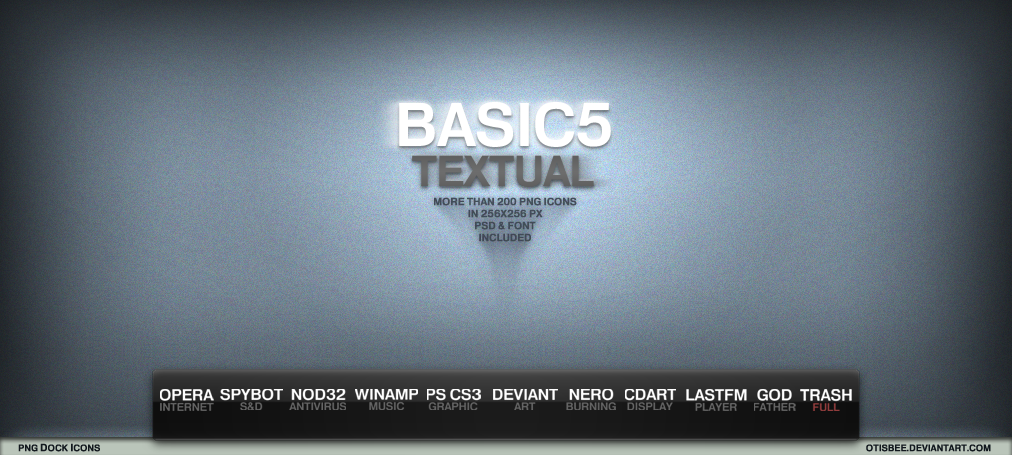
Published: 2008-11-07 18:04:38 +0000 UTC; Views: 188402; Favourites: 537; Downloads: 45348
Redirect to original
Description
upon request by ~eos8 i am releasing here this huge pack of textual png dock icons as they can already be seen in either my ObjectDock Backgrounds or my reminiscent desktop screenshot.well, the idea of textual icons representing all sorts of different apps on your dock isn't really all that new actually. in fact i've been inspired by the amazing set of Roberto Urso's The Kobhens. only the lack of the HELVETICA font was causing me to create yet another set of my own personalized textual icons instead of still using The Kobhens.
although the pack contains well over twohundred 256x256px sized icons already, it seems most likely that there are still some missing. that's why i've added both the psd-file and the font i've used to the package. so, creating icons for your desired and yet missing apps should be just a matter of seconds.
well, i hope you like them.
Related content
Comments: 261

awesome. thx.
but font name ? i want to create my own icon
👍: 0 ⏩: 1

well, thanks for the fav.
the fonts (BASIC5) are included in the rar file.
👍: 0 ⏩: 0

well, depending on the dock you use (i.e. ObjectDock, RocketDock etc.) there should be a rightclick option to change an icon's appearance and in which you can apply new png images. in general this is not an icon package that can be applied by just one click of a button or anything, so i'm afraid you'll have to apply each of the icon png images manually.
i hope that was helpful.
👍: 0 ⏩: 0

i'm glad you like 'em. thanks a lot for the fav!!
👍: 0 ⏩: 1

Featured in my desktop screenshot here: [link]
And yes, I used the PSD file to make some icons that were missing....it looks great, I love the look of my desktop now!
👍: 0 ⏩: 1

nice.. that sure is a spacey looking desktop you got there
i'm glad the icons came in handy for you.
👍: 0 ⏩: 0

i'm glad you like them. thanks a lot.
👍: 0 ⏩: 0

..and it's perfect that you think it's perfect.
thank you so much for your feedback, the fav and for adding me to your watchlist.
👍: 0 ⏩: 0

thanks.
but.. what do you mean "where do i get it"??
there's a button that says Download File somewhere on the right.
👍: 0 ⏩: 0

sorry, but folders are not included in this pack. you can use the psd file to create your own tho.
👍: 0 ⏩: 0

can't change what i have now as i have 8 zillion things to do, but if i do, i will let you know. they'll just be on my desktop though
👍: 0 ⏩: 1

excellent. 
thanks for the fav!!
👍: 0 ⏩: 0

hello! first i have to say, i love this. however i am new to this kind of stuff, so would you mind explaining to me how i can change my icons after downloading and extracting it?
thanks in advance!
woow, i am late in this. ha <__<
👍: 0 ⏩: 1

thanks for your kind compliments and feedback.
you can easily edit an appearance of an icon in your dock by rightclicking an icon and then selecting "dock entry properties" from the shown context menu. then a new window would pop out where you can "change image" and all you'd have to do, is to navigate to the location where you've stored my BASIC5 icons and to select the one that fits best with the according shortcut.
well, this description is for ObjectDock, but i'm sure that other docks are handling this quite similar.
i hope that was helpful.
thanks again for your feedback.
👍: 0 ⏩: 0

lol.. i'm glad these icons came in handy for you and that you like 'em this much.
thank you so much.
👍: 0 ⏩: 0

Sorry to be a bit of a noob but how to i use the template?
I already have gimp and can open it but what now
👍: 0 ⏩: 1

hmm.. i'm not really familiar with Gimp, but there should be a "text" tool somewhere among the other tools. it's usually marked with a "T".
select/highlight the layer you like to edit and click on the according text in your document. you should now be able to edit the text to your liking. repeat that for the other text layer and you're done. don't forget to save your changes as a png file.
i hope that was helpful.
👍: 0 ⏩: 0

i'm glad you like it.
thanks for your feedback and fav.
👍: 0 ⏩: 0

I applied the icon but when i throw it in the dock the original icon appears.Please help
👍: 0 ⏩: 1

please don't throw just icons in your dock.
instead you should throw shortcuts to your programs, files, folders etc in there.
if you've done that, you can easily edit an appearance of such shortcut by rightclicking an icon and then selecting "dock entry properties" from the shown context menu. then a new window would pop out where you can "change image" and all you'd have to do, is to navigate to the location where you've stored my BASIC5 icons and to select the one that fits best with the according shortcut.
👍: 0 ⏩: 1

it's great you said that.
thanks for your fav and feedback.
👍: 0 ⏩: 0

you have added the .psd that's cool
👍: 0 ⏩: 1

yeah, i figured that it wouldn't be fair not to.
thanks for your fav.
👍: 0 ⏩: 0

Awesome pack, awesome icons. You're awesome!
👍: 0 ⏩: 1

awesome!!
thanks for the awesome fav and feedback, Luis!
👍: 0 ⏩: 0

A personal BASIC5 Textual Addon containing icons for: Chrome (Internet), Cubase (Music), Cubase (Audio) and Mind Manager (Utility) here .
Also comes with a compatible Running Indicator especially for ThaImpact Dock, also by the great =OtisBee .
👍: 0 ⏩: 0
| Next =>