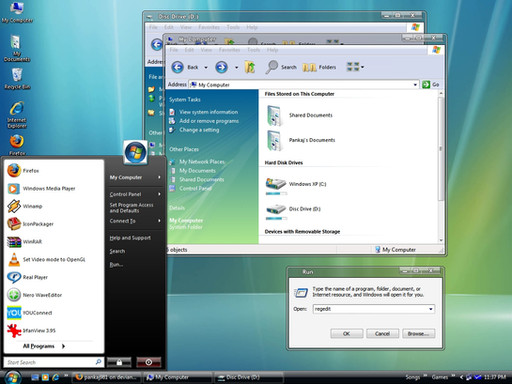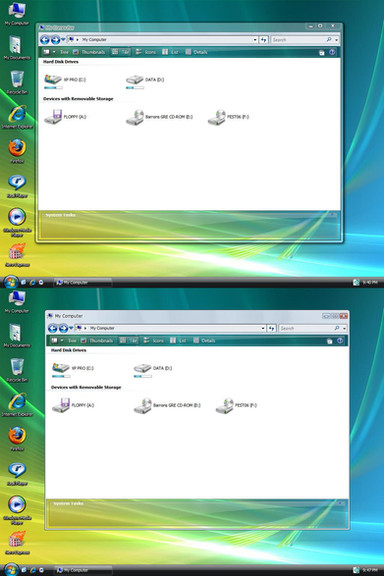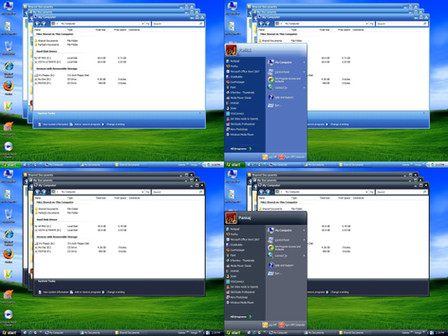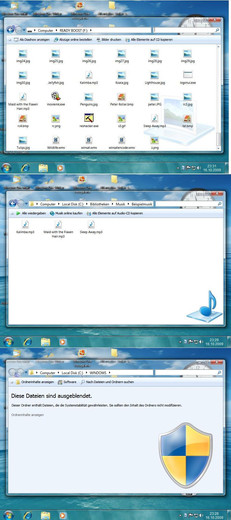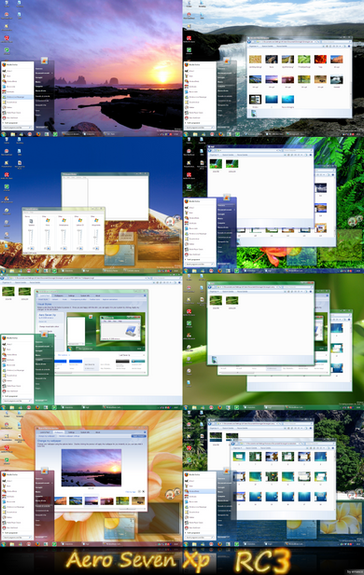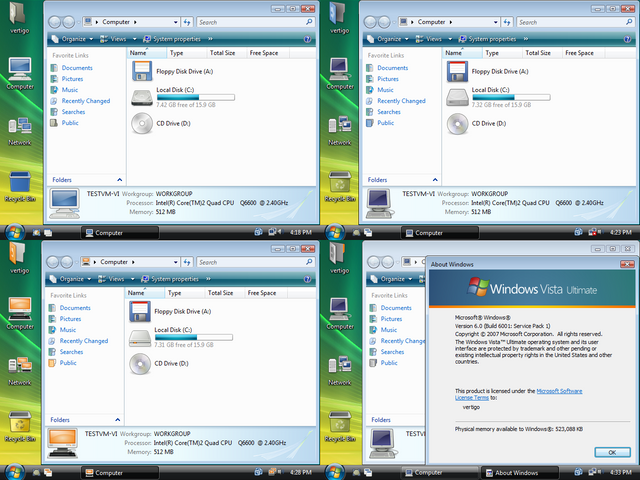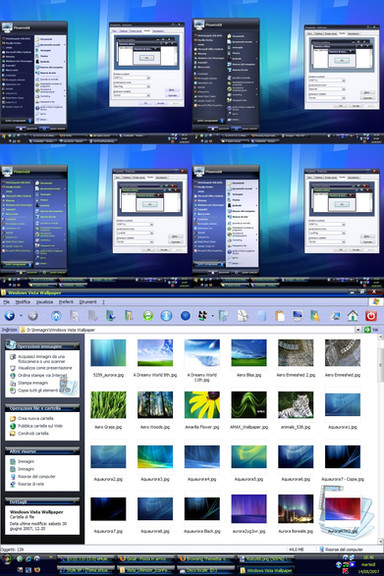HOME | DD
 pankaj981 — Windows Seven M1 Reloaded
pankaj981 — Windows Seven M1 Reloaded

Published: 2008-02-11 15:03:02 +0000 UTC; Views: 163471; Favourites: 63; Downloads: 118835
Redirect to original
Description
Hello friends!! This is the Windows Seven M1 Reloaded Pack, as a successor to my earlier started Windows 7M1 Inspirat ([link] ) Visual Style.Here in this pack I have added 3 visual sub styles - Black, Aero and Basic version.
I have changed the shellstyle as compared with my earlier released version ([link] ).
I have also changed the styler skins from my earlier pack. Else everything is the same.
The menubar background isn't black for other windows, eg. while using Internet Explorer or Mozilla.




 This pack contains:
This pack contains:1) The Visual Style
2) The Styler Skins ( Black to be used with Black and Normal with others).
3) ViOrb
4) Aero Large Cursors




 UPDATE: Windows Seven M1 System Properties for XP: [link]
UPDATE: Windows Seven M1 System Properties for XP: [link] 



 UPDATE: Windows Seven Bootskin for XP:[link]
UPDATE: Windows Seven Bootskin for XP:[link] Though its not a part of my pack but I would recommend to use "ViStart True Aero 8" by fishy-fish [link] for a perfect working Vista Style Start Menu. It matches perfectly with this theme.




 NOTE: Using the above ViStart is totally optional.
NOTE: Using the above ViStart is totally optional.You can download the "ViStart True Aero 8" from here: [link]
Please note that this VS is just a concept, derived as seen from the leaked screenshots of Windows Seven M1 Ultimate (Build 6519).
Hope you all like this...comments are most welcomed.
NJOY!!
Related content
Comments: 57

Hey thanks a lot!! I am overwhelmed.
👍: 0 ⏩: 1

I have a question: How did you bring this to work? I tried so many things, but nothing works! I don't know what is meant by "Copy the styler theme folder in the styler skins folder on your hard disk". Where should this be?
And ... Do I need some other tools, to make this work?
For quick answers ... I would be very happy!
Thanks in advance!
👍: 0 ⏩: 0
<= Prev |