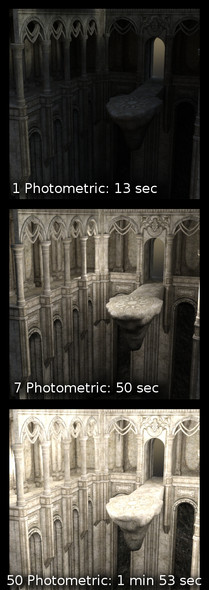HOME | DD
 parmybaddhan — How To Use The Camera Settings in Daz Studio
parmybaddhan — How To Use The Camera Settings in Daz Studio

#dazstudio #hdri #light #lighting #lights #tut #tutorial #tutorials #daz3dstudio #daz3dfemale #tutorialhow #tutorialhowto #daz3dgenesis #dazstudiopro410
Published: 2019-07-07 19:17:34 +0000 UTC; Views: 3286; Favourites: 30; Downloads: 9
Redirect to original
Description
In this video you will learn what each of the camera settings do and how to create Bokeh effects in Daz Studio.You will also learn how to use depth of field and how to create unusual camera effects using the distortion lens.
youtu.be/U-wVzJPfkFo
Related content
Comments: 5

This is awesome. I love the Bokeh triangle effects and that you rotated the camera. The rotation of the camera instantly caught my attention.
I assume you used an HDRI and then did some postwork effects?
I would love to feature this image in my next YouTube video.
👍: 0 ⏩: 1

I used: hdrihaven.com/hdri/?c=night&am…
and no post work.
I used: The sparks of this product: www.daz3d.com/morphing-flames
and the Arch of this product: www.daz3d.com/sy-confetti-and-…
and dForce with Wind
I am happy if you will show it in your next video.
👍: 0 ⏩: 0