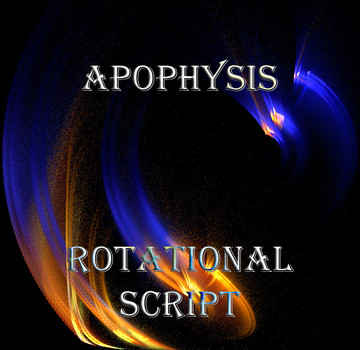HOME | DD
 parrotdolphin — Spherical Bipolar Scripts
parrotdolphin — Spherical Bipolar Scripts

Published: 2009-01-16 01:42:35 +0000 UTC; Views: 11162; Favourites: 130; Downloads: 2682
Redirect to original
Description
These scripts require the Apophysis bipolar Plugin, which you can get here:[link]
The scripts make use of xaos - heaps of thanks to for knowing how to do xaos settings in a script.
The zip file contains 2 scripts.
SBP - generates a single flame.
SBP Batch - generates a list of flames.
The output from SPB Batch is saved to your Apophysis install directory as pd_SBP.flame.
If you like one of the images, save it someplace else, because the script will overwrite the pd_SBP.flame file the next time it is run.
You can try moving the first (red) transform around in the Transform Editor to get tons of different effects.
Enjoy!
And show me your stuff if you want to, I like to see.





EDIT 01/16/09 - I got rid of the glitch, so now you don't have to run a random batch in between. (Thanks iDeviant




 ) I also randomized the bipolar and bipolar_shift a bit - I think its better this way. So, if you've already downloaded this script, you can download again now to get this newer version.
) I also randomized the bipolar and bipolar_shift a bit - I think its better this way. So, if you've already downloaded this script, you can download again now to get this newer version.Here is a beautiful example of this script in use [link] by
Related content
Comments: 57

Hope you enjoy it Larry. I think it's my best one so far.
👍: 0 ⏩: 1

I've been playing with it tonight. This is really a great script! 

👍: 0 ⏩: 1

That would be great!
You might want to download it again - I've updated it a bit.
👍: 0 ⏩: 1

I just saw your comment and re-downloaded it.
👍: 0 ⏩: 1