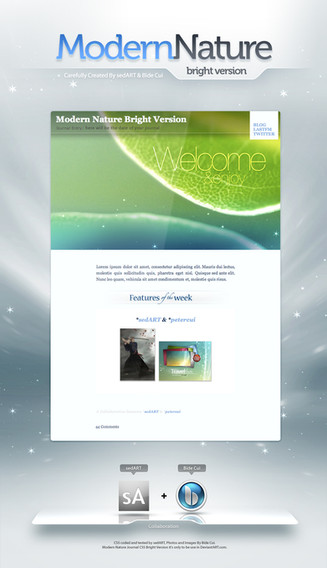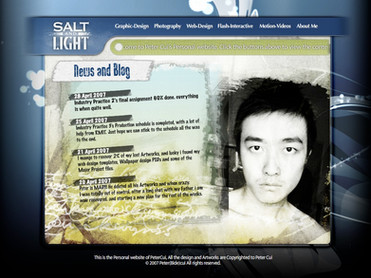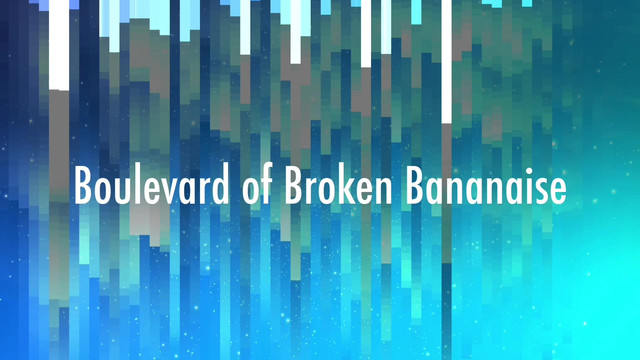HOME | DD
 petercui —
Travel - Tutorial
by-nc-nd
petercui —
Travel - Tutorial
by-nc-nd

Published: 2007-08-24 12:10:57 +0000 UTC; Views: 152578; Favourites: 1692; Downloads: 40319
Redirect to original
Description
Minor update, on 7 Nov 2007:Category to : Resources > Tutorials > Application Reference > Photoshop
Minor update, on 29 Aug 2007:
• 1 Preview Image spelling correction
• 1 Tutorial spelling correction
TITLE: TRAVEL - Tutorial
Created by: Peter Bide Cui
This is my first time doing tutorial, I had put in all my effort within my limited time and energy.
Because is my first time, so i might make some mistake here or there, i tried very hard to correct all the mistake i made, if you see any mistake please let me know. forgive my grammar mistakes in the tutorial.
Thank you Very much. now go and enjoy the tutorial.
The Package include:
• A 78 Page PDF
• 5 Photoshop Sample Files
Software: Adobe® Photoshop® CS3 Adobe® InDesign CS3.
If you don't know what is " Travel Wallpaper series " here are some link:
• This is when Travel was born : [link]
• A reload of the 1st Travel wallpaper : [link]
• The 2nd Travel wallpaper, is call " Travel - Again " : [link]
• The 3rd Travel wallpaper, i call it " Travel - INTO " : [link]
• The reload of " Travel - Again " : [link]
• The 4th " Travel - With " : [link]
• The experiment of Travel wallpaper : [link] << Is a " DD! " Sweet
• The 5th " Travel - WithMe " : [link]
• The Reload of " Travel - WithMe " : [link]
• The 6th " Travel - Sky " :[link]
• Special Breast Cancer Awareness Wallpaper " Travel - BCA " :[link]
• The 7th " Travel - Reborn " :[link]
Related content
Comments: 725

Congratulations, this piece has been featured in my journal ..
👍: 0 ⏩: 1

Lets see if I can do at least half as good stuff as you do.
👍: 0 ⏩: 1

Thank you for the support buddy, if you need any help i am there.
👍: 0 ⏩: 0

Hey Peter, This Is Really Works... Check [link]
Thank You.
👍: 0 ⏩: 1

Good work 
👍: 0 ⏩: 1

awesome thats a lot of energy put into this. thanks for compiling and building it : )
👍: 0 ⏩: 0

this is a really good tutorial
thanks
here is what i made from this [link]
👍: 0 ⏩: 0

This is a very nice tutorial and it is very nice explained... that for making^^.
Btw, one question, how much is a nice MAC pc =3?
👍: 0 ⏩: 0

Great tutorial! If I make something, I'll let you know. I have a few ideas already.
👍: 0 ⏩: 0

thanks a lot for this tutorial 
[link]
[link]
[link]
[link]
👍: 0 ⏩: 1

They look awesome. Thank you for the support
👍: 0 ⏩: 0

Thank you. Wish you a Happy New Year.
👍: 0 ⏩: 0

Very nice ..its beautiful , god job ; )
👍: 0 ⏩: 1

Harika Bir Paylaşım! (Turkish)
Very Thanks
👍: 0 ⏩: 1

owhh... i get it.. :-D
thanks a lot
👍: 0 ⏩: 1

awesome.. amazing..
I use your wallpapers for my work computer and everyone loves and tries to steal them from me 
great work!
👍: 0 ⏩: 1



👍: 0 ⏩: 0

Maybe in the feature. Right now so busy with some Video Work. no time to do christmas stuff..
👍: 0 ⏩: 1

When i was doing this PDF Tutorial i thought Video is going to be a lot easier.
but when i'm doing the video tutorial for my ID template, i felt is a lot harder then i imagined to be, but still easier then PDF version.
PDF took me more then 1 week time.
Video only 2 days
👍: 0 ⏩: 1

your wallpaper is so awesome! I put your wallpaper as a default at my ubuntu!
👍: 0 ⏩: 1

Thank you for the support.
👍: 0 ⏩: 0

[ and ] ??
is it in windows?
btw..thanks :-D
👍: 0 ⏩: 1

???? ?? I don't understand.
btw 
👍: 0 ⏩: 0

i dnt know where i suppose to ask u
Q : what shortcut key to change opacity in photoshop
Q : what shortcut key to change brush size in photoshop
also.. about ur video..
how u change photoshop interface background
Pleaz Pleaz Pleaz..
👍: 0 ⏩: 1

use the number key 1234567890 to change Opacity. 0=100% 5=50% and so on..
Resize Brush use those keys [ and ].
i did didn't change the interface background, that was my desktop at the back, i just adjust the position of the tool boxes.
👍: 0 ⏩: 1

use the number key 1234567890 to change Opacity. 0=100% 5=50% and so on..
Resize Brush use those keys [ and ]
i did didn't change the interface background, that was my desktop at the back, i just adjust the position of the tool boxes.
i didnt find that [and] key ...hehe..
👍: 0 ⏩: 1

Like your tutorial. Very simple, but interest techniq. Hope see more nice tutorials from you ^_^
👍: 0 ⏩: 1
<= Prev | | Next =>