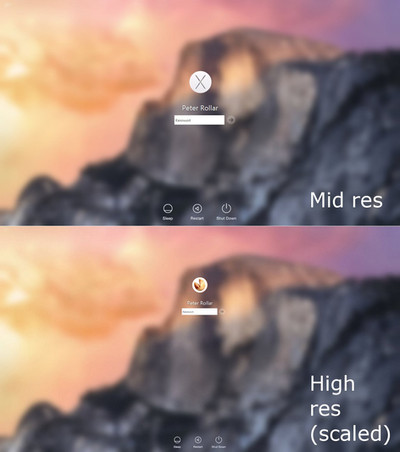HOME | DD
 PeterRollar — OSX Mountain Lion logon for Windows7
PeterRollar — OSX Mountain Lion logon for Windows7

Published: 2013-03-07 20:21:44 +0000 UTC; Views: 76488; Favourites: 67; Downloads: 40479
Redirect to original
Description
!!Caution!!This only works with Windows7 SP1 32bit and 64 bit
DON'T try it on another version
Learn how to remove the original language button in the left upper corner( if there is one) here[link] Thanks to for the hint.





Be careful what you are doing. I'm not responsible for any damage of your system. Don't try it if you are not an experienced user and if you have no installation disc to repair your system if somethings going wrong.
Use the background changer of your choice to change the background.
Want to learn how to remove unwanted buttons from the logon?
Follow these links[link] [link]
Not sure how to take ownership of a file or to lazy to walk through all the dumb steps to do it?Get a registry edit on AskVg which adds this option to the context menu[link]
The buttons for shutdown/shutdown options and ease of access will appear while mouseover their default positions.
No redistribution in Transformationpacks/Skinpacks allowed! (Hamed and comrades)




 64 bit files added
64 bit files addedMulti user picturebug fixed
Featured on AskVG[link]
Related content
Comments: 112

This is very nice! I'm interested in a x64 version if possible
👍: 0 ⏩: 1

Thank you. May last one or two days. I will inform you when it is finished.
👍: 0 ⏩: 1

Thanks for this!
I do have a question though. I noticed the grey background is still around the userpic when I changed the background to something different. Any suggestions on how I can edit this?
👍: 0 ⏩: 1

I hope my english is good enough to explain. The pictureframes are overlays for the userpicture.So they have to be opaque. That's the reason why you always have the same picureframe in the original Windows logon. The only thing you can do is open the file with reshacker, extract bitmaps 12218-12223 and replace the grey background with one of your likings.Hope this helps.
👍: 0 ⏩: 1

Don't worry, your English is good
Thank you for the help
👍: 0 ⏩: 1

No prob. If you need more assistance just ask.
👍: 0 ⏩: 0
<= Prev |