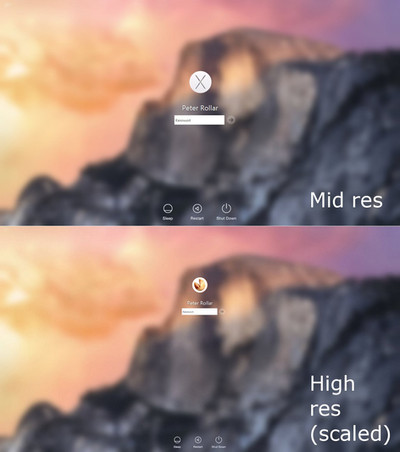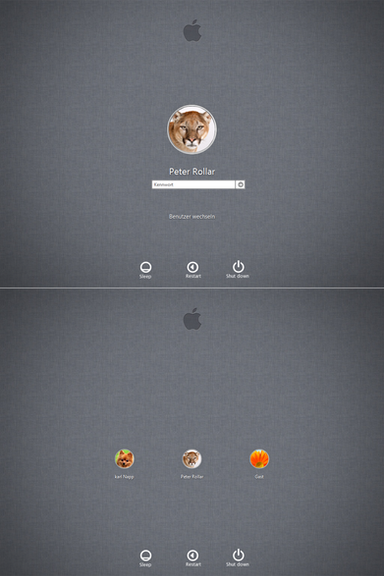HOME | DD
 PeterRollar — OSX Yosemite transformation complete for Windows
PeterRollar — OSX Yosemite transformation complete for Windows

#yosemite #finderbar #musicplayer #samurize #spotlight #windows #windows7 #windowsxp #rocketdock #windowsvista #windows8 #windows8_1 #yosemitebear #videosplayer #windows10 #osxyosemite #notificationscenter
Published: 2015-01-09 13:10:45 +0000 UTC; Views: 117584; Favourites: 108; Downloads: 38589
Redirect to original
Description
What's





 ?
?+Lockscreen
+System properties
+Launchpad
+Search directly from desktop
+Support for 1024 pix screenwidth
+Detailed informations how to use and how to change things to your likings.
+Real time installation videoyoutu.be/KFprDfpvWm8
Watch it in motion on Youtubewww.youtube.com/watch?v=Dgk8Hz…
Can be combined with any visual style or transformation pack you wanna use.
Supports Windows Xp, Windows Vista, Windows7, Windows8, Windows8.1 and Windows10.
How to use:
You need Samurize to use this deviation.If you don't already have it, get it herewww.filehippo.com/de/download_… Click on direct download or they install a useless download manager.
Install Samurize in compatibility mode or you will get an error message.(Not needed for Windows XP)
Important: You must run the client.exe as administrator if you wanna use the finderbar. Otherwise the bar appears,but it will not work because of the UAC.
If you use a 64 bit Windows act like tis:
Rightclick the install. exe and select compatibility mode.Save and okay.Doubleclick the install.exe . Change the path for installation from C:\program files (x86) toC:\progam files.Samurize sometimes has probs to interprete (x86). That's all.
For a correct function of the progam you have to run it as admin.
It's clear that some buttons only work if the target is available on your system:
Software update only works if Apple updater is installed.
Dockbutton works with Rocketdock, or you have to change the target to the dock you use
Cycle through Windows needs Vista or Windows7 to work. You can also activate this function on Windows8/8.1
Not available on Windows XP.
If you only wanna use the notification center, rightclick on Samu's trayicon and press "Select Config file"Select "Notification center.ini or Sidebar.ini.Depends on which version you wann use. A leftclick on the trayicon shows/hides the notification center.
Have fun.






 Need a break now
Need a break now












 Please have a look at this real time installation video before asking useless questionsyoutu.be/KFprDfpvWm8
Please have a look at this real time installation video before asking useless questionsyoutu.be/KFprDfpvWm8 





 Featured on skinpacksskinpacks.com/osx-yosemite-tra…
Featured on skinpacksskinpacks.com/osx-yosemite-tra… 





 Now with fully detailed installation guide.
Now with fully detailed installation guide.Related content
Comments: 178

👍: 0 ⏩: 0

👍: 0 ⏩: 0

👍: 0 ⏩: 0

👍: 0 ⏩: 0

👍: 0 ⏩: 0

👍: 0 ⏩: 0

👍: 0 ⏩: 0

👍: 0 ⏩: 0

👍: 0 ⏩: 0

hello guys where do i click to download this!!
👍: 0 ⏩: 0

hello, the theme is very cool but i haven't finder.ini
when I click right then configuration files... Pleases Help
👍: 0 ⏩: 0

i haven't Finder.ini in select config files i have sample.ini
👍: 0 ⏩: 0

Rightclick the trayicon. Push "select config file" and "Finder.ini" afterwards.
👍: 0 ⏩: 1

It said that it didn't found any files. I did everything right. I managed to get it work afterwards, but it was slowing down my laptop, so i had to delete it.
👍: 0 ⏩: 1

Sorry to hear. Samurize doesn't use much resources. So it should work on any computer.
👍: 0 ⏩: 1

.....Well, i did have other Mac OS X themed things on my laptop. And since i only have 2 GB of RAM, i can't do much. And ReadyBoost doesn't help much.
👍: 0 ⏩: 2

👍: 0 ⏩: 0

You are right. Ready boost isn't worth the effort.
👍: 0 ⏩: 1

No. I mean, i will use my USB stick for it when i have 1 GB of RAM, since then it does make a difference.
👍: 0 ⏩: 1

It makes a difference, but it's kinda small.
👍: 0 ⏩: 1

Well, i tried with a older laptop. The laptop began to improve performance quite a bit.
👍: 0 ⏩: 0

wow, amazing artwork.
good job peter!
btw check out my work too, WinFinder (OS X Finderbar clone for windows) too!
👍: 0 ⏩: 1

how can i change the orrible songs? I changed the folder by entering another .swf files but does not work...
👍: 0 ⏩: 1

You need to rename your new file to the same name as the previous one.
👍: 0 ⏩: 0

Please rad the description. You need to install it in compatibility mode.
👍: 0 ⏩: 0

Hi I have a problem with that file when i run Samurize, it play only one file from this. Do you have e-mail? I send you screenshot
👍: 0 ⏩: 1

youtu.be/h3eQtctuOaU Good explanation on Youtube.
👍: 0 ⏩: 0

is this updated because some fonts and texts appear messy and pixelated...
👍: 0 ⏩: 1

Maybe this depends on your resolution.
👍: 0 ⏩: 0

I want you to also take a look at one screenshot. Please...
1drv.ms/1mFoLRR
👍: 0 ⏩: 1

I know this. It is because of the open cd script. I have no clue why. It shows it is a joke prog.
👍: 0 ⏩: 0

Hey, what ever I do when I open Client.exe as Administrator, it does not change to the finderbar.. I also enabled the Finder.ini in the config file.. No luck.
any clue or tips?
👍: 0 ⏩: 1

Did you follow these steps?Mac finderbar Fully installation guide
👍: 0 ⏩: 0

Is it possible to run all .ini files at once? I ran Finder.ini to get the top bar, but I want all of them running.
👍: 1 ⏩: 1

It runs all ini.files by default. Seems something went wrong on your computer.
👍: 0 ⏩: 0

Yes. Simply read the instructions above how to do it.
👍: 0 ⏩: 0

1. Your widgets are TRULY amazing!
2. If i wanted to run JUST the notification bar on the right win my windows 8/xp machines could i do it? If so how?
👍: 0 ⏩: 1

First of all: Thank you.
It is possible. Every config can run alone. Follow the steps in the installation guideMac finderbar Fully installation guide
After you are done rightclick the Samurize tray icon. Click select config file. The option of your choice is notification. center .ini and sidebar.ini. One is the center with weather information, the other one is the one with the three clocks. You can hide/unhide them by clicking on the tray icon afterwards. There will be a free space of 22pix height which is reserved for the finderbar.If you don't like this behaviour you need to move it with the skin editor.
👍: 0 ⏩: 0

There is a green arrow named "Download" in the right upper corner of this page. Simply click it.
👍: 0 ⏩: 0

Hi, I tried installing Samurize on Win 7, but it says it's only for Win 2000, 2003 or XP
👍: 0 ⏩: 1
| Next =>