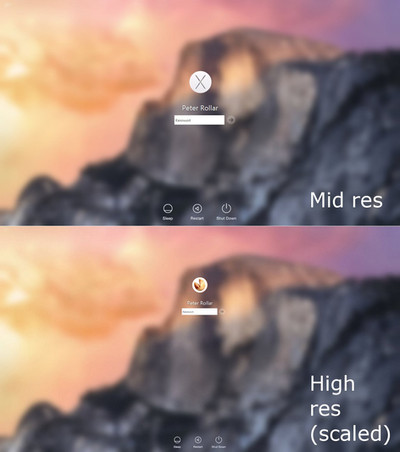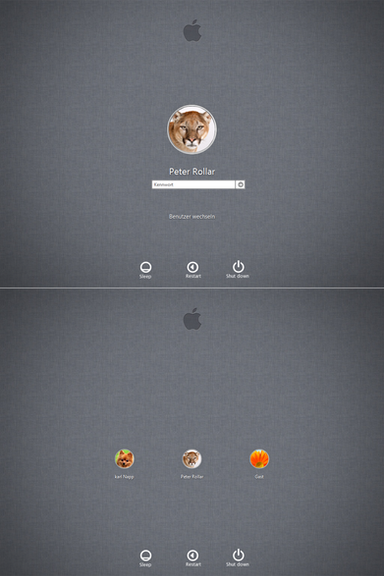HOME | DD
 PeterRollar — OSX Yosemite transformation complete for Windows
PeterRollar — OSX Yosemite transformation complete for Windows

#yosemite #finderbar #musicplayer #samurize #spotlight #windows #windows7 #windowsxp #rocketdock #windowsvista #windows8 #windows8_1 #yosemitebear #videosplayer #windows10 #osxyosemite #notificationscenter
Published: 2015-01-09 13:10:45 +0000 UTC; Views: 117586; Favourites: 108; Downloads: 38589
Redirect to original
Description
What's





 ?
?+Lockscreen
+System properties
+Launchpad
+Search directly from desktop
+Support for 1024 pix screenwidth
+Detailed informations how to use and how to change things to your likings.
+Real time installation videoyoutu.be/KFprDfpvWm8
Watch it in motion on Youtubewww.youtube.com/watch?v=Dgk8Hz…
Can be combined with any visual style or transformation pack you wanna use.
Supports Windows Xp, Windows Vista, Windows7, Windows8, Windows8.1 and Windows10.
How to use:
You need Samurize to use this deviation.If you don't already have it, get it herewww.filehippo.com/de/download_… Click on direct download or they install a useless download manager.
Install Samurize in compatibility mode or you will get an error message.(Not needed for Windows XP)
Important: You must run the client.exe as administrator if you wanna use the finderbar. Otherwise the bar appears,but it will not work because of the UAC.
If you use a 64 bit Windows act like tis:
Rightclick the install. exe and select compatibility mode.Save and okay.Doubleclick the install.exe . Change the path for installation from C:\program files (x86) toC:\progam files.Samurize sometimes has probs to interprete (x86). That's all.
For a correct function of the progam you have to run it as admin.
It's clear that some buttons only work if the target is available on your system:
Software update only works if Apple updater is installed.
Dockbutton works with Rocketdock, or you have to change the target to the dock you use
Cycle through Windows needs Vista or Windows7 to work. You can also activate this function on Windows8/8.1
Not available on Windows XP.
If you only wanna use the notification center, rightclick on Samu's trayicon and press "Select Config file"Select "Notification center.ini or Sidebar.ini.Depends on which version you wann use. A leftclick on the trayicon shows/hides the notification center.
Have fun.






 Need a break now
Need a break now












 Please have a look at this real time installation video before asking useless questionsyoutu.be/KFprDfpvWm8
Please have a look at this real time installation video before asking useless questionsyoutu.be/KFprDfpvWm8 





 Featured on skinpacksskinpacks.com/osx-yosemite-tra…
Featured on skinpacksskinpacks.com/osx-yosemite-tra… 





 Now with fully detailed installation guide.
Now with fully detailed installation guide.Related content
Comments: 178

Programme oder Programme(x86)???
👍: 0 ⏩: 2

So wie in der Beschreibung unter dem Screenshot oben:If you use a 64 bit Windows act like tis:
Rightclick the install. exe and select compatibility mode.Save and okay.Doubleclick the install.exe . Change the path for installation from C:\program files (x86) toC:\progam files.Samurize sometimes has probs to interprete (x86). That's all.
👍: 0 ⏩: 0

So wie in der Beschreibung unter dem Screenshot oben:If you use a 64 bit Windows act like tis:
Rightclick the install. exe and select compatibility mode.Save and okay.Doubleclick the install.exe . Change the path for installation from C:\program files (x86) toC:\progam files.Samurize sometimes has probs to interprete (x86). That's all.
👍: 0 ⏩: 0

How to uninstall it???
Wie deinstalliere ich das???
👍: 0 ⏩: 1

Samurize Ordner öffnen. Die Anwendung mit dem Namen "Uninstall" suchen. Draufklicken. Das wars.
👍: 0 ⏩: 1

Kein Problem. Wenns sonst nix ist.
👍: 0 ⏩: 0

You see me a little bit confused. The download contains a detailed explanation how to use it. The description above contains a link to a installation video. and there is also a link to a video which shows howw it works.So what are you still missing?
👍: 0 ⏩: 1

Seems to be a problem with the path. Your Windows must be on C. Delete the complete Samurize folder after installation. Replace it with the downloaded one. The name must be Samurize without any extensions. Not Samurize 1360 in example. Normally it should work than.
👍: 0 ⏩: 0

Hello sir! I've tried to install it according your youtube video. When client.exe has run as administrator, there's nothing happen. I got the error message "Samurize could not find any config files..............". Can you help me with this problem? Thanks..
👍: 0 ⏩: 1

Seems to be a problem with the path. Your Windows must be on C. Delete the complete Samurize folder after installation. Replace it with the downloaded one. The name must be Samurize without any extensions. Not Samurize 1360 in example. Normally it should work than.
👍: 0 ⏩: 0

There is a green arrow in the right upper corner of this page. Click it to get what you need.
👍: 0 ⏩: 0

Hi, I tried to install in my win 7 64 but os, but unortunately I am not able do so, I tried 5 times, but in vain. I get an error message as Incompatible application & nothing works
Sarvan
👍: 0 ⏩: 1

Rightclick the install. exe and select compatibility mode.Save and okay.Doubleclick the install.exe . Change the path for installation from C:\program files (x86) toC:\progam files.Samurize sometimes has probs to interprete (x86). That's all.
For a correct function of the progam you have to run the client.exe as admin afterwards.
👍: 0 ⏩: 0

Feeling like using this since someone can not live without a mac lol.
EDIT: I may do a video about transforming my current desktop into this over the weekend.
Glad to see you are using Samurize too :3
EDIT 2: I think i will also PM you eventually to give you some tips and tricks on screen recording <3
Question. is all the transparency prebaked? i guess it'll only work with that wallpaper?
EDIT 3: Uhh... i am struggling to find a download link... since all i see is instructions to get the thing to work without having the thing. so that's odd
EDIT 4: I probalby need to tweak some settings. specially since it's anything but responsive. but what the hell can i ask for given you implemented an entire menubar on a tiny program to do statistics
👍: 0 ⏩: 1

Hi my friend
This finderbar is my first try to do something with Samurize. So maybe you see some things which can be done better. Recommendations are welcome anytime.
My ability to make videos is almost zero. Honestly i hate it. I only do it because people are always asking for them.
About your question: The finderbar and its menus and the notification center can be used with any wallpaper. The music/videoplayer looks best with the default wallpaper or something with a similar color.The background of the lockscreen can easily be changed to whichever you want.Only the background of the launchpad cannot be changed atm.I stopped the development at this point because i was tired of all this stuff. Need a little break.
A lot of people seems to have a prob with the download link. Only i have no clue how to make the readme file better visible.Any idea?
What do you mean with not responsive? Is it to slow on your machine or isn't it acting as shown?
Maybe i will add a list of additional software which is needed for full functionality.In example, the dock button only works if Rocketdock is available on your system.Same for Apple Updater and some more.This videowww.youtube.com/watch?v=b-JfJN… shows almost all buttons which should work. Basically each blue highlighted button should cause an action. Not fully compatible with Windows XP because some functions are missing on XP.
👍: 0 ⏩: 1

Well. I may record stuff on the weekend. but i am having isssues making the dropdown lists to work, even the about window, sort of becomes un-closable at times.
Regarding the download link. I managed to get my way to get the finderbar clone. but the onedrive folder is... awkward to say the least, and has other project files also in there. It is not terrible per se, but it can be counter intuitive.
I may possibly get some minutes tomorrow from 17:30 to 20:00 to do a live stream. if you happen to be free. you can look at the thing. otherwise i may just script my commentary and show you the result. I was expecting to not find an icon pack or visual style so i will just focus myelf on the finder. since that is the only thing covered by the Read Me file. If you want me to cover the rest of the items, tell me and i'll try to have them all working and dandy on the video. <3
Anyhow i can see how this can be a tiring process. so it's ok to take a break <3
👍: 0 ⏩: 1

The issues you have are easy to explain.Sometimes (not always) Samurize is kinda slow. This mostly happens when you try to open some instances one after the other. So it may happen that menus are not responding because each menu has its own instance. I made it this way to keep the RAM usage small. Simply wait half a second after the target is blue highlighted and click than.For me it works fine.
The problem with unclosable about windows is that i made the area to click maybe to small. It is only 7x7 pix i think. Ineed to enlarge this area to make it easier. It works fine if the top of the mousetarget is correctly positioned over the button.
About the download folder: I cannot change anything here. DA doesn't allow the upload of exe files anymore since years. So i'm forced to upload these files to my skydrive. I cannot delete anything here because i would need to delete the related deviations too.
I only use Youtube to hear some music. This means i don't know much about how to use it. How can i follow your livestream? Scripting your commentary and showing the result to me is a very good idea if something is going wrong.
I think it is better to show it without iconpack and VS. Otherwise people may think that they are part of this deviation.
👍: 0 ⏩: 1

Well, since things happened. it will take forever for me to do the thing. but there will be a youtube livestream whenever i am doing the thing. and when it is over, if you lost it live, you can just go to the YT page and just watch it on your own pace. regarding scrpting the thing it is just to make sure everything is explained properly, however it looks that with your explaination i may not even need to show the issue hehe
👍: 0 ⏩: 1

Okay. No prob.I'm watching your channel on Youtube.
👍: 0 ⏩: 1

I can't believe i did not reply to this sooner. <3 Thanks for following me on YT ^~^
👍: 0 ⏩: 1

No prob.
👍: 0 ⏩: 1

<3 Yeag... Thanks again though
👍: 0 ⏩: 0

Thank you. Glad you like it.
👍: 0 ⏩: 1

nice mod again, featured: skinpacks.com/osx-yosemite-tra…
👍: 0 ⏩: 1

Thank you for all your support
👍: 0 ⏩: 0

In the comment the VS seems to be Swift. Can you share you mod of it please ? Thanks.
👍: 0 ⏩: 1

There is nothing modded.. I only removed the commandbar because i don't like the look of it.
👍: 0 ⏩: 0

This is great. Which VS for Windows 7 are you using? Can you show VS download link? Thanks.
👍: 0 ⏩: 1

The VS is SWIFT:: Swift :: for Win 7 FINAL by
👍: 0 ⏩: 0

if someone could make video on whole installation process with sumerize an everything...i messed up somewhere it doesnt work
👍: 0 ⏩: 2

Maybe i make one if i get the time. As well as i think there is no need for it. It is really easy. What is your problem?
👍: 0 ⏩: 1

tnx peter...this was helpful...it looks awesome...great work
👍: 0 ⏩: 1

Why the dock is useless?
Great work, btw.
👍: 0 ⏩: 1
<= Prev | | Next =>