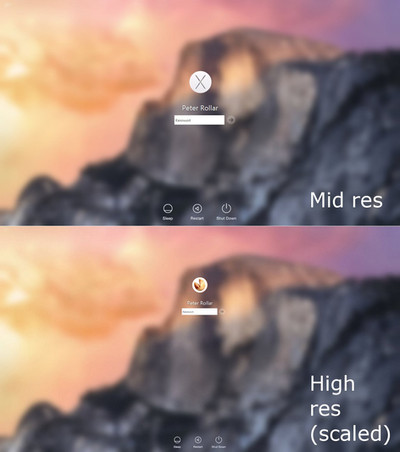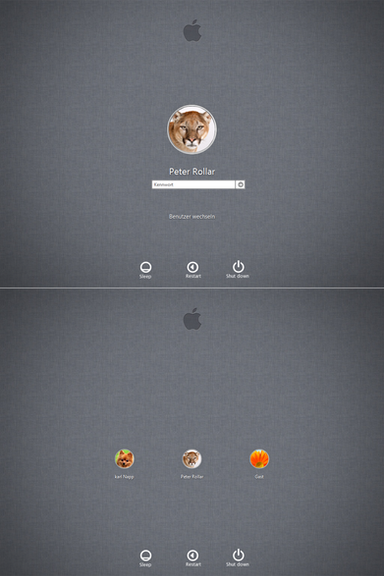HOME | DD
 PeterRollar — OSX Yosemite transformation complete for Windows
PeterRollar — OSX Yosemite transformation complete for Windows

#yosemite #finderbar #musicplayer #samurize #spotlight #windows #windows7 #windowsxp #rocketdock #windowsvista #windows8 #windows8_1 #yosemitebear #videosplayer #windows10 #osxyosemite #notificationscenter
Published: 2015-01-09 13:10:45 +0000 UTC; Views: 117420; Favourites: 108; Downloads: 38578
Redirect to original
Description
What's





 ?
?+Lockscreen
+System properties
+Launchpad
+Search directly from desktop
+Support for 1024 pix screenwidth
+Detailed informations how to use and how to change things to your likings.
+Real time installation videoyoutu.be/KFprDfpvWm8
Watch it in motion on Youtubewww.youtube.com/watch?v=Dgk8Hz…
Can be combined with any visual style or transformation pack you wanna use.
Supports Windows Xp, Windows Vista, Windows7, Windows8, Windows8.1 and Windows10.
How to use:
You need Samurize to use this deviation.If you don't already have it, get it herewww.filehippo.com/de/download_… Click on direct download or they install a useless download manager.
Install Samurize in compatibility mode or you will get an error message.(Not needed for Windows XP)
Important: You must run the client.exe as administrator if you wanna use the finderbar. Otherwise the bar appears,but it will not work because of the UAC.
If you use a 64 bit Windows act like tis:
Rightclick the install. exe and select compatibility mode.Save and okay.Doubleclick the install.exe . Change the path for installation from C:\program files (x86) toC:\progam files.Samurize sometimes has probs to interprete (x86). That's all.
For a correct function of the progam you have to run it as admin.
It's clear that some buttons only work if the target is available on your system:
Software update only works if Apple updater is installed.
Dockbutton works with Rocketdock, or you have to change the target to the dock you use
Cycle through Windows needs Vista or Windows7 to work. You can also activate this function on Windows8/8.1
Not available on Windows XP.
If you only wanna use the notification center, rightclick on Samu's trayicon and press "Select Config file"Select "Notification center.ini or Sidebar.ini.Depends on which version you wann use. A leftclick on the trayicon shows/hides the notification center.
Have fun.






 Need a break now
Need a break now












 Please have a look at this real time installation video before asking useless questionsyoutu.be/KFprDfpvWm8
Please have a look at this real time installation video before asking useless questionsyoutu.be/KFprDfpvWm8 





 Featured on skinpacksskinpacks.com/osx-yosemite-tra…
Featured on skinpacksskinpacks.com/osx-yosemite-tra… 





 Now with fully detailed installation guide.
Now with fully detailed installation guide.Related content
Comments: 178

Oh, nevermind. I've found ways to install it anyway lol.
👍: 0 ⏩: 1

Good to hear. It is not really hard.
👍: 0 ⏩: 0

hi
really amazing artwork
may i ask you about the icon on the desktop ?
i mean the hard disk ,icloud drive and timemachine
how can i have them?
cheers
👍: 0 ⏩: 1

Thanx
I think the icons are theseYosemite Drives Not 100per cent sure. They are displayed with Avedesk.
👍: 0 ⏩: 0

Which problem do you have? Please give me some details.
👍: 0 ⏩: 1

It will not initialize even though i installed it like the video said...
Can you install it if i pay you?
👍: 0 ⏩: 1

Which OS do you use? Please tell me and i will give you detailed instructions.
👍: 0 ⏩: 2

I use Windows 8.1
👍: 0 ⏩: 1

Mac finderbar Fully installation guide
👍: 0 ⏩: 1

Thank you, but the lockscreen does not fit with 1920 :i
👍: 0 ⏩: 1

If you mean the 1pix line at the bottom, this is meant to be so. It is needed to call up the hidden taskbar. Without it you cannot edit the appearance of the login screen. If you have another issue, please tell me.
👍: 0 ⏩: 0

OS=Operating System
👍: 0 ⏩: 0

See the note i sent you
👍: 0 ⏩: 0

hey i just wanna get the launchpad and spotlight, what kind a software do you use? i want it too man
👍: 0 ⏩: 1

This is a skin for Samurize. A desktop monitoring tool like Rainmeter or Avedesk.
👍: 0 ⏩: 0

Hello. I have a problem. I did everything as you did in a video, but for some reason when I click on client.exe only one config loads. I can choose which one but don't know how to use all of them at once. Thanks.
👍: 0 ⏩: 1

Rightclick the Samurize tray icon.Go to "Select configfile" and press "Finder.ini". This should do it for you.
👍: 0 ⏩: 0

Hey, Is it possible to get just the notification centre? Also it is possible for you to make a windows 10 skin for it? Thanks
👍: 0 ⏩: 1

Yes it is. All these configs can run standalone. I made this to keep resources usage low.
Never thought about a skin in Win10 look.
👍: 0 ⏩: 1

OK.. I'm kind of confused.. It won't work... Sumarize is confusing... I've watched your video too but still don't get it. Anyway you can just make it an program that runs in the background? I'm dying for a nice lookinng Notification center after switching back from windows 10..
👍: 0 ⏩: 1

What do you see on your desktop while running Samurize?
👍: 0 ⏩: 0

HI, I tried to do in my win7 64 bit
I ้have tried - Install by select compatibility mode.
- Change the path for installation from C:\program files (x86) toC:\progam files.Samurize
- Run it as administrator
- Do everything like the instructions
but there nothing happen.
can you help me please.
👍: 0 ⏩: 1

Do you see the Samurize icon in your systemtray?
👍: 0 ⏩: 0

Please read the instructions above. For more detailed informations download this file and read the readme file.
👍: 0 ⏩: 0

You are right. It was Apple who made it originally.
Sorry no place for trash talk here little boy.
👍: 0 ⏩: 0

Thank you for your nice comment
👍: 0 ⏩: 0

Jetzt habe ich da oben den Finder.. Wie bekomme ich jetzt das komplette Design für die Fenster und co.?
👍: 0 ⏩: 1

Da empfehle ich Dir das hier:: Swift :: for Win 7 FINAL von falls Du Win7 Nutzer bist.
👍: 0 ⏩: 0

Thank you for your kind comment. Glad you like it.
👍: 0 ⏩: 0

Sorry for being stupid about it, I'm new to deviantart...where is the download link? or is it the same 6,6mb I downloaded? Anyway, AMAZING THEME, thanks so much!
👍: 0 ⏩: 1

Please read the readme file in the download. Click on the link, and you will get what you need.
👍: 0 ⏩: 0

Hi,
I've tried to install like on the video. It's all greaat explain, but I can't.
When I download the samurize 1368, there isn't any file "Samurize" inside. There is the other files directly.
I tried to replace it on my C:, but when I run the Client (by administrator), noting happens.
What is wrong?
Thanks for your help!!
Bye (it looks like awesome... I hope I can download it! 
👍: 0 ⏩: 1

Okay. Act like this:
Install Samurize in compatibility mode.
Go to program files and delete the complete folder Samurize afterwards.
Unzio the file you have downloaded from my skydrive.
You will find a folder named "Samurize1366". Rename it to "Samurize" without any extensions.
Copy the complete folder to ´program files.
Opennt he folder and search client.exe.
Run it as administrator.
That's all.
There is no file named Samurize. It is only the name of the folder.
👍: 0 ⏩: 0

This is for all Windows OS (XP up to Windows10)
👍: 0 ⏩: 0

Nach dem ich auf (Als Andministrator ausführen gehe) passiert nicht keine error meldung garnichts.
Ich habe die Auflösung 1920 heruntergelanden, das war aber eine zip. Datei, in der befand sich Samurize 1920 und Samurize 1280. Welche soll ich installieren?
👍: 0 ⏩: 1

Habe eben zur Kontrolle die Datei selbst heruntergeladen. Es ist eine RAR Datei und keine Zip, und enthält auch nur einen Ordner namens Samurize 1920. Diesen umbenennen in Samurize ohne irgendwelche Zusätze, und ins Verzeichnis Programme kopieren.
Wo hast Du denn die Datei her? Offensichtlich nicht von meinem OneDrive. Würde mich echt interessieren.
Siehst Du das Trayicon(Weiss jetzt nicht wie das Ding auf Deutsch heisst)? Falls ja:Rechtsklick darauf, und im Aufklappmenü"Select config file anklicken. Anschliessend auf "Finder.ini"
👍: 0 ⏩: 2

Programme oder Programme (x86)?
👍: 0 ⏩: 0
| Next =>