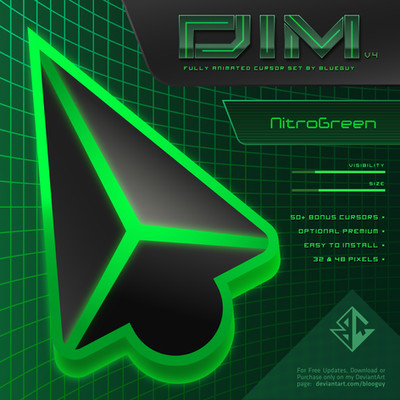HOME | DD
 phoenixdesigns — C4D Effect Material Tutorial
phoenixdesigns — C4D Effect Material Tutorial
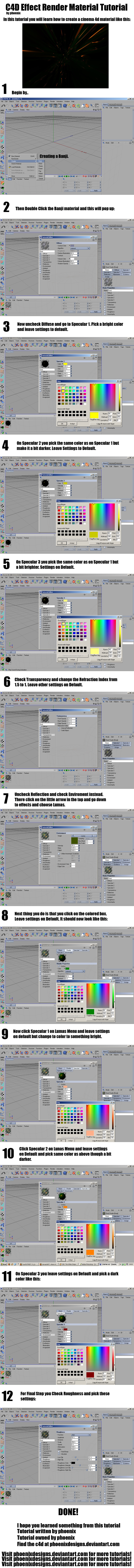
Published: 2007-04-14 16:16:18 +0000 UTC; Views: 27657; Favourites: 133; Downloads: 849
Redirect to original
Description
Just finished writing this tutorial. I haven't seen much of these tutorials here on DA so I thought I'd write one to show you how I make my Materials.Enjoy!
Related content
Comments: 61

Can i please have permission to post your tutorials in hidden-designers.com with a link back to your DA profile or any link you desire?
👍: 0 ⏩: 1

Yes you may. If you post it with a link to my dA. Thanks for asking.
👍: 0 ⏩: 0

ooh good tut, I've been having troubles getting my own material to look good, this helped me a lot! Thanks for sharing
👍: 0 ⏩: 0

You Rule Dude! this tut helped me allot! +Fav
=]
Your Great!
👍: 0 ⏩: 1

i followed your tut and use the material in a piece, here it is:
[link]
👍: 0 ⏩: 0

I'm in love with this kind of Tuts... Well done, I'm faving it!
👍: 0 ⏩: 1

Im beginner in c4d and i was wondering.. After Ive done what you said on the tutorial.. What do i do to get it like black and the cool effect you show us in the start of the tutorial..
Now it is just a blue banju down in the corner here.
Good tutorial tho, but a little small..
Maybe more like not a beginner tut ?
👍: 0 ⏩: 1

Hmm, I don't really know what you mean. Sorry.
👍: 0 ⏩: 0

tjena du, har nyss startat ett gfx forum 
god jul
👍: 0 ⏩: 1

visst 
👍: 0 ⏩: 1

link please.
also, never seen the tut before tbh.
👍: 0 ⏩: 1

the settings are nearly exactly the same
the tutorial was on tagmonkey for a while
👍: 0 ⏩: 1

oh, well I can see why you think I copied him but I didn't.
👍: 0 ⏩: 0

No problem! Hope you learned anything from it
👍: 0 ⏩: 0

Sorry I am still a n00b of Cinema 4D.
I wanted to know after creating the benji as save?
(i am italian , sorry for the Error XD)
👍: 0 ⏩: 0

I did it carefully many times but nothing happened. I think we have to draw s/thing in the start which is not described here.
👍: 0 ⏩: 1

No it's all in there. Maybe you missed the part where you drag all the Splines into the NURB? Check all settings on my screenshots aswell. Good Luck!
👍: 0 ⏩: 0

THANKS for this step x step tut. Please try to write more for bgnrs as I find it hard to search tuts of Cin4d for bgnrs like me. Please ry to make some architech forms with applying wall textures if possible (Same way - step x step) - a 3d lover
THANKS
👍: 0 ⏩: 1

No problem! 
👍: 0 ⏩: 0
| Next =>