HOME | DD
 phoenixdesigns — Illustrator Tutorial
phoenixdesigns — Illustrator Tutorial
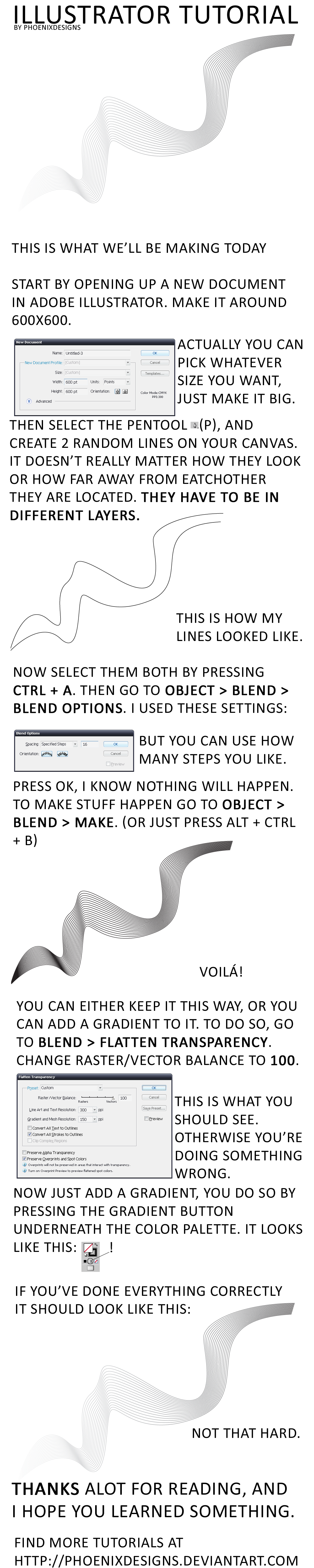
Published: 2007-11-24 22:41:28 +0000 UTC; Views: 12185; Favourites: 147; Downloads: 483
Redirect to original
Description
Finally wrote another tutorial, this time an illy tutorial. I hope someone finds it useful.




*edit: damn, I've spotted some typos. Sorry about that!
Related content
Comments: 39

You forgot to mention when using the pen tool you should not have a fill for it? Cause when I did it my fill was white. The final result came out kind of weird. But thank you this was a quick fun tutorial to do. c:
👍: 0 ⏩: 0

ive cs4 and I can't find Blend > Flatten Trasnparency 
👍: 0 ⏩: 1

errr.. i found it! 'Cause it wasn't under "Blend" but it have been moved to the main panel "Object"
👍: 0 ⏩: 0

I have tryed ur tutorial and it really was helpfull!
But i have cs4 and it is Choose Object > Flatten Transparency...
👍: 0 ⏩: 0

can I have permission to post it in sigresource.com and tutorial-place.com? with a link back to your DA?
👍: 0 ⏩: 1

yes, IF you link back to my dA.
Thanks for asking!
👍: 0 ⏩: 1

you can visit [link] if you want to make sure everything is ok
👍: 0 ⏩: 0

hey sau geil...vielen lieben dank und en dicken schmatzer an dich !!
👍: 0 ⏩: 0

wauw cool thx 

👍: 0 ⏩: 0

no blend in my illustratorshit number your illustrator ?
👍: 0 ⏩: 1

*gives buttsecks*
np, glad you like it.
👍: 0 ⏩: 1

sure thing man! do you use msn? I could use just a few tips on setting illy up (im experienced with PS, and fluent with the pen tool in it...its just illy seems slightly different settings-wise!)
👍: 0 ⏩: 1

I'm not that experienced with illy either, and I don't do gfx anymore 
👍: 0 ⏩: 1

Awesome tut man, I don't use illustrator but you sure make it sound simple!
Claps for simon
👍: 0 ⏩: 1

Damn, loads easier than making all the lines manually.
Thanks.
👍: 0 ⏩: 1

haha, tell me about it 
👍: 0 ⏩: 0

Thanks so much for this! I've been looking for this for hours. thanks!
👍: 0 ⏩: 0

du har ingen aning om hur länge jag har letat efter det här <3
👍: 0 ⏩: 1

i always wanted to know how it is made thnks man <3333
👍: 0 ⏩: 0


































