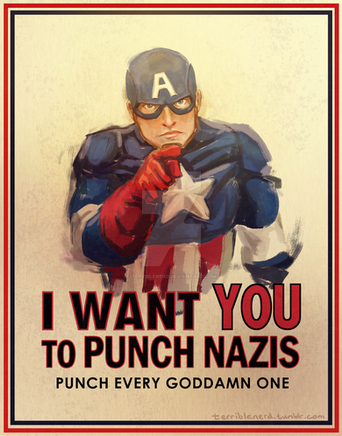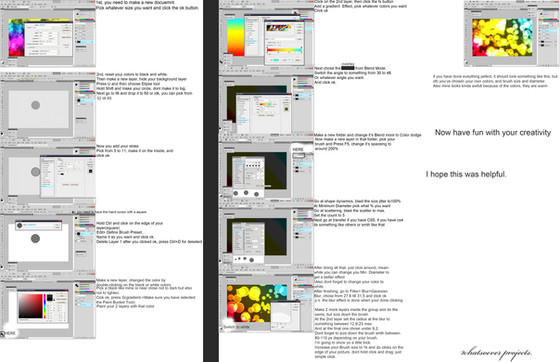HOME | DD
 terriblenerd —
Speedline Tutorial
terriblenerd —
Speedline Tutorial

Published: 2007-07-18 23:09:20 +0000 UTC; Views: 130453; Favourites: 4144; Downloads: 2437
Redirect to original
Description
Because some o' you were curious. And this is just my lazy-ass way of going about it, not the definitive technique.



 I'm sure there are better ways.
I'm sure there are better ways.Any questions, feel free to ask.





Related content
Comments: 305

I seriously just watched 4 different tutorials and couldnt get any of them to work. Yours was super simple and worked in like 2 minutes flat... kind of wish i had found this tutorial first would have saved me a little time. Thanks for the help your awesome
👍: 0 ⏩: 0

Thank you so much! I was afraid that I won't be able to make speedline on Photoshop. This really helps!
👍: 0 ⏩: 0

dang, never knew that this existed, this is the BOMB!!! Seriously. Thank you for sharing us this helpful tutorial
👍: 0 ⏩: 0

A lot simpler than the brush speedline tutorial I just found (though that one might be the more versatile one--haven't tried either YET). Thanks!
👍: 0 ⏩: 0

Very helpful! I was even able to find a way for this to work on Photoshop Elements. Thank you!
👍: 0 ⏩: 0

I almost started drawing every single one of the circled speedlines myself, would look really terrible I think. Didn't know Photoshop has such functions. With that it is really easy to make speedlines now. Thanks for that.
👍: 0 ⏩: 0

I've done it, but I noticed that the lines are kind of blurry...is there any way to make the lines a little more solid/"crisp"/sharp?
👍: 0 ⏩: 1

You can start them on a canvas with a higher resolution and use a larger brush size. Otherwise you can try going to filter > sharpen and messing with those options. They tend to make the lines look more "pixely", but I find that it doesn't matter much overall if you work large enough.
I also tend to prefer very high contrast black-and-white work though, so that might just be me.
👍: 0 ⏩: 1

Yeah I tried using the sharpen feature, and didnt like the results. I'm still looking for a way to get those crisp lines; it's just gonna take some time to figure something out.
👍: 0 ⏩: 0

Is it safe to download a free trial of photoshop? I just wanna get it to try.
👍: 0 ⏩: 0

wow you really solved my problem... I think I love you ._.
👍: 0 ⏩: 0

ooooOOoooOOoooo I come from the future where I needed speed lines but couldn't find an easy tut for them. I'm wondering if the name for these changed or something since all the tutorials I found where from... well... 2007 like this one. Thanks for making it, now I have the power of speed lines in my grasp lol.
👍: 0 ⏩: 0

I have some problems with this, I'm using Phostoshop CS6 and I get this:
postimg.org/image/4ou7klcpx/
Can someone tell what I'm doing wrong?
👍: 0 ⏩: 1

maybe it's because u do it in a small document
👍: 0 ⏩: 0

Oh this is very clear, and so helpful ! Thank you !
👍: 0 ⏩: 0

Genius! Thank you so much for your help!!! Works in Adobe Photoshop Elements 5.0
👍: 0 ⏩: 0

Thank you so much for the tutorial. I used the tutorial to create the speedlines in this comic page:
g-falcondx.deviantart.com/art/…
👍: 0 ⏩: 0

oh wow! this is amazing. just draw a simple line and "abuse" the filters. Gonna have a fun time with my future pages.
👍: 0 ⏩: 0

Ok so you posted this a million years ago and I just found it today but damn, a PhotoShop tutorial which is easy to follow and does exactly what it says on the tin! Thank you!
👍: 0 ⏩: 0

Thanks! this was very helpful
The only tricky part that I had to deal with was figuring out that the CS6 has "Transfer" instead of "Other dynamics"
👍: 0 ⏩: 0

The possibilitiiiiiiiiiiis are endlessssssssss
Thanks for the great tutorial! 8D
👍: 0 ⏩: 0

Thank you SO much for this! It's going to help me a lot! >w<
👍: 0 ⏩: 0

Wow, I'm stumbling upon a buncha awesome tutorials today! Worth the DD~
👍: 0 ⏩: 0

Why do ppl make the hardest effects always look more simple? I feel like an idiot
Good tutorial though, I'll be sure to try it out ^^
👍: 0 ⏩: 0
| Next =>