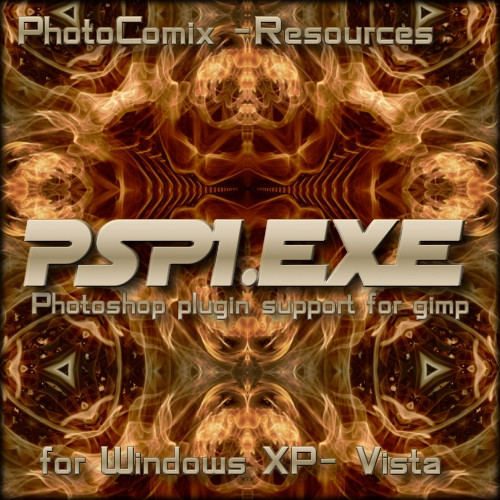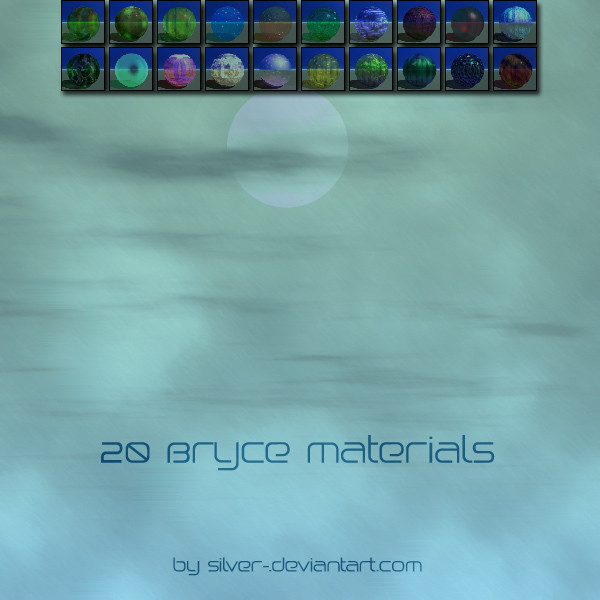HOME | DD
 photocomix-resources — Gap2.4 BugFix Files
photocomix-resources — Gap2.4 BugFix Files
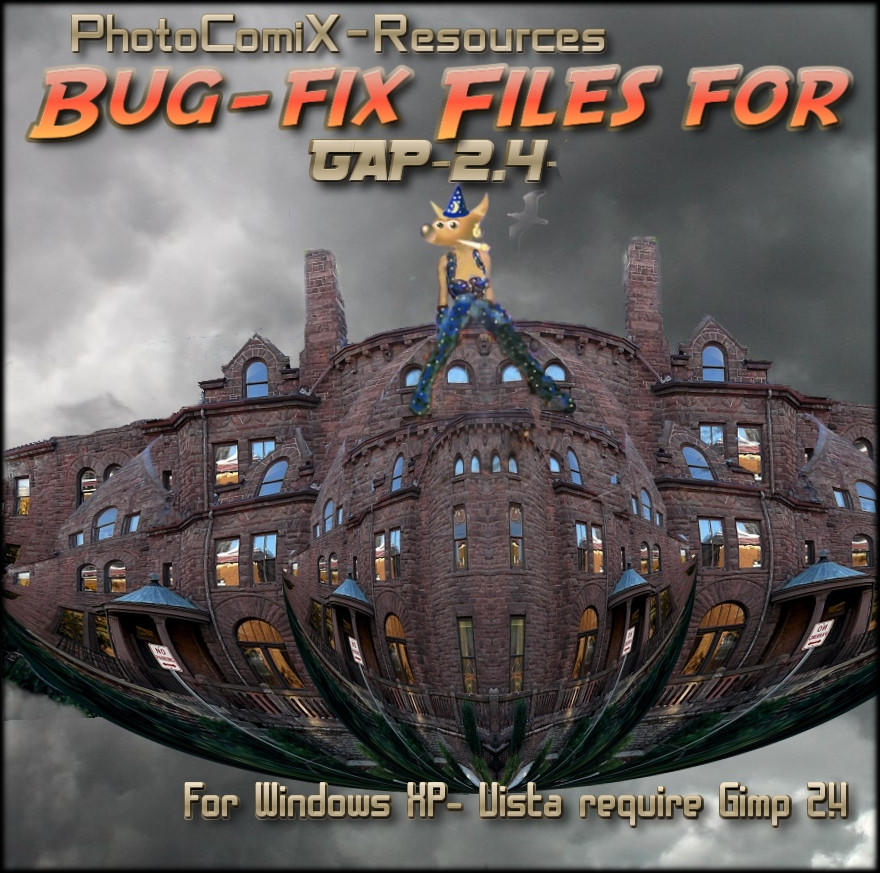
Published: 2008-02-15 19:45:31 +0000 UTC; Views: 76087; Favourites: 27; Downloads: 19555
Redirect to original
Description
Sept 2009 UPDATEThere is now a more recent version GAP 2.6, you better use that with gimp 2.6 [link]
Only reason to prefer this is that you have gimp 2.4 and you don't want upgrade
So this is still available but i move from the Gallery to the Scap pages, to minimize possible confusion
What is
If you have installed the windows version of Gap 2.4 (as example from here [link] or from here
[link] ) you may have notice a non critical but anyway unwelcome bug in
"split image in frames" plugin.
Replace "gap_plugins.exe" , with the file with same name included here fix the bug
the other file, gap_videoextract is not really a bug fix but add a extra option to the video extract plugin
Install
just replace the files with same name in C : Program Files/gimp/lib/gimp/2.0/plugin
Most quick way is just pointing the unzipper there, in "C : Program Files/gimp/lib/gimp/2.0/plugin
" and when prompted, confirm you want overwrite the files
In case of any problem or doubt unzip on the desktop, and move them in the gimp plugin folder, when prompted accept to replace the old files
Thank to JamesH that compiled gimp 2.4 and this fix
Photocomix
16-2-2008
Related content
Comments: 21

👍: 0 ⏩: 0

hey im having some problems trying to fix the bug. im still a bit confused with your directions. i renamed the .exe file but that doesnt seem to help. the error message i keep recieving is:
Plug-in crashed: "gap_video_extract.exe"
(C:\Program Files\GIMP-2.0\lib\gimp\2.0\plug-ins\gap_video_extract.exe)
The dying plug-in may have messed up GIMP's internal state. You may want to save your images and restart GIMP to be on the safe side.
im running hte new gimp 2.6 on windows xp. i have tried renaming the gap video exe but that didnt work either and i got the same error message as above. thanks for any help you can give me.
👍: 0 ⏩: 1

This was for gimp 2.4 now the last stable gimp is 2.6.7
So i already upload here a more recent release GAP 2.6 i suggest to use that.
(at least if you use Gimp 2.6 )
As now Gap 2.6 is the first in my " gallery "....you can't miss
👍: 0 ⏩: 0

Thanks PC, I had to re-install and your install is easy and works well.
Cheers Wbool63
👍: 0 ⏩: 0

in the zip the download button is at left of the image.
a
👍: 0 ⏩: 0

The actual path is "C:\Program Files\Gimp-2.0\lib\gimp\2.0\plug-ins" (backslashes). Just in case someone is trying to cut and paste and can't figure out why it's not working.
👍: 0 ⏩: 0

I like Gap, men I'm a german girl and speaks only German.
I like Gap in german. Have you a tip for me?
👍: 0 ⏩: 0

Thanks! I think I'll be able to put this software to good use.
👍: 0 ⏩: 0

PS .
and add some details as gimp version, if you use Vista and XP.
👍: 0 ⏩: 0

could you explain better "all these errors" when you install gap you should see not error
The "bug" was simply a nuisance when using a single gap plugin "split imagine into layers" not something critical.
You can reply here but you may prefer use the "help board of gimptalk [link]
there you may add a screenshoot with the error messages, here will be difficult
Please copy (or include in a screenshoot) all of them
👍: 0 ⏩: 0

When I install the original thing and the .exe files are placed in the plug-in folder. When I try to open GIMP it comes up with all these errors and the things don't work.
👍: 0 ⏩: 2

i see only now your message
but if you don't tell what are "all these errors" i can't help, take a screenshoot or copy them
👍: 0 ⏩: 0

Sry for double post, but I replaced the two .exe files with the bug fixes but it still doesn't work.
👍: 0 ⏩: 0

i see only now your message
there are just 2 files inside(estension is ."exe"), they should replace the 2 files with the same name that are in C:/program files/gimp/ 2.0/lib/plugin
Open that folder and just copy and paste there, if prompted to overwrite or not the files chose "yes"
👍: 0 ⏩: 0

Ok I tried the desktop route and it still doesn't work.
👍: 0 ⏩: 0

I'm having trouble understanding what you mean about the fix. I did use your download here to download GAP for GIMP 2.4. Now I use the above download to fix the bug? After I do that and extract the files, then what do I do?
Sorry to be a pain but I'm not entirely computer literate.
👍: 0 ⏩: 0