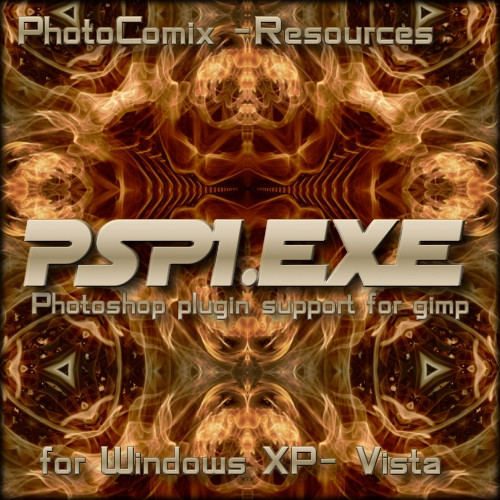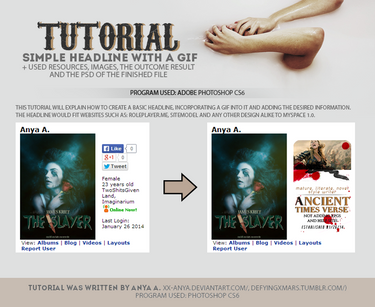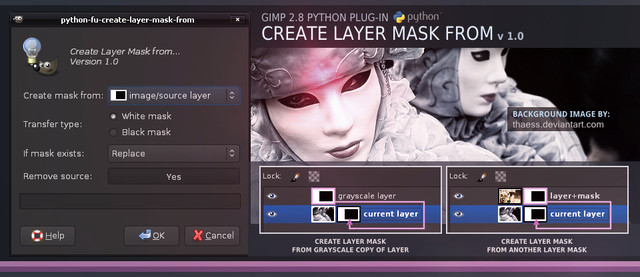HOME | DD
 photocomix-resources — Gimp-Python support easier
photocomix-resources — Gimp-Python support easier

Published: 2008-01-17 22:24:01 +0000 UTC; Views: 66761; Favourites: 58; Downloads: 16330
Redirect to original
Description
UPDATE 15 november 2008I just update the content, to the last available versions
Note that Python can't be fully updated at the moment
The last Python version is 2.6.1 but the other libraries require Python 2.5.x ,best i can do is replace the previous version 2.5.0 with 2.5.2
Now the windows version of Gimp support also Python,..and there are a lot of useful gimp script written in that language
Install python for Gimp is not simple as double click on a single installer...but is not even too complex, you don't need to be rocket scientist to do it
And anyway this pack should make it even easier, because contain all that is needed, included a step by step how to
NOTE
since windows user as me will never read something called " READ ME" before install something, how to is included in a file called
"IDIOTS NEVER READ THIS.txt"...so if you fail to read it, you are just insulting yourself, don't complain with me
Happy Gimping
Related content
Comments: 55

Hey good day! May I know where's the download links please?
👍: 0 ⏩: 0

I've gotten into this recently and I found it to be a mine field as well. Luckily, I'm coming at this from the programming side and have it all up and running. As these comment are old, I'm not sure if it's worth the time to write stuff out right now. If someone sees this and has a problem setting up, or getting started with python-fu, reply or send me a message and I can probably help you. If enough people message, then I'll write up and post a tut or something.
👍: 0 ⏩: 1

I'd be interested in reading some stuff .
👍: 0 ⏩: 0

Hi Photocomix-resources,
I already followed your instructions in ''idiots never read this'', install the python, gtc, and the rest, also the GIMP, but I don't use link 'install now' instead I use customize button, but always I don't find Python link available in there, so can't be use or can't be click, or else.
I read that for GIMP in german edition is not available with Python link or coloum where u can click, so actually I don't know wjat else to do, because it is not working.
FYI, I use GIMP in german edition bcos that's automatic being load in my computer as I also live in german, any suggestion? Thanks
👍: 0 ⏩: 1

Im writing up some step by step on how to install everything to get the filters up and running
fav.me/d8rggw8 , go to the Wordpress link, thats my blog, everything will be there.
👍: 0 ⏩: 0

It seems that python gimp and always have problems. This becomes frustrating.
👍: 0 ⏩: 0

i was trying for most updated version of apps that listed from ~photocomix-resources
* python-2.6.5.msi
* gtk-2.12.9-win32-1.exe (not changed)
* pycairo-1.8.6.win32-py2.6.exe
* pygobject-2.20.0.win32-py2.6.exe
* pygtk-2.16.0.win32-py2.6.exe
* gimp-2.6.10-i686-setup-1.exe
and it was successful
english is not my first language, so hope you're understand
👍: 0 ⏩: 0

Hi,
I just uploaded an updated version of this. I used the most recent files and the instructions from gimpusers.com. Just because that's how I installed Python and it worked for me.
Did it because I made a video on youtube that turned out needed python support. I didn't know that when I recorded the video. So I wanted my viewers to have a recent and good source for installing Python on windows.
👍: 0 ⏩: 0

nvm what i said earlier i love you thanks so much!!!!
👍: 0 ⏩: 0

you are the most confusing person in the world!1!!!!!
👍: 0 ⏩: 0

Oh, and the help file is genius.
👍: 0 ⏩: 0

I finally got it to work. This is how I got it to work.
Download and install [link]
[B]Restart Computer[/B]
Download and install [link] PyCairo
Download and install [link] PyGobject
Download and install [link] PyGTK
[B]Restart Computer[/B]
For some reason it will only work with these python stuff on my computer. This stuff is from the IDIOTS NEVER READ THIS.txt. The older stuff works.
👍: 0 ⏩: 0

I can't get it to work. I did it the way you said to do it. But it still won't work. It worked for me before. But I had to reformat my computer.
👍: 0 ⏩: 0

I installed everything the way the README said, but when I go to check the python enhanced under the customize opition, I can click it. I've uninstalled, reinstalled over and over and still can't get it to work. Any sugestions?
👍: 0 ⏩: 0

Ok, I saw the button. I guess I had already checked the option in a previous Gimp installation, and that the installer automatically kept it checked.
👍: 0 ⏩: 0

@photocomix: maybe the button isn't there in the last Gimp versions. Maybe someone decided making it an option was not worth it.
👍: 0 ⏩: 1

No is still there ( i just download again to check)
run the installer as usual, after "accept license" you will see "install now" button.
well look just under that button ,there is another "customize"
PS anyway i miss it too the first time i try
👍: 0 ⏩: 0

Following the IDIOTS NEVER READ THIS procedure (but with updated installers), I successfully installed the following combination:
- python 2.6
- gtk+ 2.14.7
- pycairo 1.4.12-2
- pygobject 2.14.2-2
- pygtk 2.12.1-3
- gimp 2.6.4
(with both reboots)
I did not manage to check the Python console (the [img] URL led to an error message), but the installers seemed quite happy. I could not select the Customize button since no Customize button appeared, but now I have a Python-Fu menu and I can add new items in the Filters menu by copying python scripts to the "Documents and Settings\userLogin\.gimp-2.6\plugins" directory.
👍: 0 ⏩: 2

Happy that worked for you but i found strange it did, since you didn't find the "custom"(or "customize"..now i'm not so sure) option in the installer.
That seems a commune problem maybe i should add a screenshot..but a installer is not a labirinth, that button is there should be not hard to find
👍: 0 ⏩: 0

Just a question - where you found gtk+ 2.14.7?
By URL [link] last version is [link]
👍: 0 ⏩: 1

Ok, it come with GIMP itself...
👍: 0 ⏩: 2

Gimp installs a "private" copy of gtk. This private copy is It is difficult to know which version of gtk Gimp uses. I could not find any version information in the installed dlls.
Gimp installs gtk in Program Files\GIMP-2.0\lib\gtk-2.0\2.10.0\ which could mean that Gimp 2.6.4 still uses gtk 2.10. OTOH [link] 
I checked the 2 versions. 79 files from gtk+ 2.14.6 are present in Gimp too, but the Gimp versions of the DLLs are smaller (different compile/link options?). 20 files are only in the gtk+ runtime installation.
👍: 0 ⏩: 1

sorry, the address was modified by deviantART. I should have used the Preview button. If you are interested, copy the link's address, append a letter "p" and the end of the address ("ackage_id=250052")
👍: 0 ⏩: 0

Yes but then Python and other libraries may fail to find it.
A developer will suggest a "neat" solution:
edit the configuration path.
I simply installed another GTK also because i use other sw that need the GTK and that can't use that from gimp
About where search for the latest GTK ...well find the latest version of all the libraries was the hardest part, and required a lot of googling and patience..
And nowreallyi can't remember all the link
👍: 0 ⏩: 0

In the gimp installer for that reinstall is required.
When you run the installer look for the CUSTOM button and click it, then first you will be asked to chose installation path, then you may just confirm the default
Then it will show few other option..MS engine and Python
👍: 0 ⏩: 0

everytime i double click the file it says some file ( a .dll file... i forgot the name...) is missing... what do i do? or what should i do??
👍: 0 ⏩: 1

ahh..did you follow the sequence to install .
first python then gtk
reload the pc and install the rest ?
If you change order some dll may result "missed"
👍: 0 ⏩: 0

Hi! im kinda new at this... i found out about python and GIMP Brush Manager (tnx Kethaera) and GURM... I downloaded this file a few mins. ago... i installed the .exe file as instructed but got stuck when i had to install the pygtk executable.... help pls..
👍: 0 ⏩: 1

how you get stuck...where the problem ?
👍: 0 ⏩: 1

just assume that im just too new at this... ok.. here's wat i did... i followed the readme instructions given in the pack... but then when i wanna install the pygtk and the other .exe it wont run.. (i simply double-click the .exe file... unless im supposed to do something else to install the pygtk.exe file...) it says some .ddl file is missing.. and it tells me to redownload the pack and try to install it again...
👍: 0 ⏩: 1

ahh..did you follow the sequence to install .
first python then gtk
reload the pc and install the rest ?
If you change order some dll may result "missed"
👍: 0 ⏩: 2

okay i'm back from my pc problem... i followed the instructions in the txt file n i reload my comp every time it tells me to but when i want to install pycairo-1.4 it says that MSVCR71.dll cannot be found and that i should reinstall the application (which i've done a few time already)... i'm stuck there...
where does th pycairo-1.4 look for the MSVCR71.dll file anyway? because i notived that my Pyuthon is found straight in drive C: not in the Program Files folder....
really need help here...
tnx in advance..i know u people can help me...
👍: 0 ⏩: 0

i followed it but it doesn't seem to work... anyway now my computer's down and i wont be able to get it back alive in like a few months or so... so i wont be able to use GIMP very much... tnx for the help anyway.. ill try again once my comp. is good again...
👍: 0 ⏩: 0

and I used said tutorial from Kethaera and am now downloading. hehe
Thank you!
👍: 0 ⏩: 0

I recommended and linked to this package in my tutorial here [link] .
👍: 0 ⏩: 0

too bad is impossible edit comments..oh well ...sorry for the typos
👍: 0 ⏩: 0

I just wanted to say that it was very cool of you to place this setup as available for those of us who exploit The GIMP. I'm a fellow Gimper, and have been involved since us folks had to go to Tor's site and download a mess of binaries to aide in testing those early versions for Win32. It saves a bit of time having this here, instead of having to track down all the stuff from the individual sites.
Thanks!
👍: 0 ⏩: 1

was packed in Jenuary but ,as far i know is still up to date
Anyway if someone hear of any , updates is please let a message here
👍: 0 ⏩: 0

Does this work for Windows Vista as well? I've installed it over and over again and don't even know if it works or not. How do I know if it works, or how do I even use Phython? Should it show up like the way the Script-Fu shows up on the title bar?
👍: 0 ⏩: 2
| Next =>