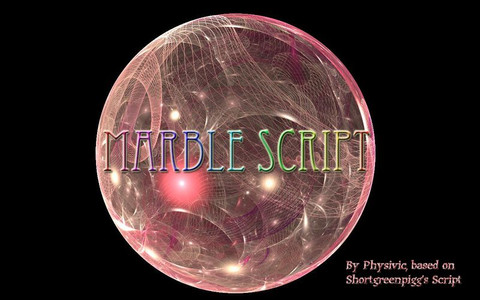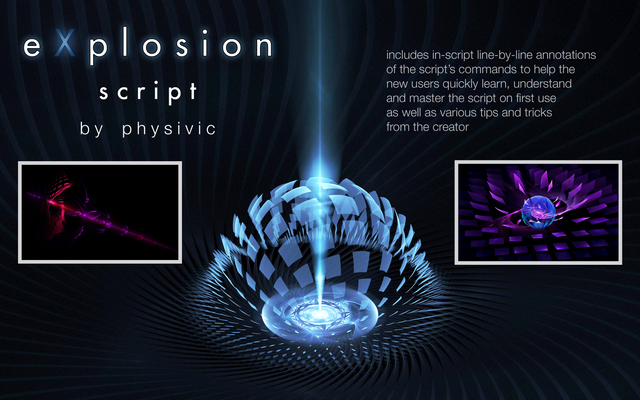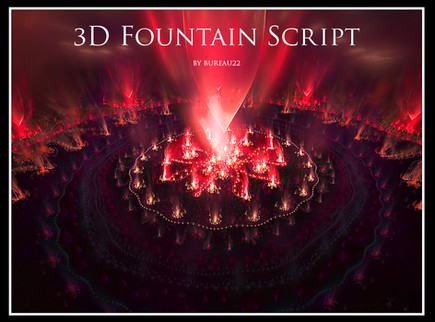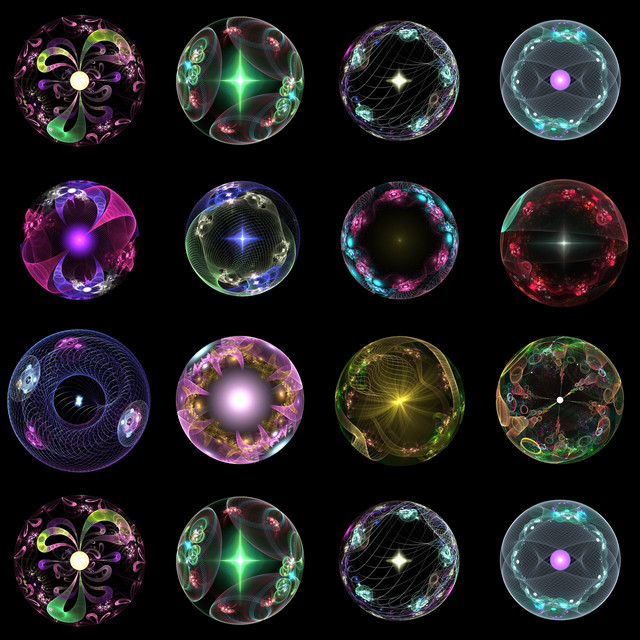HOME | DD
 physivic — Marble Script II - Extended
physivic — Marble Script II - Extended

Published: 2008-10-23 08:38:02 +0000 UTC; Views: 7092; Favourites: 74; Downloads: 1259
Redirect to original
Description
Wee!! I like this script so much I took it to another level.HOW TO USE:
1. Place extracted file in "Scripts" folder in your Apo directory
2. Open any version of Apo
3. Ctrl+E and Selected the Script
4. Fire Away! (F9)
*I recommend hitting F9 a few times, you might get something much more fancy after a few tries, but it's not necessary if you are content with the first try.*
Changes: more like extensions, really
1. Re-Adjusted some Julian Values on Transform 2 and 3
2. Added Juliascope and Oscilloscope Variations in 2 Transforms and the FX
IMPORTANT Note:
1. You need to have Oscilloscope and Juliascope for this thing to work (Julian as well, for those who have 2.02)
2. This script works with all versions of Apo*, given that you have all the plug-ins.
* posted in her journal that this script has some compatibility issues with the new version of Xyrus02's version of Apo (Apo 7x), I'll look into that when I have time. View Journal Entry here: [link]
Unofficial Collaboration of and
Check out his site, he's a very talented Fractal Guru
Courtesy of the Title's Font to *I SUPPORT dA FONTMAKERS!*
Check out some of the other scripts!
Original Marble Script: [link]
NEW!! eXplosion Script: [link]
Share you results to me too





Related content
Comments: 43

I'll go try it out ^_^
Looks like a bit of time since this got any attention
👍: 0 ⏩: 0

this also looks interesting, how many parameters are squeezed into this script?
👍: 0 ⏩: 0

One thing that I was wondering was what are people's average rendering time with this script. I ran it on one of my older fractals and the instant I get sort of close (magnification of about 3 and scale of .59 it estimates the render time at a quality of 10 at over an hour and a half. I was wondering if that is because I am using a finalized fractal or if it is just that long. I am sort of new to this script and from what I see so far it looks really amazing, but I've been having some problems (my puter not the program) that causes it to crash at odd times. Therefore, don't want to get to 30 minutes left of render time to just crash. Any feedback about this would be really appreciated. Thanks.
BTW, I am using Apo 2.09 with all the requisite plugins.
👍: 0 ⏩: 1

I usually render my fractals with the scale of 20 and above, 0.59 seems a little small. I'm not sure about what you meant by 'magnification,' but i'm going to assume that it's the zoom. If you want to get up close with the flame, you should scale it up rather than zooming in, because zoom will take up a lot more render time. I'm not sure about the quality though.
I can render a 3200x2000 marble at 4000 quality (32-bit integer buffer depth) in 3.5 hours. Maybe I'll put it up as an example.
*~3GHz duo core CPU + 4GB's of RAM (uses only 300-400MB's though)*
P.S. I saw your purple flame. Love the colors!
👍: 0 ⏩: 1

I think what happened was that I wasn't taking a fresh flame and was using one of the ones that I had already developed. Once I tried your suggestions with a random batch I didn't have any issues rendering it at a low quality (at least til I rendered obviously). Thank you for the comments and I appreciate it.
👍: 0 ⏩: 0

Great! Show me some results, too.
👍: 0 ⏩: 0

I see that you really like marbles hahaha have fun!
👍: 0 ⏩: 1

I'm going to try and have some fun with the script shortly since I picked up Apo7X.
👍: 0 ⏩: 1

oh yeah, I haven't tried it with the new version yet. Tell me if it works properly, my pc's still down, I have only my macbook to use at the moment...heh
👍: 0 ⏩: 1

As soon as I plug them in and that should be today here shortly. I'll let you know if it blows up or runs sweet.
👍: 0 ⏩: 0

You said, "You need to have Oscilloscope and Juliascope for this thing to work (Julian as well, for those who have 2.02)."
Can you tell me where to get these? 
(Thanks for tolerating noob questions!)
👍: 0 ⏩: 1

which apophysis client are you using?
try downloading the new 2.08, i'm not sure, it might be included in the new one.
in case you can't find them...well...must be in here...somewhere: [link]
download it and be amazed at their devotion to the fractal community
👍: 0 ⏩: 1

I **have** both Apo 2.08beta2 and 3D Hack but I've only been **using** the beta so far. I looked in the variations (to which I thought the terms were referring) and found that Juliascope is indeed included with both beta and 3D Hack but Oscilloscope is not included with either one. Then I looked at the link you sent me and it looks like instead of variations that they are plugins! So now I'm even more confused as to what I'm looking for. 
Thanks so much for your help and I'm sorry to be a pain!
GEEZ I hate being a noob!!!
👍: 0 ⏩: 2

variations and plugins are the same thing, in the programm they are called variations...extra ones that are made by others are usually called plugins, thats the only difference...in the programm they show up in the same place 
But dont put them all in the folder at the same time lol....maximum is about 114
👍: 0 ⏩: 1

OH!!!! Thanks for clearing that up!! That was confusing!
I had already downloaded that plugin pack. I have a plugins folder in the same folder with my .exe file. I don't have but 31 plugins in the folder. I'm still not getting them to work though! arg! I only have the ones that came with Apo showing up. I'm looking in different places to see what other people are saying about how to handle the plugins folder stuff but... nothing's worked yet. It's such a pain!
I'm hoping I can somehow figure this out by Friday because we're starting the Round Robin then!
👍: 0 ⏩: 0

hehe, you don't wanna know how i started out.
ANYWAY, here's what you gotta do:
1. Download the zipped .bin file, that's what I anyways
2. Unzip that thing, right now you should be half-stunned at all the stuff you're seeing, don't panic
3. Go to "...\Apophysis 2.0" and create a folder called '
4. In "...\Apophysis 2.0\Plugins\" (the new folder you just made), throw all the unzipped files in there
5. Fire up Apophysis and look at 'Variations' tab and you should see oscilloscope somewhere there, along with a dozen more variations or something like that to play around with.
Don't feel discouraged, I am willing to help. In fact, I like helping people just because I know how many 'wtf-is-this-thing moment' you get when you're starting out doing fractals.
Try reading my tutorial on the Linear Fractal Development, it will help you get used to the controls.
👍: 0 ⏩: 2

Good news!!! I had already downloaded the Aposhack Plugin Pack which is supposed to have most all the plugins for Apo; and oscilloscope was in there already! I also got my plugin folders working today! YIPPEE!!!! I hadn't been able to get them working at all until now. Nothing would show up. They're fixed now though so I can go download your marble script pack and play with it! I should have everything I need now!
Thanks for you help!!! Thanks for the script too!
👍: 0 ⏩: 1

nice, tell me how to script goes! if you want to know something deeper about the script, feel free to ask. don't forget to show me your results
👍: 0 ⏩: 1

It went great, thanks!!!
Here's the marble I did using your script:
[link]
I think it turned out nicely!
Thanks so much for the script!!!
👍: 0 ⏩: 1

wow, that looks awesome! I like the angle that you chose, the lines intersect in such a way that it looks like it's been weaved out
👍: 0 ⏩: 1

DUDE!!! That was *NOT* me!!! That was **TOTALLY** your *script*!!!!! 

I posted another marble that used your script after I wrote you that previous message. It's here: [link] I'm wondering if I didn't put enough rays of light on the planet though. arg. I may should have put more. It took me **FOREVER** to figure out how to get them aligned with the apparent light source depicted on the planet though!!! That glow it contained really messed me up there for a while!! I had to rotate the fractal 40 degrees to get the rays in the proper perspective! I had limited brushes and I couldn't rotate the brushes. I also don't know how to properly do light rays by hand yet. arg. I figured if I tried by hand that they would just look crappy and make the whole thing crappy. So I just settled for rotating the fractal instead. I didn't really want to do it because I liked the way it was but.... it worked though!
I ran your script over that thing a bazillion times!!! 



👍: 0 ⏩: 1

awww, that's very kind of you. Yes, I do know that the script is really annoying when much of it is randomized. Although, judging form your saves, I suppose they also produce good results at certain times
As for the deviation, I recommend increase contrast and lowering gamma to bring out the accents. That's how I like prefer my fractals most of the time.
And yes, you are crazy, but it seems like that crazy is helping you making quite a few impressive artworks lol
👍: 0 ⏩: 1

Oh no!!! I wasn't saying the ***script*** was annoying!!! Not by any means!!! I appreciate it greatly because I don't know how to do spheres manually yet!! What was annoying was that I didn't have any brushes that were at the right angle so that I didn't have to rotate the fractal! Yes your script does produce nice results! It seemed like the more I ran it the better results I got!
I'm pretty sure I did lower gamma but I'm not sure about the contrast this time. I think I did that one too but I could be wrong. Those two things are something I always try before rendering. I know that GIMPshop has some Fractal Explorer aspects to it but I've not explored that side of GIMPshop yet. I need to though in order to see what other ways I might improve my postwork. Thanks for the suggestion! What I was referring to though was the postwork light rays. I added some light rays coming from the upper left corner but I think I should have added some more. The light in the fractal itself was great IMO. Your script added some great lighting affects to it!
I don't know if "impressive" is the right word for my artworks but you're the second person to use that word for them. So I must be doing *something* right! 
👍: 0 ⏩: 0

Good advice but...if your using more than one version of Apo, its better that each version has its own plugin folder 
So this is my way and it seems to work for most people....
Main folder Apophysis..inside folders called apo2.0, apo 2.8, apo3D and one called "possible-plugins" that holds every plugin that you can get (or whatever you want to call them) And inside those folders each version has its own plugin folder with the ones im using at the moment...for the simple reason that the 3D version needs its own plugin folder called "plugins3D" not just plugins, otherwise they dont seem to appear. Also this way you can add and remove the plugins back and forth between the folder "possibles" and the seperate folders in the versions as you need them. Hope this helps a bit more and is understandable, ive been doing it like this for years and never had any problems at all
👍: 0 ⏩: 1

ups forgot to say of course that also all the programm files are in their retrospective folders too lol ...same goes for scripts i keep all the 3D scripts in a folder inside the folder with the 3D version and all others inside a folder in the 2.08beta2 version, that way they dont get mixed up....the scripts folder in the 3D version doesnt need to be renamed scripts3D though, thats only necessary for the plugins
If anyone has any questions ill try and answer them
👍: 0 ⏩: 1

Ok... let me see if I've got this straight. Your folders should look like this:
---------------------------
C:\
Programs
Apophysis
apo2.0
[link]
plugins
flames
scripts
apo 2.8
[link]
plugins
flames
scripts
apo3D
[link]
plugins3D
flames
scripts
possible-plugins
apo2.0
apo2.08
apo3D
---------------------------
Is that right? I know that I've been told that the plugins folder has to be in the same folder as your .exe file. So I think this is right. Instead of having the "possible plugins" folder you could also just put each of the apo version folders that hold unused plugins into the same folder with its respective .exe file but just make sure they're not in the "plugins" or "plugins3D" folders. Right?
👍: 0 ⏩: 2

yes i think thats correct if im understanding you 

👍: 0 ⏩: 1

rats! That didn't post the way I typed it! arg! I had the folders all leveled but the stupid server won't keep the spaces in there. It also made the exe files into links.
Ok.. let's try a different route then:
------------------------
C:\
...Programs
.......Apophysis
.........apo2.0
............apo2exe
............plugins
............flames
............scripts
.........apo2.08
............apo208exe
............plugins
............flames
............scripts
.........apo3D
............apo3Dexe
............plugins3D
............flames
............scripts
.........possible-plugins
............apo2.0
............apo2.08
............apo3D
------------------------
Hopefully it will post right this way!! Stupid server!
👍: 0 ⏩: 0

Join the club dude! If you find out, let me know! I'm still learning too! arg.
👍: 0 ⏩: 1

Save as .dll in notepad and then open it with apo
👍: 0 ⏩: 1

Are you sure? Did you mean to say .asc? I think I saw some plugins somewhere today and they were .dll. I've seen scripts already too; and all the ones I've seen so far have been .asc. So it doesn't make sense to save this script as a .dll if the pattern I've seen so far holds true.
👍: 0 ⏩: 1