HOME | DD
 poli-chan —
CG tutorial for mouse + tablet
poli-chan —
CG tutorial for mouse + tablet
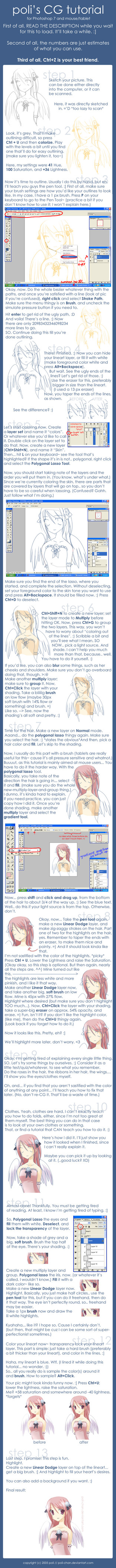
Published: 2005-08-28 21:00:12 +0000 UTC; Views: 139418; Favourites: 3472; Downloads: 31142
Redirect to original
Description
edit 4/26/08: holy pig. never have I even dreamed of getting a Daily Dev... thankyouthankyouthankyou so much for this honor ;__;--
If you have questions, please ask. I'll do my best to answer them. (:
If you want to try this and need a sketch (...too lazy to draw your own? XD), you can use one of mine;
cow , angel , ...
If you just want to try to CG, you can use one of my linearts:
(will update as soon as I finish one)
------------------------
Regarding the PEN TOOL - err.. it's kinda hard to explain XD; ..which is why I didn't really explain it. It's like the bezier tool in oekakis or MS Paint -- in a way.
Click once at the starting point of your line, and click and drag in the direction of the line (at the spot you want your line to end). Play with the dragging until you like how the line looks (don't let go of the mouse button!)~ and then do the right click > stroke path thing. Look at this if you can't visualize it...XD [link]
LAYERS - if you're confused about what I meant with the layers, take a look here --> [link] That's the layers palette for the image in the tutorial.
Related content
Comments: 514

thanks for posting this up.
this kind of helped me a bit
👍: 0 ⏩: 0

Oh my God I needed this so badly!!! Thank you thank you thank you!
👍: 0 ⏩: 0

hey
this is great tutorila
i used your sketch coz i cant draw with tblets and i was on a ddifferant computer so i couldnt use my sktches
imm quite happy with the finsihed resutlt since its my first time coloruing proprly
i was wondring
if i could post th imaage on Da
and on description i woudl write
drawing by poli-chan link
is that arite?
plus
i cant draaw proprly at akll with tblet any help?
P.S My a and e key are missing so its hrad to use thm coz thyre gone, so sorry bout spelling.
👍: 0 ⏩: 1

sorry for the belated reply ;;;;;
BUT yes, feel free to post the image in DA. i'm glad you're happy with the result (:
👍: 0 ⏩: 1

This helps a lot, thank you x3
👍: 0 ⏩: 0

i was wondering hopw you made your sketch so.... not sketchy? its perfect lineart!!!
👍: 0 ⏩: 0

omg! thank u very much!!! *_* now i understood everything!!! 
thanx once more^^
👍: 0 ⏩: 0

Lol. You don't sound so much like an expert. but I really like the tut. Maybe the best one for anime in the entire DA community. I think this will help me so much with my art. I didn't know how to do the pen tool stroke thing. And now I do! ^__^
And, to make things easier, try and use the Burn Tool and the Dodge tool unstead of Linear Burn. It's a lot easier in some cases. But keep the Opacity really low in some cases and use shadows for black/white surfaces and Highlights for eyes.
------------
Anyway, sending you a note asking if I can use this on my site!
👍: 0 ⏩: 1

XDDDD i keep telling myself to redo this tutorial and make myself sound more professional. (too many emoticons, rofl) ... UHH, I'LL GET AROUND TO IT SOMEDAY 
thanks for the comment, though. i'm glad it helped you and i'm also happy to hear other methods ^____^
👍: 0 ⏩: 1

NP. And it looks like you got much better. I just looked through your gallery. Great art! ^__^
👍: 0 ⏩: 0

Thanks soo much. I'm trying to get started with cg, and this is helping very much XD.
👍: 0 ⏩: 0

Actually its explained nicely!! And i'm in love with the colors XD. Just curious, when you were doing the line art again [from apricot or whatever that color is to grey] how were you doing it :S?
👍: 0 ⏩: 0

Thanks for making this!!!!!!!!!!!!!!!!!!! Helped alot!
I was one of the lazy ones who used your sketch! Lol!!!!
👍: 0 ⏩: 0

Thanks soooooooo much! This was great~ <3
Especially since I'm a nab with photoshop ;x Nice work!
👍: 0 ⏩: 0

thank you so much, you wouldnt believe how much this helped me
👍: 0 ⏩: 0

Thank you so much!! I'm going to try to use this. ^^
👍: 0 ⏩: 0

thx!
now i understand about how to make some linearts
👍: 0 ⏩: 0

Crazy xD
You used a pen tool!
Thanks for the tutorial!
👍: 0 ⏩: 0

OMG
Thxsss!!!
Now I know how to outline!! ♥♥♥ thxs!! ♥♥
👍: 0 ⏩: 0

this tutorial is very helpful
thx a lot!
👍: 0 ⏩: 0

...POLI-CHAN!!!!! Thanks so much for providing this lovely tutorial!!!!! <3
I will love you forever. XD
👍: 0 ⏩: 0

do you think you could make a tutorial for putting in a backround???
👍: 0 ⏩: 0

great tutorial, one of the best ive seen
👍: 0 ⏩: 0

that is very helpful XD I don't use photoshop myself. I'll keep this in mind for those days when i do X3
as for the pen tool...o3o looks so confusing. I prefer free-hand XD
Thanks for uploading!~
👍: 0 ⏩: 0

hurrah! I LOVE this tutorial--I can finally color stuff in CS2!
👍: 0 ⏩: 0

WOW this tutorial is the best I have seen xD This help me soooooooo much *-* *favs*
ps: sorry my bad english xD
👍: 0 ⏩: 0

Just great tutorial! I'll try to do something good..I'm just a beginner *sob* so thanx u very much ^^
👍: 0 ⏩: 0

Thanks to ya, I'm actually able to do something decent in photoshop!
Arigatou!
Gracias!
Merci!
and I overreacted xD
See ya!
👍: 0 ⏩: 0

Really great tutorial! The girl's chin looks a little pointy though.
👍: 0 ⏩: 0

i has a question.....(yes i'm a noob) but what does CG stand for??????? (plz no laughing...) anyway well done!
👍: 0 ⏩: 0

I love it 

👍: 0 ⏩: 0

It do really help me! Bud how do works the ''
P.s. Good job!
👍: 0 ⏩: 0
<= Prev | | Next =>









































