HOME | DD
 poli-chan —
CG tutorial for mouse + tablet
poli-chan —
CG tutorial for mouse + tablet
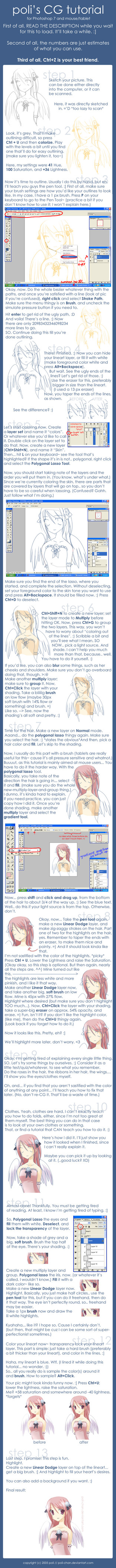
Published: 2005-08-28 21:00:12 +0000 UTC; Views: 139427; Favourites: 3472; Downloads: 31142
Redirect to original
Description
edit 4/26/08: holy pig. never have I even dreamed of getting a Daily Dev... thankyouthankyouthankyou so much for this honor ;__;--
If you have questions, please ask. I'll do my best to answer them. (:
If you want to try this and need a sketch (...too lazy to draw your own? XD), you can use one of mine;
cow , angel , ...
If you just want to try to CG, you can use one of my linearts:
(will update as soon as I finish one)
------------------------
Regarding the PEN TOOL - err.. it's kinda hard to explain XD; ..which is why I didn't really explain it. It's like the bezier tool in oekakis or MS Paint -- in a way.
Click once at the starting point of your line, and click and drag in the direction of the line (at the spot you want your line to end). Play with the dragging until you like how the line looks (don't let go of the mouse button!)~ and then do the right click > stroke path thing. Look at this if you can't visualize it...XD [link]
LAYERS - if you're confused about what I meant with the layers, take a look here --> [link] That's the layers palette for the image in the tutorial.
Related content
Comments: 514

Wow this is so helpful. I just learn something new. Thank you so much for sharing this
👍: 0 ⏩: 0

OMG!!! Now I know how to CG the lineart!! Thank you soooooooooooooooo much!! Ya the best!!
👍: 0 ⏩: 0

oh wow!! Thankies! yes, this tut for sure is the best one!! ^^ I use the shape tool for most of my works *havent uploated it here yet ^^'* to get that poity edge, but now i know how to get it pointy without all the houres of pain XD lol
Anyways, this is truly great, and actually the scetch doesnt look that bad, its just after you look at it for so long, and so many times, it gets borring!! XD i now!
Well, thanks a lot for this tutorial!! Also, the PoliganLasso tool, and the highlight got me understanding how to color freehand without having to vector it all in, or just fill it all in ^^ Oh my, you made my life SOO MUCH EASIER!! XD Thanks for this!! Its great!!
Love
~Onii-chan~
👍: 0 ⏩: 0

OMG! Thank you, I love you so much! (I use PSPX, but I can adjust things, you are awesome! I love you!)
👍: 0 ⏩: 0


and i thought cging with a mouse was impossible. xD
again. thanks. (:
👍: 0 ⏩: 0

Wow. Awesome! Thank you so much! xD
👍: 0 ⏩: 0

very nice tutorial. I never really gave you credit. But this one helped me alot for my coloring. Sorry. v.V' I'll remember you.
👍: 0 ⏩: 0

im sorry, i know this is one of those annoying messages >0< but how long does your lineart take you? ive been trying a lot of different tutorials and for some people it takes an hour and some it takes well..hours.
👍: 0 ⏩: 1

depending on the picture and how many long, smooth, curvy strokes I need... 30mins to an hour? o0o
BUT, I do use a tablet when I do my lines, which speeds things up a lot. C:
👍: 0 ⏩: 0

The sketch that you let us color, is it a pencil sketch?
👍: 0 ⏩: 1

No, it's CGed. (my pencil sketches are horribly messy ^///^)
👍: 0 ⏩: 1

Really?! Isn't it hard to draw it, I mean even with a tablet, your hands aren't shaky?
👍: 0 ⏩: 1

not really OxO it helps a lot to zoom in while you draw, so the lines are smoother~
👍: 0 ⏩: 1

But I have really shaky hands so the lines aren't smooth at all, very bumpy ;^; And if I zoom in I can't see what I draw.
But it's okay! Thank you for the help anyway C:
👍: 0 ⏩: 1

uhmm, try open canvas? doing lineart in OC generally comes out smoother~ (at least, for me)
also try using quick, long strokes while you do lines.
👍: 0 ⏩: 1

I will, thanks for le advice C: <3
👍: 0 ⏩: 0

I don't have photoshop, but you're method and reading this was SO helpful. ^^ Thanks so much~
👍: 0 ⏩: 0

Thanks for making this a great tutorial!!! Because of it, it is so much easier to color my drawings. The only downside to it is the fact that I don't have PS. I use Fireworks, but I was still able to follow every step. Great tutorial!!!
👍: 0 ⏩: 0

Holy crap. Hair is always so difficult for me, so I need to fave this for future reference... OoOoOoo...
👍: 0 ⏩: 0

I tried this ^_^ and it seems like I don't have the right stuff I don't get " stoke path" when I right click 
Does it matter what photoshop I have?
👍: 0 ⏩: 0

its very useful but will it wrk on Adobe photoshop 7? i hav it buts its collecting dust..I'm a photoshop virgin
👍: 0 ⏩: 1

good cuz i was worried for sec.
👍: 0 ⏩: 0

It's a very useful and cute tutorial n_n. Thanks a lot!!
👍: 0 ⏩: 0

hey can i just ask.. erm wen u scan a picture, it always turns out at the beckground..do u noe how to make it the 1st layer instead? And um for Hue and Saturation...it wont work if u scan a picture... =[ anyways great tutorial!
👍: 0 ⏩: 1

press ctrl+J to duplicate the background layer -- then go back to the bottom layer, unlock it, and fill it with white. (or do hue/saturation and drag the brightness all the way up XD)
for hue and saturation, make sure the image mode is on RGB. (Image > Mode > RGB Color)
sorry for the late reply, btw :'D *sucks*
👍: 0 ⏩: 1

thanks so much!!! i didnt think u would have time to reply =]
👍: 0 ⏩: 0

ah! 


👍: 0 ⏩: 0

even tho i dont have a tablet, That was awsomme! ^^
👍: 0 ⏩: 0

WHOA. I am so using this when I start CGing. 8)
👍: 0 ⏩: 0

Zomigosh this is perfect! i hiope this works for PSP 9 o______________o i really really hope it dose T_T cause like...i can't find my PSP7 DDDx
but ya ya! thanks! =w=
👍: 0 ⏩: 0

thaaaaaaaaaaank you sosososo much! this is the the coolest and simplest CG tutorial!!! xD perfect for beginners, like me.
👍: 0 ⏩: 0

Hiya, this tutorial is great!
I hope its okay, but i am going to add it to my club, so more anime artists can use and refer to it! It wud be very helpful!
and if you would like to join, feel welcome to send me a note, its for anime artists and appreciators!
thanks.
kate
👍: 0 ⏩: 0

i coloured the other drawing you gave us, it's amazing, i'd never have been able to do this without this tutorial (or the origional drawing, of course)
👍: 0 ⏩: 0

OMG this is so good!!1 i shall use this
👍: 0 ⏩: 0

Just wondering. Is that possible to do on photoshop 6? i see that you used 7.
👍: 0 ⏩: 1

Well... I know that photoshop 5 is very similar to 7, so I suppose you should be able to do it on 6, as well.
Or just give it a try and see what happens. XD
👍: 0 ⏩: 1

wow so useful!
i'm new to photoshop and this kinda answers some of my questions
👍: 0 ⏩: 0

Awesome tutorial! I will have to attempt this, thanks!
👍: 0 ⏩: 0

Heyy this tutorial rocks!! Cept theres one part i cant do >.< Regarding layers, im using photoshop CS2 and when i press the button for your "Layer Set" Its called "Layer Group" soo that went ok at first but once i needed to group the layers i pressed CTRL+G and it made another "layer set" do u now have CS2 or would you know what its called that i have to make them into? Cuz CTRL + G doesnt work 
- Jae
👍: 0 ⏩: 1

Ahh yeah, I'm not sure how to work the layer grouping on CS2 >_< (I tested it earlier, and GAHH I couldn't figure it out)
I'm sorry! T_T I suppose you could try googling it..
👍: 0 ⏩: 1

Oooh i finally got it ^ .^ It turns out its called a "clipping mask" in CS2 and u just set it to clip on to previous layer :] And now i finally get it i went through the rest of the tutorial and it was awesome~!!!!!!!! My first CG =] But i used your outline so i wont post that one > .< but now thanks to you i mite be able to make some CG ^^ Now i just needa work on my drawing skills V= _______= but thanks soooooo much, GREAT TUTORIAL xD FAV~!!!
👍: 0 ⏩: 0

THANX for this wanderful tutorial!!
👍: 0 ⏩: 0

when you say to find the "light source and shade" what do you mean? *this could be the first of a couple questions lol but a comment would be that this has actually helped me with photoshop for the first time thanks so much!! ^^
👍: 0 ⏩: 0
<= Prev | | Next =>





























