HOME | DD
 poli-chan —
CG tutorial for mouse + tablet
poli-chan —
CG tutorial for mouse + tablet
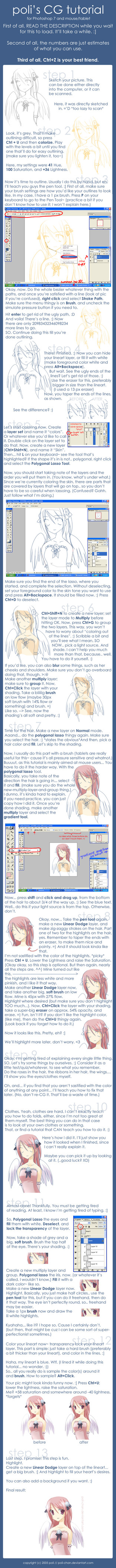
Published: 2005-08-28 21:00:12 +0000 UTC; Views: 139428; Favourites: 3472; Downloads: 31142
Redirect to original
Description
edit 4/26/08: holy pig. never have I even dreamed of getting a Daily Dev... thankyouthankyouthankyou so much for this honor ;__;--
If you have questions, please ask. I'll do my best to answer them. (:
If you want to try this and need a sketch (...too lazy to draw your own? XD), you can use one of mine;
cow , angel , ...
If you just want to try to CG, you can use one of my linearts:
(will update as soon as I finish one)
------------------------
Regarding the PEN TOOL - err.. it's kinda hard to explain XD; ..which is why I didn't really explain it. It's like the bezier tool in oekakis or MS Paint -- in a way.
Click once at the starting point of your line, and click and drag in the direction of the line (at the spot you want your line to end). Play with the dragging until you like how the line looks (don't let go of the mouse button!)~ and then do the right click > stroke path thing. Look at this if you can't visualize it...XD [link]
LAYERS - if you're confused about what I meant with the layers, take a look here --> [link] That's the layers palette for the image in the tutorial.
Related content
Comments: 514

WOW!!!
That's patience...
It's great help for me thanks!!!
👍: 0 ⏩: 0

hey poli-chan, i saw you on Gaia
I love your art so much... your tutorial saved my life O_O
-luffles-
👍: 0 ⏩: 0

wow...so thats how they do H-CGs.... instant favorite!!!!
👍: 0 ⏩: 0

Never thought of useing the lasso...I'll use your technique from now on.
👍: 0 ⏩: 0

Wait, you said we could use your line art? I'd love to use that picture you linked to, to test on. And when I submit it, I ALWAYS give credit. Awsome tutorial, I'm using it! X3
👍: 0 ⏩: 0

This really is gonna help!thanks!!!*huggles 100 times*
👍: 0 ⏩: 0

AHHHH! The grey of deviantART is burning my eyes after all that white! -claws like an angry cat-
You know, I find that my hand gets tired using the pen tool, what with all the right click, stroke path, delete path, right click, stroke path, delete path, right click... Etcetera. I find it easier (much MUCH easier!) to make an action. You know, like... a key combination (like control+z is backspace). You can go to window>show actions or something like that (stop me if you already know what I'm talking about... somehow... Use your psychic ability!), and... well, I don't remember exactly what to do but it's very clearly explained in the help file. 
-jabs thumb at picture- PRETTY! And it offers such a clearer way to use gradients! Those gradients always confuzzled me... I just moved on to airbrush.
👍: 0 ⏩: 1

...ILU x987349687294867928437592847592345.
That actions thing is amazingly helpful
THANK YOU SO MUCH
(ohh, would you mind if I incorporated it into my tutorial later? I'll even give credit 
👍: 0 ⏩: 1

one word-helpful. Thanks much for da' tutorial cuz It's really helping me! <3 ~
👍: 0 ⏩: 0

hi i hav a question
i'm stuck on the lighting and shading part. Well, first of all, my colors are solid, so how do i make it transparent? then where do u go to choose the lighting and stuff? and how do u shade?
btw this is very helpful! thank u for making it
👍: 0 ⏩: 0

wow, I really enjoy your coloring. It's really nice, and your tutorial is just packed with details. It came out beautiful
👍: 0 ⏩: 0

thank You very much for sharing ur knowledge in CGing
👍: 0 ⏩: 0

oh wow that was so helpful O__O!!!
the picture's really cute too xD~~!!!
👍: 0 ⏩: 0

yay!! *.* thats awesome!! youre such a good artist!!!!!!!!!!!!!!!!!!!!!!! 
👍: 0 ⏩: 0

Awesome tutorial. Very very helpful if I do say so myself. Thank you for makeing such a wonderful tutorial. XD -goes to put the knew found knowlege to use-
👍: 0 ⏩: 0

Thank you so much for sharing how to make beautiful work like yours!!!
👍: 0 ⏩: 0

OMG, this would is so helpfull! 8D I have had Photoshop in my computer for ages and finally, FINALLY I found a tutorial that I can understand.^^ You're a saviour. *Hugs you*
👍: 0 ⏩: 0

wow, this is helpful, i luv the way u make the eyes! so professional!
👍: 0 ⏩: 0

Wow you make it look so easy XD
👍: 0 ⏩: 0

woooooooooow thankyou i EVENTUALLY get it ^_^
👍: 0 ⏩: 0

Hehehe, thanks for this tutorial! I always inked my drawings before scanning them and I always bitched about how they looked crappy, but now I can ink without having to clean an sketch ^^
👍: 0 ⏩: 0

O__O; oh thats how you get straightlines?
wah.. that'd take me forever O__O::;;
👍: 0 ⏩: 1

you can also do straigt lines by clicking once where it should begin, pressing and holding shift, and then clicking where it should end
*forgot if she explained it already LOL*
👍: 0 ⏩: 1

O_o; but my lines are curves
👍: 0 ⏩: 0

omg great tutorial!!!! I have been searching for a billion years and yours is so well explained and and its just awesome. I am a new user to Photoshop and I've tried to do an anime thingy but one thing has never worked out for me ( well its the first thing i've tried to do so far so techinically it just A thing that hasn't worked for since i haven't done anyother things yet anways...back to my question) SKIN! How do you make yours look so soft and blended (you might want to really dumb down the explanation tho lol) when ever i have tried to do the skin, it looks like a the picture had a some skin transplants that went horribly ascue!! So if you could get back to me soon that'd be totalllly awesome!!! Thanks,
YoukaiBabe
👍: 0 ⏩: 0

omg this is soooo good! it's amazing how much effort you spent into this! great job!! I really want to use ur instructions.. when i get photoshop. Where did you get your photoshop anyway? and how long did it take you to line the hair? it looks very complicated..
once again, great job and the drawing's really pretty! 
👍: 0 ⏩: 0

This really helped me. Ive looked at tutorials before... (keyword: Lookes) But this one I acually stopped and read, and I've learned alot of helpful hints from it. I drew this from it!

👍: 0 ⏩: 0

I have one question..... Where is colorize?
Very great tutorial!
👍: 0 ⏩: 1

Ctrl + U on your keyboard,
Layer > New Adjustment Layer > Hue/Saturaton, OR
Image > Adjustments > Hue/Saturaton.
For the second option, make sure you group the new layer with whatever you want to colorize. (:
👍: 0 ⏩: 1

np. Your icon is amazing, btw XD
👍: 0 ⏩: 1

In step numero uno, how do you make the lineart so nice and soft like that? Mine always comes out sharp and fugly, and I dun' like that D:
HELP?
👍: 0 ⏩: 1

Brush settings for tablet user -- [link] (brush size is 2 px)
Aaaaaand settings for mouse user -- [link] (brush size is 3px, and I usually use it on 44% flow.)
:9 I hope that helped.
👍: 0 ⏩: 1

um I'm not sure how to get to those settings (this is the same girl from before shadowfangirl)
👍: 0 ⏩: 1

Go to Windows > Brushes, and the brushes palette should pop up. :'D
(uuuuuusually, it's located in the dark-ish gray strip on the top right.)
👍: 0 ⏩: 0

wow, what a work, but really a lot of help! 
👍: 0 ⏩: 0

wait i dont get what you meant by the linear dodge layer. .__. is there any way you could explain that? 
👍: 0 ⏩: 1

Sorry for the delayed reply :'[ *forgot*
But uhh.. it's just a layer mode thingy. Just like Multiply, Color Dodge, Screen, etc.
Unless...you're asking something else? O/////O *feeling slow todayy*
👍: 0 ⏩: 1

OHHHHHHHHHHHHHHH!!!! i get it!!! thankyouthankyouthankyou. XD
👍: 0 ⏩: 0

OMG you are the BEST!!!! it took me forever before just to do the lining on my pic [damn mouse] took me like a month... but omgomg you shortened it to SIX HOURS!!! results here: [link]
OMG thank you soo much!!!
👍: 0 ⏩: 0

Thanks for letting us use your scetch,It helps!!
👍: 0 ⏩: 0

O.O amazing! this will help alot <3~~
👍: 0 ⏩: 0

yeeeks?Wheres the lineart now? *sniff*
If its up,update me,i wanna try coloring it k? thanks =]
👍: 0 ⏩: 0
<= Prev | | Next =>



































