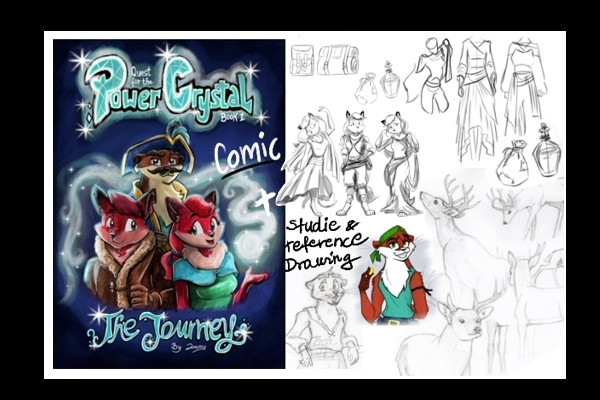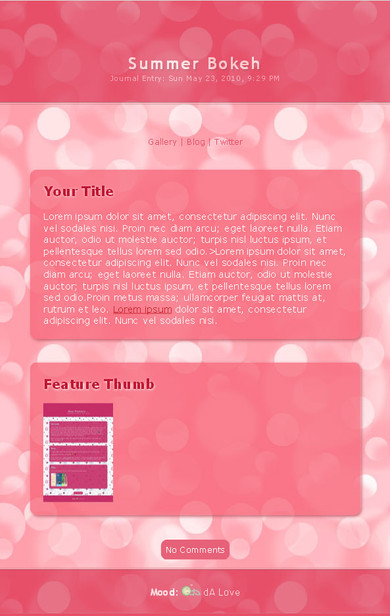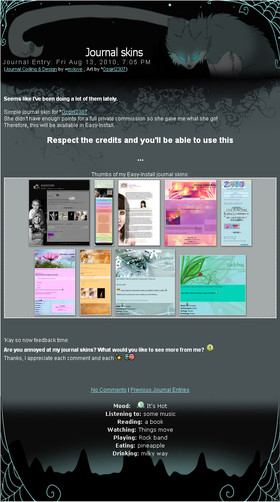HOME | DD
 poserfan — Key to my Heart Journal Vol.1.5 - Easy.Install
poserfan — Key to my Heart Journal Vol.1.5 - Easy.Install

#swirly #alluring #cssskin #cssjournal
Published: 2014-01-16 20:28:16 +0000 UTC; Views: 2839; Favourites: 65; Downloads: 167
Redirect to original
Description
Key to my Heart Journal Vol.1.5 -- Quick Install !User Level Absolute Beginner
Compatibility Firefox , Chrome, Safari (should work w/o problems)
Features
I finally converted my old Key to my Heart skin; it's completely rewritten and available as installable journal now!
- Compatible with dA's recent changes!
Contains all the latest fixes due to dA changes - Compatible with dA's Rich Editing Mode
For use with sta.sh writer
Extra Code
You can use the journal without any additional code in the Journal Text / Content area. But if you like, use the following tags for more features.
- Headlines
Lorem ipsum
► see imageLorem ipsum
► see imageLorem ipsum
► see imageLorem ipsum
- can be used with text in one line ► see imageLorem ipsum
- can be used with text in one line ► see imageLorem ipsum
- can be used with text in one line ► see image - Paragraph
Lorem ipsum
► see image - Divider
► see image - Blockquote
Lorem ipsum
► see image - Formatted Tags
Bold ► see image
Underline ► see image
Teletype ► see image
Small ► see image
Italics ► see imageCode► see image
Strong ► see image
SuperScript ► see image
SubScript ► see image
Insert ► see imageAcronym ► see image Strikethrough► see image
Abbreviation ► see image - Thumbnails with blank/clear background
:thumb####: ► see image - Embedded Deviations
Sidebar Menu
The Journal contains a Sidebar menu, which starts after the journal graphics ends.
Right now you'll see the Valentine's stamps in there; feel free to change them or add links.
They are located in the Skin Header part.
Social Media Icons
Looking for the Social Media Icons as seen in the preview? Look no further.....
Need other ones? Have a look into my ► gallery !
Missing one? Leave a comment under that gallery! I may pixel it....
Mood Box is disabled aka not available
Live Journal
Live Journal 1 ----
Original Skin
This is the revision of my old Journal CSS which will be no longer available as of January 2014!
If you need any help, please feel free to ask. I'll try to answer as soon as possible.
T H E J O U R N A L L O O K S B E S T I N F I R E F O X B R O W S E R A N D G O O G L E C H R O M E B R O W S E R !!
Many thanks in advance if you're installing this skin, add it to your s and/or leave a comment!! -- I really appreciate your support!
Related content
Comments: 15

I feel realy stupid right now..but...how do I actualy install the background on itself..I only see formating codes in your tutorial
👍: 0 ⏩: 1

How about you click the Install button on the upper right??? This adds everything to your journal - the codes in the description are just the formatting codes which are styled and can be used - or not.
👍: 0 ⏩: 1

yeah I found it yesterday..I never used skins so I didnt know about that thank you
👍: 0 ⏩: 1

would have answered sooner, but dA is laggy and usually times out, can't do much right now.
The install button was originally below the skin but got moved to the upper right where one will usually find the download button. Installing skins was clearer before, many people have trouble finding the button nowadays.
👍: 0 ⏩: 1

You have been featured in Holidays Happy Valentine!! Journal
👍: 0 ⏩: 0

You have been featured in journalcss CSS Feature #2 Valentine!
👍: 0 ⏩: 0

Glad you like, thank you!
👍: 0 ⏩: 0