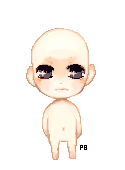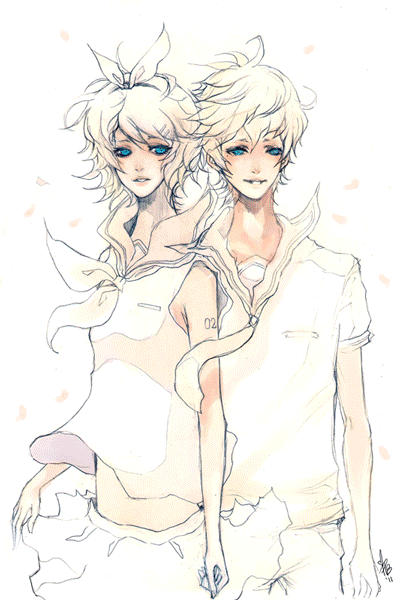HOME | DD
 ProdigyBombay — Coloring Tutorial
ProdigyBombay — Coloring Tutorial

Published: 2009-05-02 18:11:13 +0000 UTC; Views: 345881; Favourites: 11715; Downloads: 7555
Redirect to original
Description
*If you want to try this out, here is the lineart I used~ [link]I've gotten requests to make a coloring tutorial, but never made one before. I decided to color a simple headshot as an example~
This is a PHOTOSHOP CS tutorial. I used CS3, but it should apply to previous versions of PS as well.
Let me know if you have any questions~ I hope this tutorial is clear, but I'm not sure it is. haha.
Question from ~fly-again "Do you have a special mode for your brush? Multiply, normal, low opacity and flow?"
I usually use the "Airbrush Hard Round" Brush (third brush type in the default brush list). XD At least that's what its called in Photoshop. Or, the "Hard Round Brush" (first brush in the default brush list.
Opacity is usually set somewhere between 80-100% unless I'm doing something that requires a lower opacity.
Flow is usually at 85%.
All brushes are used in normal mode.
The "Airbrush Hard Round" Brush is good for coloring and shading because it responds well to tablet pressure.
I use the "Hard Round Brush" to draw lineart and also to draw detailing, such as the strands of hair in the "hair overpaint" layer.
Related content
Comments: 875

Really late reply, sorry! But I do both. I prefer to draw on paper and scan it in, but if I'm just doing something simple and don't have my scanner handy, I'll probably just draw the lineart directly on the computer. The lineart in the example was drawn directly in Photoshop.
👍: 0 ⏩: 0

I have a question, I have Photoshop CS2
and when I saved the image it says
Lineart.jpg 100%(Gray/#8)
Help?
👍: 0 ⏩: 1

Maybe save it as RGBCOLOR? in layer mode?
👍: 0 ⏩: 1

Great tutorial! I took my own stab at it... though at some point I got lazy with the reading and started doing my own coloring. It was a beautiful sketch to color! [link]
👍: 0 ⏩: 1

Thank you so much for this, I now use this for all my coloring!
👍: 0 ⏩: 0

Thanks for this wonderful colouring tutorial! Is quite useful!
👍: 0 ⏩: 0

Thanks for making this! I've been looking for a tutorial that explains coloring in a simple manner!
👍: 0 ⏩: 0

~how do you blend the skin colors? like from the 4th pic to the the 5th pic..the colors in the face area got blended
👍: 0 ⏩: 0

This is wonderfully helpfull! You should do one on how to draw eyes like you do I just love how you make eyes theyre really awesome ^^
👍: 0 ⏩: 0

Thanks, this was a great help
Btw, I colored and uploaded it [link] (I hope you don't mind)
👍: 0 ⏩: 0

you have no idea how much this helps me ;V;
thnks
👍: 0 ⏩: 0

Thank you! This is the nice tutorial
👍: 0 ⏩: 0

Thank you! Definitely a handy tutorial! Much love Cx
👍: 0 ⏩: 0

How do you blend the skin tones? D:
mine looks all choppy, i don't know how to make it look soft. :/
👍: 0 ⏩: 0

I have trouble with shading in multiply layers - no matter what color I choose, it goes on as a dark sort of overlap, and I'm not sure why. :/
👍: 0 ⏩: 0

Thank you for your colouring tutorial > w 
👍: 0 ⏩: 0

this might help me im not sure but i will keep looking at it to make sure i do it right love the work though i may ask u to help with mine
👍: 0 ⏩: 0

Satisfaction <-- My word for ur artworks.. ^^
👍: 0 ⏩: 0

Can you make an eye tutorial? I love the way you do eyes but Im crap at them!
👍: 0 ⏩: 0

this is awesome.... im drawing a pic to this, ill upload it when i finish the clothing
👍: 0 ⏩: 0

FINALLY. Someone who doesn't say that you need SAI to make this kind of color! <3
👍: 0 ⏩: 0

Heya! My photoshop isn't CS3, it's CS5. So I was wondering if this tutorial would work in CS5? Will I be able to use it?
This tutorial is very impressive BTW. Your art skills amaze me a lot.
👍: 0 ⏩: 1

It should still work. ;D Thanks!
👍: 0 ⏩: 1

Thank you so much for answering
👍: 0 ⏩: 0

Impressive and helpful. Thanks so much for posting this!
👍: 0 ⏩: 0

Hello! I was wondering....
how do you draw your eyes?
not this drawing but all your art works in general?
Thanks!
👍: 0 ⏩: 0

Thanks for the tutorial! Gonna try with my next project! >///<
👍: 0 ⏩: 0

Nice tutorial.
Can you explain what the multiply mode is exactly for and why you use it for the skin and hair base layers?
👍: 0 ⏩: 0

Awesome, I love it, super clear and easy to follow. Thank you.
👍: 0 ⏩: 0

HOW DO YOU COLOR AND NOT HAVE YOUR LINES COVERED???????
👍: 0 ⏩: 2

Changing your color layer to multiply mode allows you to color over your lineart without covering the lineart. Your black lineart should be the bottom layer, and color layers (in multiply mode) should stack on top of it.
👍: 0 ⏩: 0

You always put your lines as the top layer.
👍: 0 ⏩: 1
| Next =>