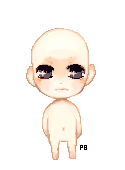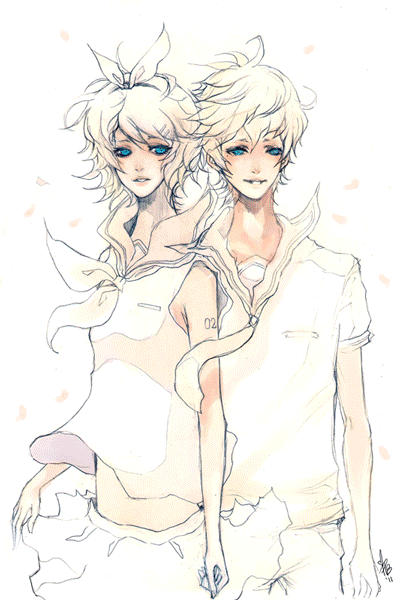HOME | DD
 ProdigyBombay — Coloring Tutorial
ProdigyBombay — Coloring Tutorial

Published: 2009-05-02 18:11:13 +0000 UTC; Views: 345871; Favourites: 11715; Downloads: 7555
Redirect to original
Description
*If you want to try this out, here is the lineart I used~ [link]I've gotten requests to make a coloring tutorial, but never made one before. I decided to color a simple headshot as an example~
This is a PHOTOSHOP CS tutorial. I used CS3, but it should apply to previous versions of PS as well.
Let me know if you have any questions~ I hope this tutorial is clear, but I'm not sure it is. haha.
Question from ~fly-again "Do you have a special mode for your brush? Multiply, normal, low opacity and flow?"
I usually use the "Airbrush Hard Round" Brush (third brush type in the default brush list). XD At least that's what its called in Photoshop. Or, the "Hard Round Brush" (first brush in the default brush list.
Opacity is usually set somewhere between 80-100% unless I'm doing something that requires a lower opacity.
Flow is usually at 85%.
All brushes are used in normal mode.
The "Airbrush Hard Round" Brush is good for coloring and shading because it responds well to tablet pressure.
I use the "Hard Round Brush" to draw lineart and also to draw detailing, such as the strands of hair in the "hair overpaint" layer.
Related content
Comments: 875

If you've done your line art on the computer, then it should be on a layer, if its on a layer and it should be transparent, you should be able to move it to the top of all other layers. When you color it should be in sections for hair, eyes, shirt, etc. So when you color on a separate layer you won't go over the lineart and it'll always be secure. I hope that was specific but I can always elaborate. ^^
On another note, DID you do your lineart on the computer? If you didn't I've found several tutorials to help you. :3
👍: 0 ⏩: 1

I didn't dp my line art on the computer
👍: 0 ⏩: 1

Did you scan the drawing onto the computer? And which program are you using to color it?
👍: 0 ⏩: 1

I did scan it and I used photoshop CS5
👍: 0 ⏩: 1

Just colour on the layer above it and set it to multiply. Trust me, just try it.
👍: 0 ⏩: 0

oh, I found this! c: this helped me understand it a bit better, thank you!!!
👍: 0 ⏩: 0

oh! what a nice tutorial... thanks ever so much for posting, chum!
👍: 0 ⏩: 0

I have a question~
For your linearts, do you hand-draw them and then scan them, or draw them on photoshop as well???
Thank you!!!
PS> do you have a FAQ page???
👍: 0 ⏩: 1

I do both! Though I prefer drawing on paper and scanning.
👍: 0 ⏩: 1

thx for the reply!!! Yea, because I'm not really an experience digital artists so I wanted to know how YOU made the line drawings that you scanned transparent??? i
i know you must be busy and i thank you soooo much for taking your time to answer my questions! thank you!!!
👍: 0 ⏩: 1

I don't make the lines themselves transparent. When you create a new layer on top of your lineart layer in photoshop, and set the layer mode to "multiply", it allows you to color on the new layer without covering the black lineart underneath...kind of like a coloring book effect. ^^
👍: 0 ⏩: 1

Ya, I know about the multiply mode, but I've never really used it because it's hard (for me) to get the right colors, because the color you select changes when you color over a different color, right? Sorry if I'm not making any sense.
Do you just choose colors by trial and error???
👍: 0 ⏩: 1

I usually use multiply layers as a base color layer to go over the lineart, so there's less muddying of colors. If I need to paint over something, I'll just create a new normal layer. But yus, trial and error works wonders too. xD
👍: 0 ⏩: 1

oh my gosh! that sounds so hard!!!
how wud you use multiple layers for the base color? sorry im sucha noob i dont understand what you mean!!!! soooo sorry to be bothering you.....
Do you have any tutorials up? And if you don't are you planning to make one sometime??? :3
THank you SOOOO much, again. c:
👍: 0 ⏩: 0

I actually enjoyed reading this tutorial because now I can see how you get that effect in your pictures.
This method is rather different from how I colour in line art. What I do is make a copy of the line art layer and set it to multiply and have it at the top throughout the whole time I colour in the picture; then, I make a new layer, leave it on normal and title it 'base' for the background; above that I have skin, then other layers (such as shirt, eyes, etc) and then have the hair layer right on top right below the line art copy unless the character is wearing a hat or something similar, then I put the hat layer above the hair layer. Now all these layers except the line art layer are on normal. Although I only do this because I want to leave the lines showing after I'm done colouring the picture. Besides that, I like the way you colour, it gives a nice style to the picture.
👍: 0 ⏩: 0

Im so grateful for this tutorial!
I tried to color it: [link]
👍: 0 ⏩: 0

[url=[link] ]Tada[/url] I finally got around to doing my own coloring on it. XD You should think about doing a coloring book. They're fun that's why peeps want'em. Fufu Thanks!
👍: 0 ⏩: 0

wait what did u do btw steps 4 and 5 to get that effect in step 5
👍: 0 ⏩: 0

this....is.....the....BEST tut I ever learned!!! I finally know how you people color!! Thank you!!
👍: 0 ⏩: 0

[link] I used this guide for colouring your lineart, here is the result... thanks for the tutorial.
👍: 0 ⏩: 0

thankyou very much for this!
your artwork is so beautiful and it is very kind of you to share how you do it with the rest of us!
thankyou again!
👍: 0 ⏩: 0

I just use the magic wand tool and select fill. And I will again if my dad is ever able to buy Photoshop for me.
👍: 0 ⏩: 0

is all of your work digital?
if not, what mediums do you use for traditional coloring?
👍: 0 ⏩: 0

I have no idea how to use photoshop but this is awesome <3
👍: 0 ⏩: 0

I've coloured it in, very fun :>
May I upload it to here? You'll be given credit
👍: 0 ⏩: 1

Thank you for the tutorial! :joy:
Here's the results:
[link]
[link]
👍: 0 ⏩: 0

Thank you this was a very helpful and interesting tutorial
👍: 0 ⏩: 0

This is great! I got a tablet as a Christmas present nearly four years ago now (yeesh!) and I've always been too frustrated to learn something new like digital art. I also have Photoshop but hardly use that either (yikes!). I will give both a try!
👍: 0 ⏩: 0

Smexey lineart
And one of the simple and best tutorial that I ever saw D:
I would like to ask for a permission to link this -insertawesomewords- tutorial on my Tutorial Yellow Pages
I will give you full credit
👍: 0 ⏩: 1

Sure, that's fine with me ^^
👍: 0 ⏩: 0

this is very hard haha...i will keep trying though...
👍: 0 ⏩: 0

this tutorial was great! could you do one especially for eyes or hands? D: Those are the hardest for meh :<
👍: 0 ⏩: 0

When you add a layer in NORMAL mode, you'll paint over your line art no?
When I look at your hair 'shadows for gradient effect', they seem to be under your line art... I'm confused O.o
👍: 0 ⏩: 1

Ah! Nevermind, I think I got it
👍: 0 ⏩: 0

You really did a great job explaining your steps and how you color. This tutorial was a lot of help, thank you so much for posting it!
👍: 0 ⏩: 0

LOVE this tutorial, will definitely try it out!
👍: 0 ⏩: 0

Woah, amazing *^* Thanks for this~~
👍: 0 ⏩: 0

thank you!
it was very helpfull
👍: 0 ⏩: 0
<= Prev | | Next =>