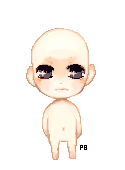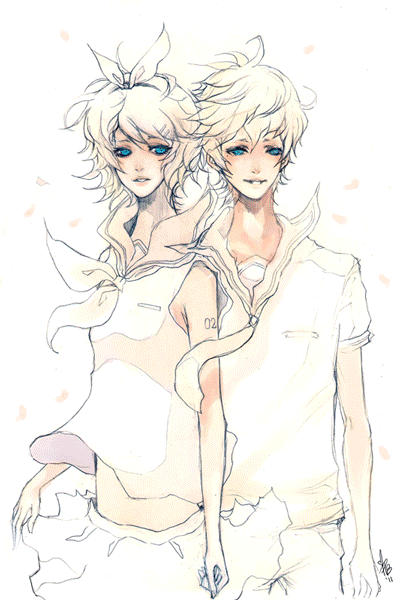HOME | DD
 ProdigyBombay — Coloring Tutorial
ProdigyBombay — Coloring Tutorial

Published: 2009-05-02 18:11:13 +0000 UTC; Views: 345881; Favourites: 11715; Downloads: 7555
Redirect to original
Description
*If you want to try this out, here is the lineart I used~ [link]I've gotten requests to make a coloring tutorial, but never made one before. I decided to color a simple headshot as an example~
This is a PHOTOSHOP CS tutorial. I used CS3, but it should apply to previous versions of PS as well.
Let me know if you have any questions~ I hope this tutorial is clear, but I'm not sure it is. haha.
Question from ~fly-again "Do you have a special mode for your brush? Multiply, normal, low opacity and flow?"
I usually use the "Airbrush Hard Round" Brush (third brush type in the default brush list). XD At least that's what its called in Photoshop. Or, the "Hard Round Brush" (first brush in the default brush list.
Opacity is usually set somewhere between 80-100% unless I'm doing something that requires a lower opacity.
Flow is usually at 85%.
All brushes are used in normal mode.
The "Airbrush Hard Round" Brush is good for coloring and shading because it responds well to tablet pressure.
I use the "Hard Round Brush" to draw lineart and also to draw detailing, such as the strands of hair in the "hair overpaint" layer.
Related content
Comments: 875

I've always been terrible at coloring (I even got one of those fancy laptops that flip around into a tablet, and I still fail), and this gives me worlds of insight. Your art is amazing, and I hope one day I could achieve some fraction of its beauty. This little tutorial was very helpful, thank you!
👍: 0 ⏩: 0

[link]
Tried it out.
It was immensely helpful!
Thank you so much. :>
👍: 0 ⏩: 0

Much more useful for a beginner still learning the tricks of the trades like me than many of the others tutorials I've seen on DA. Instant Fav.
👍: 0 ⏩: 0

This is the best tutorial I've seen yet! You are SOOOOOO hepful. Thank you!!!!
👍: 0 ⏩: 0



👍: 0 ⏩: 0

Thanks so much for this tutorial! Im so horrible at skin coloring that its pitiful! lol
[link] <--- My practice
👍: 0 ⏩: 0

This is very helpful O:
what exactly do the multiply layers do?
👍: 0 ⏩: 0

I tested this out using Photoshop Elements
finally my first completed digtal art piece yayy
I changed it around a bit, I hope you don't mind
Thanks!
[link]
👍: 0 ⏩: 0

Thanks for this awsome tutorial xD I tried my hand at this in Paint Tool Sai
[link]
👍: 0 ⏩: 0

nice tutorial, nice work and worker too.!
👍: 0 ⏩: 0

do you know what the multiply option does? I keep asking but no one is giving a straight answer >.>
👍: 0 ⏩: 1

It lets you cover over the layers under it w/o obscuring the lines underneath it. Think of it kind of as a coloring book effect. You're coloring on top of the lines, but you can still see the black outline underneath it.
👍: 0 ⏩: 1

helloo.. but.. do you entirely using a mouse for this??? =#
👍: 0 ⏩: 0

SO HELPFUL, Thanks you so much <3 
This is a very clear tutorial and look easy to do!
👍: 0 ⏩: 0

This is so brilliant, thank you so much! I'm a total noob at this, so the question I'm going to ask will sound really dumb, BUT...
In your 3rd & 4th steps, it has just the colours of the skin on top of each other, and then in the 4th step it's all blended in. There's nothing in the tutorial that says how to sort of blend all the colours in and make it look good. That's the main problem I've been having... Please help me.
Thank you, and sorry for the trouble!
👍: 0 ⏩: 1

The way I blend colors is really just based on the pen pressure of the tablet I use, and the brush I'm using, which in this case was the: "Airbrush Hard Round" Brush. It's the 3rd type of default brush in Photoshop. As long as you pick a brush that responds to tablet pressure and does not have 100% opacity, it will work.
Its kind of like in real media, when you're coloring with colored pencils. If you want to blend two colors together, you color lightly with one color, then color over it lightly with the second color that you're trying to blend it with. Its the same theory with digital. I press lightly in slots where I want the colors to blend so there's a more natural transition of colors.
I hope this makes sense. Let me know if you're still confused. xD
👍: 0 ⏩: 1

Oh thank you so much! No, you helped me a lot!
👍: 0 ⏩: 0

Yup, I have a wacom intuos 4 (medium)
👍: 0 ⏩: 0

I made this with your tutorial : [link]
It was really helpful
👍: 0 ⏩: 1

Looks good!! I'm glad you find the tutorial helpful. <3
👍: 0 ⏩: 0

I tried this out ( I used your line art...) It didn't come out very well, but this is my first attempt at colouring a human in photoshop! haha Hope you don't mind... Here it is: [link]
👍: 0 ⏩: 0

Thank you!! this tutorial was very helpful~ I was just having a dilema over how my lineart seemed too dark and unnatural after i finished coloring...so this gave me new ideas on how to fix that problem
👍: 0 ⏩: 0

You should do a tutorial on how you do facial features (especially eyes, I love the way you do them) :3 <3
👍: 0 ⏩: 0

This tutorial was so helpful thank you!
👍: 0 ⏩: 0

I don't understand the 4th and the 5th step. Can you explain more?
What do you add in the skin overpaint layer?
BTW, I like your art. It's really overwhelming!
👍: 0 ⏩: 0

When you say "overpaint" what exactly are you doing? I see the difference but I'm not sure what you did.
👍: 0 ⏩: 1

It's just a normal layer that goes over the layers underneath it so I can paint over whatever's below it.
👍: 0 ⏩: 0

Hey 
Thanks for the tutorial, it's great 
I tried to colour something here (first time doing that xD), but I went my way at the middle xD it's nowhere as good as yours, but here xD
[link]
Thanks again
👍: 0 ⏩: 1

It came out looking great! Keep it up!
👍: 0 ⏩: 1

could you possibly explain what you did with the eyes and every brush you used on each step. I'm wondering how the skin turned out so differently on mine vs yours i read the bottom, used like the same brush and ta-da....wondered what happened also how you did the detail on the hair. if you can possibly x,x it would be greatly appreciated
👍: 0 ⏩: 1

I just used the default brushes in photoshop. It really depends more on the pen pressure of your tablet and how hard you press ^^
👍: 0 ⏩: 1

does it really? i wouldnt know i colored your photo with my mouse xD
👍: 0 ⏩: 1

Yeah, xD. Pen pressure is pretty important. If you're using a mouse, you can try to adjust the opacity levels on the brush to get a similar effect, but I think the intuitive blending effect you get from using a pen tablet/pen pressure is hard to achieve using a mouse ^^
👍: 0 ⏩: 1

x.x well mouse is alright i guess for some things.
i did happen to buy a tablet and oh my god the pen pressure thing confused me for the longest time but then i realized i could change the sensitivity and its fine now
👍: 0 ⏩: 0

here is my horrible attempt at your tutorial [link]
i couldnt figure out how to get the hair right and the clothes. x.x
👍: 0 ⏩: 0
<= Prev | | Next =>