HOME | DD
 PsychoLinChan — SFM Tutorial: Matching Scout's shirts to Femscout
PsychoLinChan — SFM Tutorial: Matching Scout's shirts to Femscout
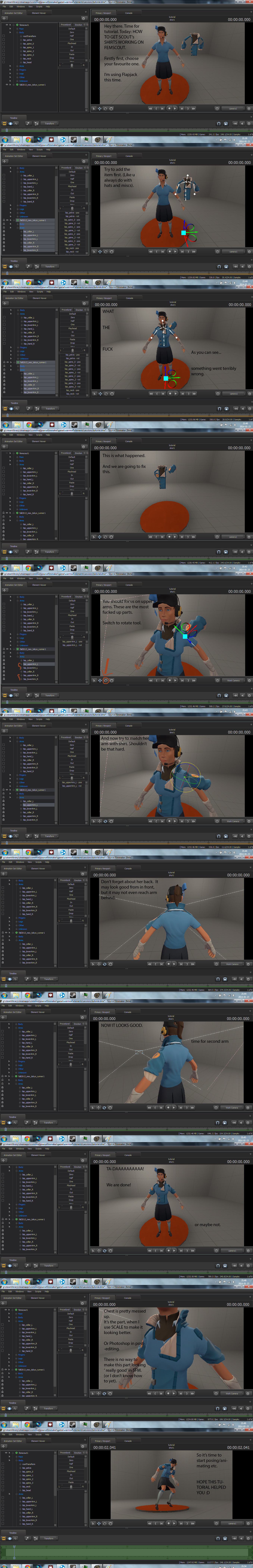
Published: 2014-01-23 21:18:14 +0000 UTC; Views: 3446; Favourites: 28; Downloads: 16
Redirect to original
Description
It should help. Sorry for bad english (if there is any mistake). I'm too tired to check it and photoshop was like a douche. It was lagging so hard when I was typing...so yeah.Related content
Comments: 18

dude can u make how to add femscout buck turner shoes i need this tutorial
👍: 0 ⏩: 0

Okay so here is a solution:
If you want to change a shirt, skirt, see boobs and what not, then I suggest you to click that link below to download a new Femscout's model:
thecrimsonloomis.deviantart.co…
Be sure to read the description!
Also, if you're having trouble to change colors, then I suggest you watch this video, which doesn't involve any ****ing scripts:
www.youtube.com/watch?v=mR8xqs…
Enjoy!
👍: 0 ⏩: 0

Scale tool huh? Umm... Where? But anyway this was useful! Thanks! If you allow: *hugs*
👍: 0 ⏩: 1

Let me give you an example:
1. Go to the Motion Editor;
2. Open the Animation Set Editor and open Scout's Model;
3. Click the plus sign next to the model's name;
4. Click the plus sign next to the "Body";
5. Right click on "bip_head" and click "Add Scale Control to Transforms";
6. Below "bip_head", there will be a new thing called "bip_head_scale". Click on it;
7. On the right side, you will see another name saying "bip_head_scale" with a small line. If you drag that line to the right or to the left, then it will change the size of the scout's head.
If you forgot already, this is just an example. You can do the same thing for any model's element. Enjoy.
👍: 0 ⏩: 0

A little extra,
-Try to resize the clothes (using the scale tool) to fit her body
-If its just for the camera, trying moving it around till you get a good view of it (from the camera scene) unless you wanna have a good all around view. It cuts down the time photoshoping the mistakes.
My tip - Improvise.
Still a good tip tho!~ gotta give credit for that
👍: 0 ⏩: 0

i really want to try SFM but i'm to stupid for it
👍: 0 ⏩: 2

NO SHIT NIGGA
YOU CAN HANDLE PHOTOSHOP.
👍: 0 ⏩: 1

i don't have photoshop
👍: 0 ⏩: 1

wait a fucking second...
HOW DO YOU DO THAT WORLD WAR THEMED POSTERS?!
👍: 0 ⏩: 1

It's not that hard!
YOU ARE NOT STUPID.
👍: 0 ⏩: 1

i've has SFM for 7 months now and i still don't know how it works. sounds stupid to me
👍: 0 ⏩: 1

There's a lot of tutorials for SFM out there. Try the valve ones first. They help alot. Really
👍: 0 ⏩: 1

thanks 
👍: 0 ⏩: 0




























