HOME | DD
 psychoren — Highlight and Contouring Tutorial
by-nc-nd
psychoren — Highlight and Contouring Tutorial
by-nc-nd
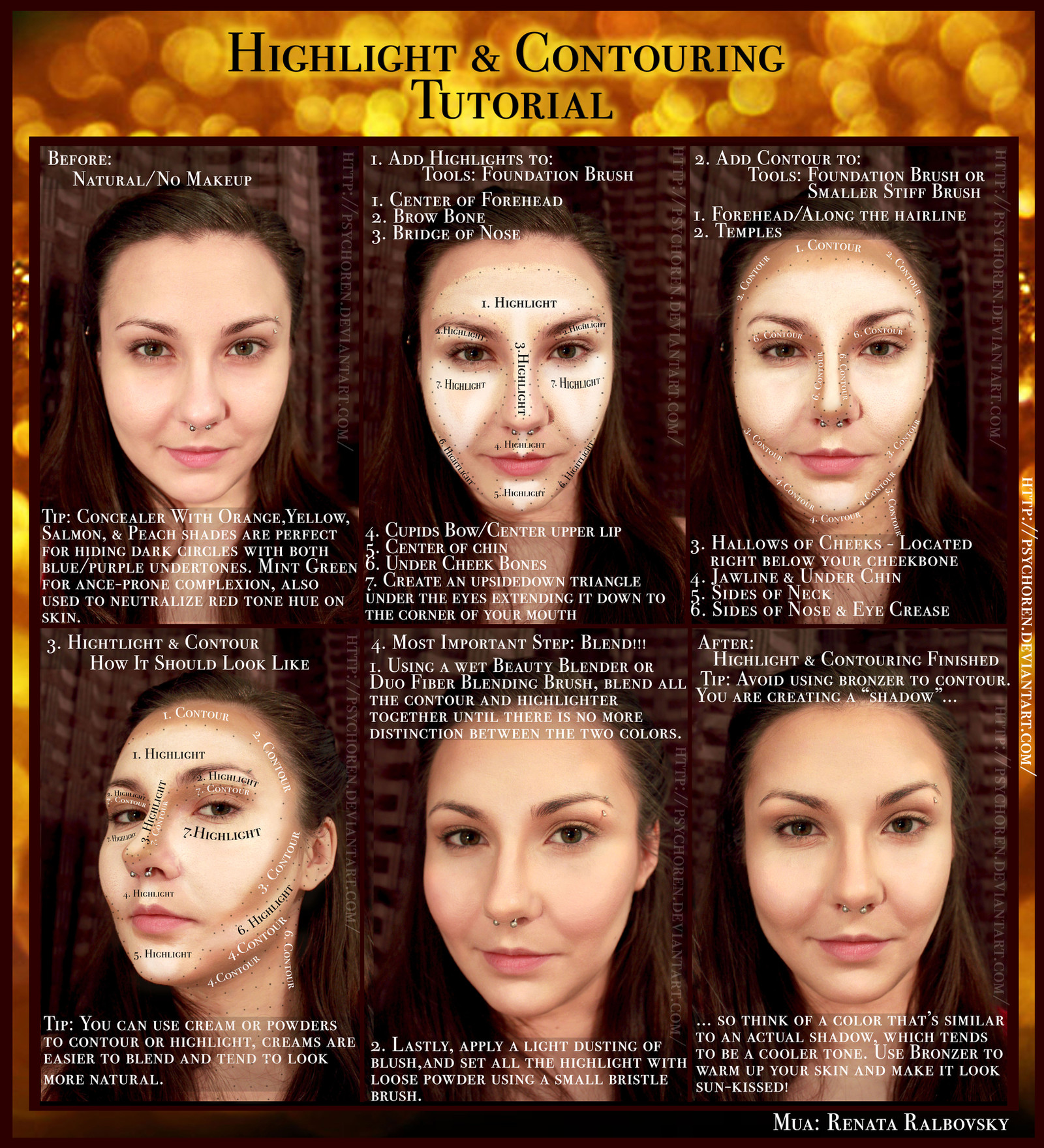
Published: 2013-12-15 08:51:08 +0000 UTC; Views: 9164; Favourites: 118; Downloads: 0
Redirect to original
Description
I made a tutorial on how to do highlighting and contouring on your face without using Photoshop!
This is usually how I do my makeup for an evening look or for a special event.
Conturing is used on models, brides, or celebrities to give their face more dimension on camera or tv.
Without this technique their face would look flat due to the harsh lights.
Before you begin tip:
I recommend doing this in a natural lit room rather than artificial light, it will help you see what you're doing since it is easy to get heavy handed with these products, which will just end up making you look unnatural.
Products used for this tutorial:
Foundation: Rimmel London Lasting Finished 25 hr Foundation in 100 Ivory
Highlight: Maybelline Coverstick Concealer in Light Beige
Contour: Wet'n'Wild Ultimate Sheer Tinted Moisturizer 184 Tan (I don't recommend using tinted moisturizer, but it's all that I had at the moment in a dark shade. I recommend using a powder for easier control, even eyeshadow works well when conturing.)
Bronzer: NYC Sun 'n' Bronze Bronzing Powder in 706 Hampton Radiance
Blush: NYC Cheek Glow Powder Blush in Riverside Rose
Setting Powder: NYC Color Smooth Skin Loose Face Powder in 741A Translucent
I hope you guys found this useful and make sure to check out my other tutorials:
Aquamarine Makeup Tutorial: psychoren.deviantart.com/art/A…
Model + Makeup + Photography + Retouch + Tutorial: Created by Me
COPYRIGHT NOTICE
--------------------------------------------------------------
Every image in my gallery are under my copyright and they cannot be used in any way unless you have my written permission. They cannot be posted on other sites unless you have my written permission. You cannot modify or use them as stock and you cannot sell them ! IF i find my art being used illegally, i will use legal action.
--------------------------------------------------------------
Related content
Comments: 12

OMG, Thank you for this! I have never understood how to contour and this makes it so simple! Great job. Thank you so much for sharing!
👍: 0 ⏩: 1

Oh yay! I'm so glad that my tutorial helped you understand how contouring was done and that it was simple enough to understand.
I was worried that it wasn't done that geat.
You're very welcome, hun. I'll be creating more tutorials, so check back for more!
👍: 0 ⏩: 1

It's really great, and very easy to understand! I especially appreciate the labeling and the dotted outline to make the sections even more clear as to where you're placing them. I'll definitely be keeping an eye out for more tutorials!
👍: 0 ⏩: 1

Awesome! I try detailing my tutorials as much as possible. I've seen so many other tutorials online that are sometimes way too vague to understand or follow.
So I'd like to change that and have people actually understand how it's done, or at least how I create it.
👍: 0 ⏩: 0






























