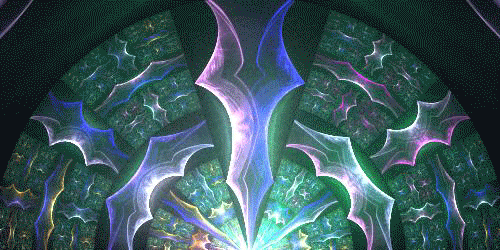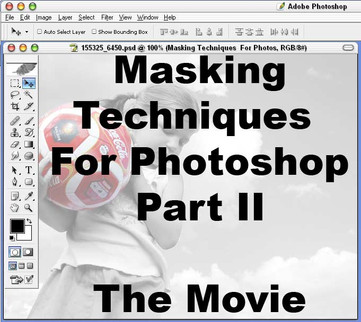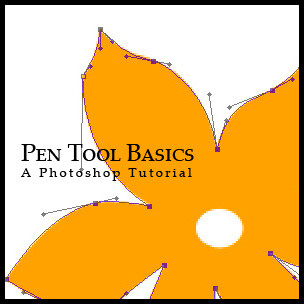HOME | DD
 r4v1 — Removing Unwanted Objects
r4v1 — Removing Unwanted Objects

Published: 2006-09-29 18:54:07 +0000 UTC; Views: 4612; Favourites: 26; Downloads: 1109
Redirect to original
Description
Full title: Photoshop Video Tutorial: Removing Unwanted ObjectsTHIS TUTORIAL REQUIRES YOU TO HAVE THE LATEST VERSION OF MACROMEDIA FLASH PLAYER. YOU CAN DOWNLOAD IT FREE FROM: [link]
Im aware of the error at the end where it redirects you to my profile page... Im working on that to fix it.
~~~~~~~~~~~~~~~~~~~~~~~~~~~~~~~~~~~~~~~~~~~~~~~~~~~
This is my 4th video tutorial and its been a while since Ive done one so forgive me if the presentation is rusty and remember im only 13




 . This tutorial only works with adobe photoshop cs2.
. This tutorial only works with adobe photoshop cs2.Any comments are welcome. Favs are really appreciated.
Here are my other Photoshop Video Tutorials:
[link] -- Eyes Whitening
[link] -- Colour Isolation
[link] -- Teeth Whitening - This needs to be updated as Ive found a easier method.
~~~~~~~~~~~~~~~~~~~~~~~~~~~~~~~~~~~~~~~~~~~~~~~~~~~
Other Notes:
The image I used for the tutorial is a stock image from (~framed-beauty-stock ). The actual image is: [link]
Related content
Comments: 53

ummmmmm... the spot healing brush was introduced to photoshop cs2. versions CS1 and 7.0 have the healing tool. I know this as Ive had them. Im sorry but I dont really know the toolbars/pallettes and interface of v6 photoshop so I cant really help you. I think it might have the heal brush tool but I'm not sure. Sorry.
👍: 0 ⏩: 0