HOME | DD
 Raemed — Apophysis 'oily tutorial'
Raemed — Apophysis 'oily tutorial'
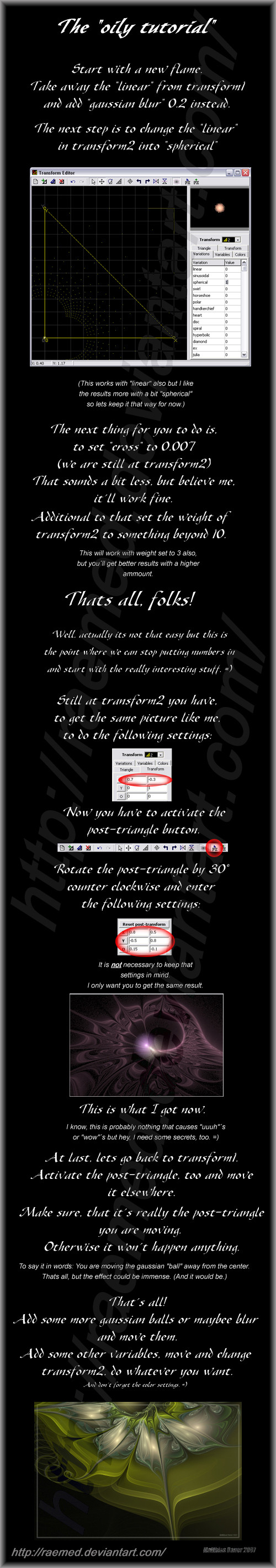
Published: 2007-05-20 16:09:49 +0000 UTC; Views: 26906; Favourites: 227; Downloads: 2389
Redirect to original
Description
This is a short tutorial about the "oily" technique I am using at the moment. (Basic knowledge of Apophysis is required.)Maybee some of you are interestet in.
If there is something not clear feel free to contact me.
I´d be gratefull if you´d leave me a short message when you upload a new picture done with this tutorial.
edit:
it is necessary, that you use a version of apophysis wich includes the "cross" variation like the apophysis version by gygrazok
edit2:
to use this variation you have to use the new apophysis 2.06z+ version made by gygrazok
here is a link to his profile, the link to the download can be found in his journal
gygrazok´s profile
Related content
Comments: 118

Hey, just wanted to let you know that I love this tutorial and have featured it on my blog here . Some of my results are posted in my gallery here on DA. Thanks for writing it!
-c-
👍: 0 ⏩: 0

Thanks so much for this tutorial, which I enjoyed following. The instructions are simple and easy to understand!
👍: 0 ⏩: 0

Really nice tute, and I can't wait to try some of your suggestions. Thank you for sharing!
👍: 0 ⏩: 0

Thank you for this interesting tutorial. This is what I came up with thanks to your inspiration [link]
👍: 0 ⏩: 0

I used this wonderful tutorial for this: [link]
Thanks so much for sharing this! It's a lovely technique!
👍: 0 ⏩: 0

thanks for the tutorial, I forgot where to add cross and now it is working great!
👍: 0 ⏩: 0

Yea it was great I had fun Here is my tweak [link]
thank you so much this one is so close to my new tut [link] so have a look the links got the params for you.
Thank you so much my friend
👍: 0 ⏩: 0

Thanx for this goto give it a testdrive as I love oily stuff
👍: 0 ⏩: 0

thank you..I just started looking at apophysis and your tut looks like it will help a bunch
👍: 0 ⏩: 0

I used this tut in creating this: [link] I really had some fun with this and will definitely be creating some more images with this tut.
👍: 0 ⏩: 0

Awesome! Guess what I'm gonna be fiddling with for a bit
👍: 0 ⏩: 0

I finally got the chance to have a little go at this... my first render [link]
thanks
👍: 0 ⏩: 0

Great tutorial! I used it a few days ago for my deviation: The Needle and I simply love it. Thanks so much!
👍: 0 ⏩: 0

Thank you for the tutorial I used it to make Liquidity.
👍: 0 ⏩: 0

Thank you for your tutorial, I found it very helpful as I was getting nowhere on my own.
👍: 0 ⏩: 1

Excellent resource man - this will fix one of the small problems I am running into due to my lack of knowledge on the settings. Thanks!
👍: 0 ⏩: 0

I can't seem to find the "cross" variation. I'm using 2.06c, but it isn't here
👍: 0 ⏩: 1

go to
[link]
download the apo-plugin-package, unzip it and copy the cross-variation into your plugin folder.
that should solve the problem.
👍: 0 ⏩: 0

you can use every version of apo as long as the cross variation is included
👍: 0 ⏩: 0

anyone with the "cross" variation in it. this effect is based on the cross-variation
👍: 0 ⏩: 1

ok thank you pleased to meet you
👍: 0 ⏩: 0

hello may I use this tutorial on my website [link] under the tutorial section of course. Giving you full credit and links back to your front page?
👍: 0 ⏩: 1

Thank you very much for the permission, I will add it this weekend.
👍: 0 ⏩: 0

I couldn't wait...
here it is. I'll remove it if you would prefer me to.
[link]
👍: 0 ⏩: 1

i dont mind!
i´m not that kind of script user but hey, why not. it would sureley make things easier for some people.
great work
👍: 0 ⏩: 0

I made a script from your tutorial... do you mind if I upload it?
👍: 0 ⏩: 0

Thanks for creating and sharing this tutorial. I really appreciate your generosity and I'm looking forward to using it.
👍: 0 ⏩: 1

it wasnt my generosity.
i only found out how to do it (after other people here on DA did before) and made a tutorial for other people to use.
but thanks a lot
👍: 0 ⏩: 1

Creating the tutorial, even if it used others' work is still generous. At the very least it gives apo artists another new toy to play with!
👍: 0 ⏩: 1
| Next =>








































