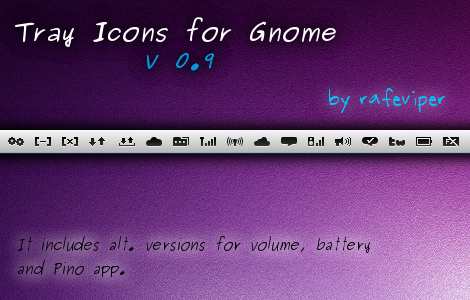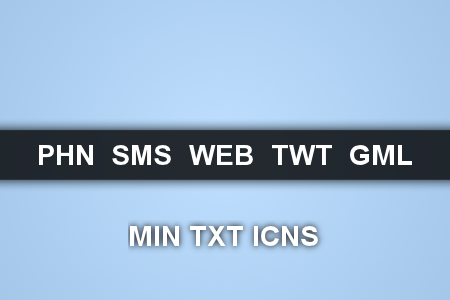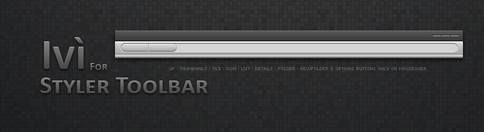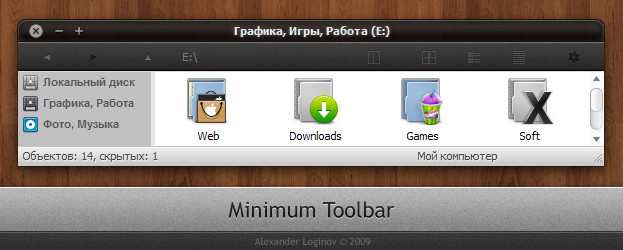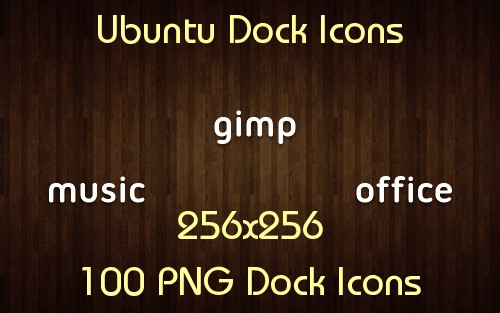HOME | DD
 rafeviper — Red Ribbon for GnoMenu
by-nc-sa
rafeviper — Red Ribbon for GnoMenu
by-nc-sa
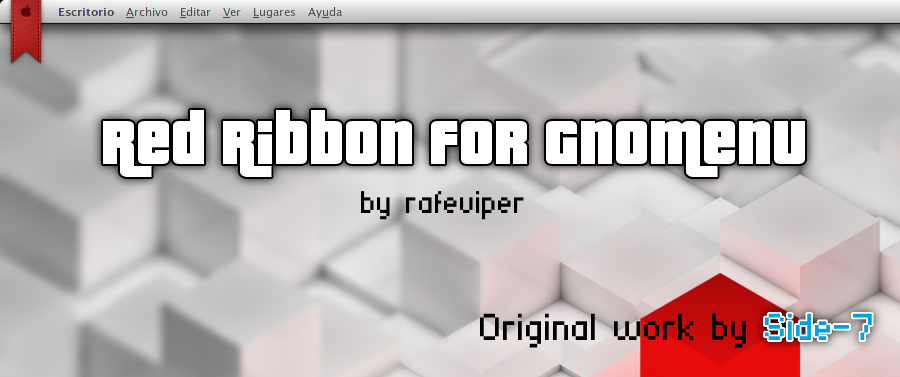
Published: 2011-03-18 17:20:13 +0000 UTC; Views: 3476; Favourites: 25; Downloads: 290
Redirect to original
Description
Thanks a lot to Side-7 [link] for giving me the permission to port his awesome Red Ribbon [link] to GnoMenu. All the credits goes to him!














By the way, this only works for top panels! And works better with 24 pixel panel size





Install:
1. Extract the .tar.gz file from the .zip file.
2. Right-clic on the GnoMenu icon and go to Properties.
3. On the Start Button section, clic on Install and select the .tar.gz. If it asks you to type your password, then do it!





4. Select Red Ribbon from the Start Button combo file.
5. Enjoy it!















Related content
Comments: 30

Hey, do you think you could release your version of the Menu Bar Icon Pixel mod ?
👍: 0 ⏩: 0

Hola 
👍: 0 ⏩: 1

Mmm, tendrías que trabajar las imágenes... en todo caso, te recomendaría buscar imágenes de un lazo y luego agregar el logo de Debian usando GIMP 
👍: 0 ⏩: 0

Nice dude!!!!
I've use the code of your button for make a port for other color ribbons!!!
Look!
[link]
Thanks a lot dude
Sorry for my bad english 
👍: 0 ⏩: 2

Jaja bien bro! 



👍: 0 ⏩: 0

Ahora me vengo a dar cuenta de que escribes español también xD
Muchas gracias por todo
👍: 0 ⏩: 1

Jajaja no hay problema man 
👍: 0 ⏩: 0

Una pregunta respecto a gnomenu. El icono queda encima de todo siempre? Es que no vi ninguna opcion de dejarlo atras de los programas cuando esten maximizados o algo asi...
👍: 0 ⏩: 1

Sí man, queda siempre encima de todo... mmm, y la verdad el listón es muy grande, es por eso que ahora estoy haciendo íconos para el botón de GnoMenu que no sean tan intrusivos y que se vean bien
👍: 0 ⏩: 1

Valla lastima. En verdad seria genial que cuando una ventana se maximize, el boton quedara como el Star Square Small. Bueno igual el Start Square esta bueno igual y es el que estoy usando en estos momentos. Felicidades anyway, bro...
👍: 0 ⏩: 1

Sí pues... debería haber una opción para permitir eso, de ponerlo debajo de las ventanas maximizadas... en fin, yo también estoy usando Star Square jeje 


👍: 0 ⏩: 1

A si! Muy bueno, ya lo habia visto. Suerte con tu nueva creacio. Se que sera igual de buena a lo que llevas hasta ahora...
👍: 0 ⏩: 1

Muchas gracias por tu apoyo man 

👍: 0 ⏩: 0

how can i change the navigator panel icons bro, can i mod a iconpack to new icons, if yes, how?? thks, oh i forgot something i come back to ubuntu!!
👍: 0 ⏩: 1

No se a qué te refieres con íconos del panel navegador...
Con respecto a modificar un tema de íconos, sí se puede, es cuestión de reemplazar unos íconos por otros
👍: 0 ⏩: 0

Thank you kind sir....
but the menu overlaps every window lol
👍: 0 ⏩: 1

lol yeah dude! 







👍: 0 ⏩: 1

nice thanks for the alternative theme
👍: 0 ⏩: 2

if only cardapio menu supports theming lol
👍: 0 ⏩: 0

No puedo use este icono sin GnoMenu? Es que no uso GnoMenu, ya que prefiero el menu de gnome original, pero el icono me gusta mucho y quisiera saber si hay manera de usarlo sin GnoMenu.
👍: 0 ⏩: 1

Bueno, para usarlo como tal, tienes que hacer un truco man, y es el de montar la imagen del ribbon en el panel y en el wallpaper... porque el menú original de Gnome no soporta imágenes más grandes que el panel... =S
👍: 0 ⏩: 1

Damn! Eso imagine, pero no lo probe porque ultimamente ando corto de tiempo por el trabajo. Que tal con Cardapio? Alguna idea si funcionara? O sinó a poner GnoMenu 

👍: 0 ⏩: 1

Me parece que con Cardapio tampoco funciona... =S =S ni modo, a usar GnoMenu 


👍: 0 ⏩: 0

¿Qué tipo de fuente estás utilizando? se ve muy bien.
👍: 0 ⏩: 1

Muchas gracias man! 

👍: 0 ⏩: 0