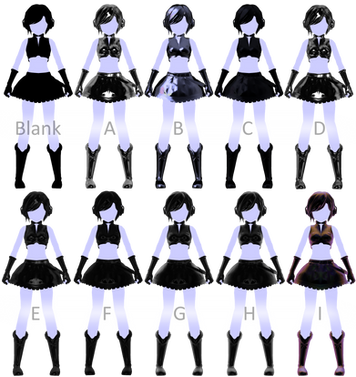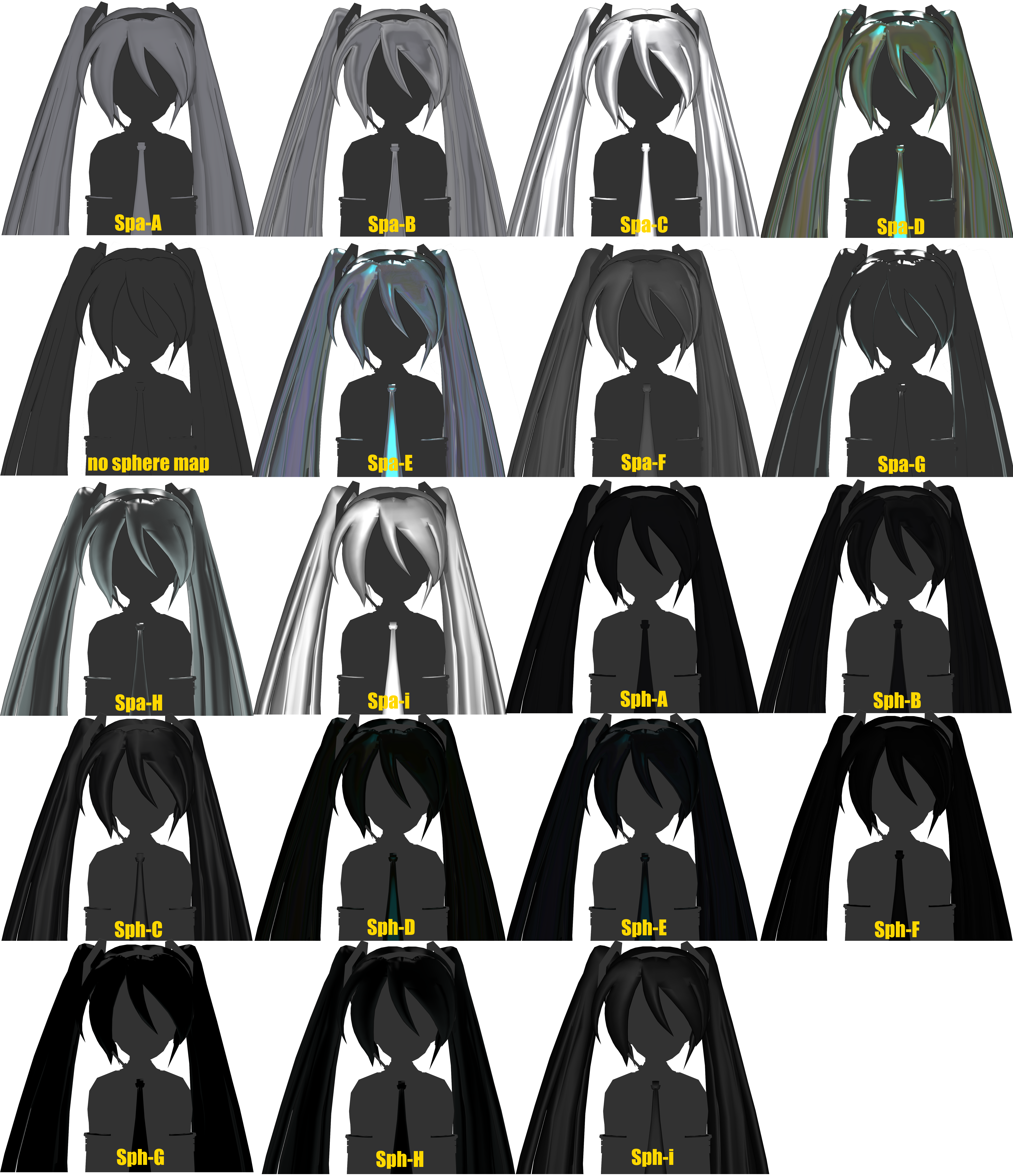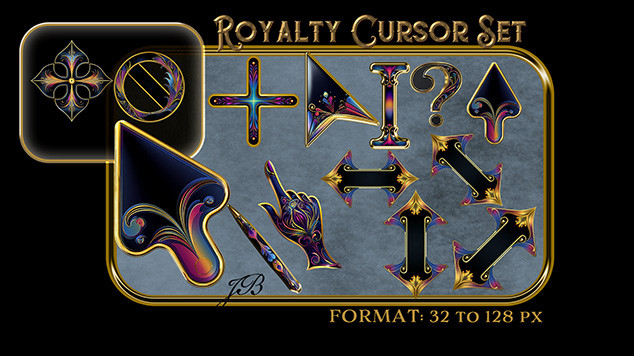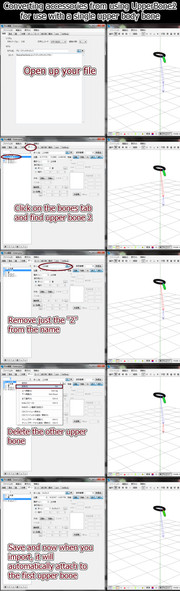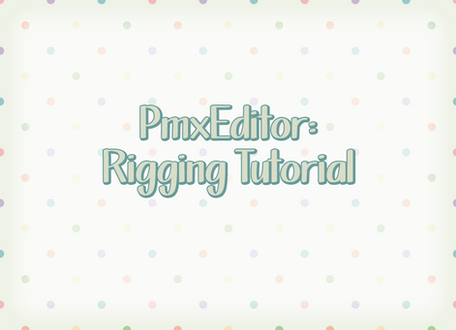HOME | DD
 RageXYZ — [Tutorial] Mirroring bones in PMXE
RageXYZ — [Tutorial] Mirroring bones in PMXE

#bones #mmd #tutorial #weight #pmxeditor
Published: 2016-09-09 03:18:21 +0000 UTC; Views: 15088; Favourites: 421; Downloads: 60
Redirect to original
Description
bonus: mirroring weight tooso i knew there was a way to mirror bones but all the tuts i found were for PMDe
so i pushed everything till i found it o-o
oh and i redid some of UB's textures but you can't see'em :/
credits:
UB-01's model is mine
UB-01 it self belongs to nintendo







Related content
Comments: 27

👍: 0 ⏩: 0

👍: 0 ⏩: 1

Did you make sure the bones have the correct names?
👍: 0 ⏩: 1

Yup there the problem 'v'
First make sure both sides are same exact names,
for the left bones put 左 in front of the name
Right side needs 右 in front
👍: 2 ⏩: 2

It works with any version just make sure the bones have that chara in front so pmex and mmd will recognize it
👍: 0 ⏩: 0

is this PMX exclusive, or can it be done in PMD?
👍: 0 ⏩: 1

it can, just might be in different spot.
there are pmde versions of this tutorial out there already :0
👍: 0 ⏩: 0

did you rig the bones manually, because that's the only part that doesn't work
👍: 0 ⏩: 1

Thank you so much for this! You've saved me a lot of trouble!!
👍: 0 ⏩: 0

this helped me with the finger bones. I always have trouble aligning the finger bones to the model. this will help speed up the process
👍: 0 ⏩: 0

You are awesome, you are great! And for PMXe, not pmd. Thank you for your awesome solution to the problem I was having. Adding bones and trying to get it mirrored manually really really sucked. That was so beautiful. Thank you.
👍: 0 ⏩: 0

左(left) and 右(right)
do the bones have one of these character's in front?
👍: 0 ⏩: 2

Wow this just saved me so much trouble. You are an angel!
👍: 0 ⏩: 0

yeah, when i mirror it, i make sure i do everything right, but the mirrored parts only move with the opposite bones
its hard to explain, but it just never works
👍: 1 ⏩: 0

how do i put parts ooonto models [like clothes]
👍: 0 ⏩: 1

these might help
fav.me/davigvk
fav.me/d3kqhjh
if not you may find it in these groups :s
mmd-mall.deviantart.com/galler…
mmd-madness.deviantart.com/gal…
imtommdc.deviantart.com/galler…
mmd-resources.deviantart.com/g…
all-of-mmd.deviantart.com/gall…
there was another tutorial i was going to link here, but i can't find it anymore :S
👍: 0 ⏩: 0

wait I have tried it and it didn't work the rig can explain it better?
👍: 0 ⏩: 1

did you select the unrigged half before doing (E)>(W)>(N)?
if you do this on an area that is already rigged the rig will disappear o:
also its important to have the bones named properly
左(left) and 右(right) might be needed at the start of the name 'o'
👍: 0 ⏩: 1

Ohhhhh better put the thing of the name must be that
👍: 0 ⏩: 0

Thank you for the tutorial. Now I can get my models done twice as fast. c:
👍: 0 ⏩: 0