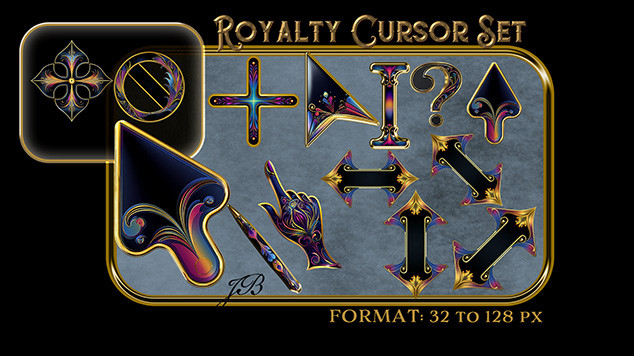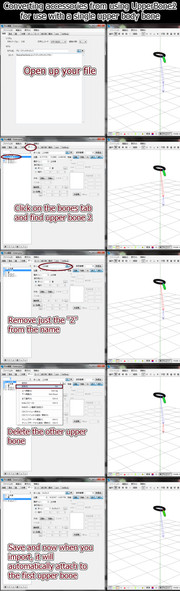HOME | DD
 SteelDollS — A Little About Bones (MMD tutorial)
by-nc-sa
SteelDollS — A Little About Bones (MMD tutorial)
by-nc-sa

#bone #bones #mmd #reference #screenshots #software #tutorial #mikumikudance #pmde #pmxe
Published: 2016-11-25 04:19:13 +0000 UTC; Views: 5274; Favourites: 62; Downloads: 35
Redirect to original
Description
For my friend who was asking what I know about bones.But maybe other people can use it too.
Just some random basic stuff I know about bones in the pmxeditor for MMD. I hope this helps you, my friend ^^ If anything didn't make sense or you had any more questions that are still in my knowledge range please ask me anytime. You know where I live o3o huehuehu
The beautiful Vocaloid Kaito model acting as my "helper" here is a precious hzeo edit made by just for meh and given to me as a special present ;3;/
[Edit] Oh, I forgot to mention that IK bones are a type of Move bone. Move bones are also square with a square dot in the middle of them. So visually, they look like IK bones, but IK bones work a little differently, as described above.
[Edit 2] I also forgot to mention twist bones, which I know very little about, and so can't really add anything yet about them until I do. Visually, they look like a circle with an x in it, and are usually found in arms between the shoulder and elbow, or elbow and wrist, and their function is to give more range of motion, like natural human muscles can manage to twist.
In addition, here's a link to a completely excellent and incredibly helpful deviation with the list of Japanese bone names! akemiwhy.deviantart.com/art/mm… Because AkemiWhy listed them in the description, it's super easy to be able to copy/paste them when you need them!







If anyone else knows anything good about bones, please feel free to help teach me/everyone else in the comments or in notes! All knowledge is useful! xD
Related content
Comments: 43

you're a good sensei
I could understand it all, there's isn't a single part being confusing like most of the tutorials are
hey putting this in the description can help people with the bone names xoriu.deviantart.com/art/mmd-r…
this is all I know about the X bones you forgot mmdfakewings18.deviantart.com/…
👍: 0 ⏩: 1

Yee I'm glad! Thank you! xD
I looked at both of those links and still couldn't understand either one 
And the first one is actually really great except I don't understand how to use plugins. I tried to make it work once and the result was that it gives me three error messages now anytime I load it before it loads the rest of the way ;-;
But I know I saw a wonderful deviation a while ago with all the Japanese standard bone names, and that might be good to link to if I could find it again! And that reminded me of that. I should look for it because it was extremely helpful
👍: 0 ⏩: 2

btw I could fix my model I'm so happy~ now he just need expressions because if I share a screenshot of him like this he can't smile for the photo and looks a little grumpy not that he isn't grumpy already
👍: 0 ⏩: 1

YESSSS
I AM SO PLEASED TO HEAR THAT
THAT I WILL SAY IT IN ALL CAPITAL LETTERS WITH APPROVAL AND DANCING
hehehe grumpy model can still be cute model.
I don't know too much about making expression sliders, so as you learn that, maybe next time, you can teach MEi! xD
👍: 0 ⏩: 1

well yes he is getting very cute sta.sh/02ddac29with I'm proud of my baby-
I just wish I could make his hair a little more... er, messy on the top? [link] I can't find many good male hairs
👍: 0 ⏩: 1

Cute *^*
I didn't get too far into looking through my saved hairs files, because almost instantly I saw a number of things that may be close to what you want? So, here's a short list of some hairs; you might find something. If not, let me know, and I'll happily look through more for you? ^^
mmdxdespair.deviantart.com/art…
mmdxdespair.deviantart.com/art…
mmdxdespair.deviantart.com/art…
xmixed.deviantart.com/art/Male…
unluckycandyfox.deviantart.com…
amiamy111.deviantart.com/art/M…
Most of them are mixed packs, but in each of the mixed packs I noticed one or more hairs that might or might not be sort of like the tumblr image that you linked, and only you can decide that with your eyeballs c:
👍: 0 ⏩: 1

you didn't have to do that but thanks
I have all of the ones you linked me to, just maybe not the 4th which I downloaded now
it's really hard to find male hairs that have, you know, some parts of the hair actually going up in a spiked way...
I searched a lot and found this sefina-nz.deviantart.com/art/M… if that orange spiked doesn't work it will at least be useful to make anime characters with that style xD also I found this www.deviantart.com/art/MMD-Nat…
these are official APH UK art -> s-media-cache-ak0.pinimg.com/2… , d202m5krfqbpi5.cloudfront.net/… it's not much like those hairs but still...
found this too... iammaemi.deviantart.com/art/MM…
ah, well... I guess I could just let him the way he is for now if nothing works, the back and the front of his hair are already good alone
oh btw I also got the Gakuheta's uniform! fav.me/d59lhi0 Gakuheta/Hetalia Gakuen is a canon world-school AU ^^
see see~~ ^o^ /
i726.photobucket.com/albums/ww…
images-na.ssl-images-amazon.co… yup it's a game
img-cache.cdn.gaiaonline.com/f…
www.hetarchive.net/img/bamboot…
(yeah the last 2 were drawn by the same person x'D)
I think I'm going to make a Gakuen version there's already a hogwarts version I made for my Pottertalia series ^w^ (but I'm going to make again because now I know I could barely adjust the clothes right because there were probably invisible bones too far, and by too far I mean something like y = 1000, thanks)
👍: 0 ⏩: 1

That would be very cute!
I had enormous problems with things being way too far away too until I found ways to adjust them numerically instead of dragging them where they go. Sometimes doing it with the dragging tool is just completely impossible ;0;
👍: 0 ⏩: 1

as I thought! i.imgur.com/wxkdq57.png again thank you xD now I can also drag stuff (like hair) without having to always click "ctrl+A" because I couldn't see and select the invisible part. You think I should drag/adjust or delete them? I'm going to test both
just read your edit2~ I think twist bones are rather like tendons than muscles though xD
if the rotate bones are bones and the X are tendons, then maybe the material is the muscles+skin? I mean, I may not be a medic but I think it would be very painful and broken to move without tendons, and tendons have to be next to our bones to work right, just like the twist bones
👍: 0 ⏩: 1

Oh, I like that visualized concept of tendons! That is a better mental description for sure than just muscles! 
Bones in MMD don't actually have tendons or muscles or blood for real of course... they are actually just specialized vertices, because they can control other vertices movements. So in a way they really are like the (human) joints of bones, or tendons, which control movement. (Though I'd probably be terrified if every time I messed up on bones blood filled up my PMXE, ahhhhh ;n; good thing it's software not human beings! x____D I'd be a mass butcher by now ;0; ) But unlike human bones, MMD bones are a single point in space, instead of something that has length and mass like a femur or whatever.
Materials are what we call "faces" and are the "skin" that we see. Anytime you see a texture, it is applied to the face/material. Colors are also applied to faces. But faces are attached to vertices and cannot exist without using vertices as a frame. Sort of like a spiderweb can't exist unless it has something to attach to, when it is being formed. So in that example, the vertices are the frame, and the faces are the spider web woven between them. Faces are beautiful. Vertices are just little green dots.
Holy crap that picture- those bones are way out in outer space! X_D They look like they might be (maybe invisible) end bones, since most model makers like a prettified bone structure that includes invisible bones that are apparently purely cosmetic? Granted, there's a possibility that there's a non-cosmetic function for those things in some sort of way that isn't apparent to me, but if so, it'd probably be a super special kind of bone that I haven't learned about yet.
It's hard to say for sure if you should move them or delete them without looking at them in the bone tab and see if they perform any function. They probably don't, and it's probably fine to delete them, but test the model and see what happens if you don't check first. (Usually if you delete end bones, it doesn't even affect the model at all, but it depends.)
And, if you can, save the model in stages using different filenames every now and then, in case something breaks and you have to go back to a previous state to recover it before it broke. This happens to me a lot and it's so hard to fix when I forgot to save previous states separately? :'D I bang my head against the table a lot when I forget that lol :'D
👍: 0 ⏩: 1

"But unlike human bones, MMD bones are a single point in space"
sshh don't kill the fantasy the bones are there you just can't see them because they're too technological, just... imagine
but anyway technically (or mathematically?) if you have two points/bones that are linked you also have a line even if it doesn't have mass, it's still a connection between two points, so actually the invisible "links" would be the bones and the "bones" would be just the joints. I had a mental image of someone messing up on bones and blood spilling. Wow.
I know that about materials but I prefer not to think of it as a "spider"web just a "web" maybe, I'm a Ron for spiders.
also, just random but again talking about math/geometry, with 2 points in the space you have a line, with 3+ points you have an area. An área formed by 3 points is basic and always straight in their plane. This logic works with mmd too. MMD is full of maths.
I like the green dots <3 'cus they're greeny they remind me of little lemons and oranges
Nah those bones were probably an accident, they were making resizing and moving the clothes extremely difficult if not impossible, like if I selected everything, the thing with options to drag would appear flying in the sky and beyond and if I tried to move or resize just a little bit the clothes would instantly end up 1km away lol. I used the location points in the menu, dragged the bones close to the clothes and only deleted the ones that had no parent bone because those were obviously useless.
But I think I found cosmetic physics here: i.imgur.com/wT5iHSb.png that or the person was being stupidly random to put those things there. I deleted the ones on the ground and the arm and didn't even have problems with mmd crashing. Really why were them there?? was it a joke?
always save, I've played AoOni and learnt to save things the hard way... always
also recently I changed the way I name the files, at first it was like "base", "clothes", "dummy base", "clothes in position", "teste 0.1", "teste 0.2", "teste 0.21", "teste 0.3".... (teste = test in port.) now it's like "base", "dummy", "dummy with clothes", "clothes without dummy", "basefirst", "basefirst +physics fixed", "basefirst +physics fixed and bone moved", "basefirst +physics fixed bone moved -skin", "basefirst +physics fixed bone moved --skin", "basefirst +physics fixed bone moved --skin +colours" and basically any little change at the point the file name gets that long. Then when I'm ok with the result until now and think I'm finishing/in another phase I take that one last updated file, name it "nameofmodel 0.1" and put it in another folder then keep the tests there, because if I don't do it the folder becomes a mess
here, you've read this far, have this 66.media.tumblr.com/a1fa554dc1…
👍: 0 ⏩: 1

You didn't need my help at all! XD See? You already know all that stuff! xD
I think your method of naming progress in model files is excellent. If you're anything like me, going back to something after a day or two, "model 1.22" is non-descriptive to the max lol xD I should follow your method myself!
O-oh
Oh
I wasn't expecting to get hit with something that beautiful.
/quietly squirrels it away into a beloved file ;3; 
👍: 0 ⏩: 1

ah don't say that the information about cosmetic bones actually helped me >.<
I learn fast but I'm still learning-
heh xD
👍: 0 ⏩: 1

I learn fast too, but only when things are explained in a way that isn't completely confusing lol :___D
Yay! I am glad I helped somehow ^^
👍: 0 ⏩: 0

no problem, I'm the one who should be glad lol
calm down- don't be desperate yet *pats*
I didn't even read about the child bone the first time I saw that and it still helped xD
the point is, basically according to that bug the x bones help your model's articulations, right? so if they're out of their place all you have to do is drag them and put them together with the arm bones. Just it.
plugins? what plugins? *confused*
👍: 0 ⏩: 1

Oh, that makes sense! Bone location makes a big difference after all
Yey
I have been patted *^*
Plugins... the semistandard bone plugin.
👍: 0 ⏩: 0

This is an excellent and very descriptive tutorial! You did an excellent job with this!
👍: 0 ⏩: 1

I just call it like I see sweetie ^J^
👍: 0 ⏩: 1

But seriously, this is an excellent starting point for beginners. You cover a lot of things they will encounter early on. Wish I had something like this when I started lol
👍: 0 ⏩: 0

Eh you forgot a few
The twist bone ( the ones in the arm with the X in it
And some models make yse of inflict rotation and/or inflict movement bones which rotate and / or move when their parent does it
👍: 0 ⏩: 1

Ah- that's true! Good catch! I did indeed forget it, and I can definitely amend.
The twist bone is a bone I don't know much about, beyond what the function of it is. I have zero experience rigging twist bones. If you happen to know anything more, please teach me anything more you know about how/why twist bones work and I will include it and update the deviation. I'm still a beginner myself and wish to learn too! There's still quite a lot I don't know.
For that matter, anything else you know about working in the editor, period, would be valued!
👍: 0 ⏩: 1

the arm twist bones sorta change all the rotation to a set axis ( so that the arm doenst go noodley )
and that is about it what i know about it... xD
i have a rig for quadrupads which sorta work to a degree where dancing in acceptable ( if you wanna see say it in your reply xD )
i used inflict rotation/movement bones to do it so that is sort afun
i have 100% experience on rigging shoulders and crotches but they tend to suck about 100% of the time xD
👍: 0 ⏩: 1

Hahaha xD Yeah, rigging is yet another type of beast to learn, isn't it?! D: xD
When you say rotation is changed to a set axis, what does that mean? Which axis is it set to? How? Is it a specific axis, or can it be chosen, which axis it is set to?
Yes! Please show me the quadrupad! I would be curious to see how you did it! ^^
Sometimes when I'm working with bones I feel like that scene in Ender's Game, where up and down, gravity and direction, aren't set concepts after all, except in the perspective we view them in XD ...Then I remember I'm working in 3D lol :'D
👍: 0 ⏩: 1

like with the arm twist the axis is sorta pointing towards the elbow bone
when you try to rotate it with either X Y or Z it only rotates on the elbow axis
there is a way to change / edit that but i dont have a clue
if you have a old TDA base of STYLC you can sorta see it there how its NOT supposed to move xD
just trow a model in mmd and you'll see what i mean xD
this is like the whole thing explained xD >
that is like my progress from my first model to my newest >.>
here is a mmd video with him but he doesn't dance that much.. www.youtube.com/watch?v=KXTJjh…
this one is better > www.youtube.com/watch?v=AqEH_m…
i am known for doing weird stuff xD
i made this peridot model <
where the left model can turn into the right with 1 slider ( actually 3 sliders grouped in 1 but still )
< left is what you see when you load the model the right plus this >
is what you don't see xD
👍: 0 ⏩: 1

Oh! So is that Peridot model like a vertex morph? So one of the models is hidden inside the model and revealed if you use the slider?
The tutorial you linked me to looks like it could be useful to understand, but I think it would help me even more to understand if I could see a screenshot of the bone you're describing open in the bone tab too. Do you still have the model that you could take a picture of the bone when it's highlighted in the bone tab? It's okay if no : )
I don't know how to do grouped sliders yet, only some vertex/faces sliders. Does your group sliders have a bone slider in it? Do you know how to do bone sliders? How do you do that? Sorry for all these questions, it seems like you have been learning this longer than me ^^
👍: 0 ⏩: 1

the transformation is done by a :
vertex slider >
bone slider >
material slider >
which together >
you can make a group slider when you select 2 or more sliders you want to group ( no shit sherlock there )
then right click and there should be an option to make a group slider
the tutorial thing was my best way to explain it with the quadrapad model
i have a model for download with the rig here >
so you can play with it yourself xD
i do advise when loading motion on it "shrink" the motion by 0.8 or 0.7 in the top part of the menu
👍: 0 ⏩: 1

Oh, how cute. It's a Miku pony!
But how do you make a bone slider? Is that something you can teach me?
👍: 0 ⏩: 1

its sorta the same as a material slider instead of CTRL X on a material you do it on a bone
the screen sort of works the same you can see 6 boxes 3 for movement 3 for rotation ( X Y Z in order )
what i recommend is loading the model you wanna work on into mmd and pose the bones how you want them to be
since in the bottom left corner ( with a bone selected ) it shows the rotation / movement from the original position
with peri it was just 1 bone that needed to go up and one that needed to go down
so when i had 1 i had the other one but negative aka instead of 1 is -1 xD
👍: 0 ⏩: 1

When I click to add a bone slider in the editor nothing happens. So I must be missing one of the first simple steps to making it happen. It must be different to get into the editing screen than doing a vertex morph.
👍: 0 ⏩: 1

There is no editing screen
Ill make a pucture or 2 a 3 when i come back from work
👍: 0 ⏩: 1

I am planning on streaming within the hour....
If you reply i can send you the link ?
Maybe that is handier Xd
👍: 0 ⏩: 1

I can try! Sometimes streaming doesn't work. My internet connection is slow. ;-; What's the link? ^^
👍: 0 ⏩: 1

picarto.tv/waltervd there you go i could try some other streaming thing if it really sucks
👍: 0 ⏩: 1

Says it's offline. But I'll keep it open in one tab and check on it every now and then, maybe that will change.
👍: 0 ⏩: 1

i left it open as well xD
but i dont have the stream "on " yet xD
👍: 0 ⏩: 0

wwwhaaaa--
Wow that's a lot of info I had no idea you were that smart ;u;;
👍: 0 ⏩: 1

👍: 0 ⏩: 1

Shhh smart smart oneE-CHAN >:UU
👍: 0 ⏩: 0

Awesome tutorial! I'm sure I'll be linking people here.
👍: 0 ⏩: 1

>///< Oh wow, thank you for finding this useful!
👍: 0 ⏩: 0