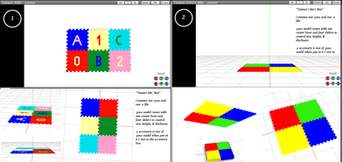HOME | DD
 SteelDollS — How to Gradient Rig a Part/Model (PMXE tutorial)
by-nc-sa
SteelDollS — How to Gradient Rig a Part/Model (PMXE tutorial)
by-nc-sa

#3d #editor #english #kaito #mmd #model #rig #rigging #tutorial #vertices #vocaloid #weight #weighting #mikumikudance #pmde #pmxe
Published: 2017-05-29 03:34:54 +0000 UTC; Views: 10245; Favourites: 173; Downloads: 47
Redirect to original
Description
Thanks indirectly (or directly! xD) to I learned this!I could just never understand what thing to click before to make it happen ._.;;
There is probably more to it, like if you don't want to rig the whole part this way, there might be a way to select certain vertices. Maybe I'll find it out :")
All things are only easy once you already know them, after all.
hzeo Kaito model edit by
Hope it is helpful!
P.S. - You can rig a part 100% to a bone (like the head bone) before selecting a different bone to gradient rig (like a hair bone), and then when you gradient it, the areas that are almost not rigged (0%) on the hair bone will still be almost fully rigged (100%) to the head bone still.
[edit 6/4/17 some additional information]: P.P.S. - BDEF on the Weight tool stands for Bone Deform. It can be followed by the number 1, 2, 3, or 4. This is because any vertex in PMXE may be weighted to as many as 4 bones, and the combination must be 100% weight between the bones. If the weight of a vertex is 100% to one single bone, it will be BDEF1. If it is weighted to 2 bones, it will be BDEF2. And so on. QDEF stands for Dual quaternion deform. Here is a link to a site about dual quaternions in math/solid objects in 3D: www.euclideanspace.com/maths/a…
So, when working with vertices that are weighted to a bone, BDEF is the right choice. And it is the default selected, so you don't have to touch it at all.
(This page is also really, really useful in regards to PMXE and what various things mean and stand for in its tools: gist.github.com/felixjones/f8a… )
I always kind of wondered what BDEF and QDEF stood for and meant in the context of the editor, so maybe other people wondered too ^^
Hope it is helpful!
Related content
Comments: 38

👍: 0 ⏩: 1

👍: 0 ⏩: 1

👍: 0 ⏩: 0

👍: 0 ⏩: 1

👍: 1 ⏩: 0

Can you help me? How can I make a model taller than others?
👍: 0 ⏩: 1

If you just want the model to be larger size, when you open pmxe editor and drag in a model, before you click OK on the Add/Change Size popup you must click through to proceed, there is a space to the right on the popup, called "Scale"
Below "Scale" there is "Custom" place, which is automatically typed in as "1"
If you change the "1" to a larger number, the model will be that much times larger.
For instance, if you want the model 10% again larger than the original size, you would put 1.1 in that space to indicate 110% or original size. Some versions of the editor cannot accept periods; if this is the case with yours, then use a comma instead. So 1.1 would be 1,1
This method will automatically resize all bones and physics automatically, which is convenient. It will not modify proportion. It is also very useful for automatically resizing .x files that are too large or too small and it works for parts, too. Then, save the modification to a new filename. The new saved model will be however much bigger you put.
Does this answer what you want to do? If what you are looking to do is change proportions, like chibi versus an adult, that is different and more complicated.
👍: 0 ⏩: 1

Thank you soooo much it worked! Thank youuuu
👍: 0 ⏩: 1

I'm glad! Thank you for letting me know it solved it for you! ^^
👍: 0 ⏩: 0

What if the weighing parts select something that you didn't select it's messing up my model and I can't find an answer when I look it up
👍: 0 ⏩: 1

ctrl (+)
If you select something you didn't want selected in PMXE, hold down ctrl on the keyboard, while using your mouse to un-select those vertices.
and
shift (+)
If you select something and didn't get everything you needed selected, hold down the shift key, while using your mouse to select the additional things.
That's the trick duo you want. (But if you only have a mouse, you can still do it with a virtual keyboard. like freevirtualkeyboard.com/ ; this virtual keyboard is always on top)
If you accidentally weighted to a bone you didn't want to weight to, weighting the vertices that are weighted wrong to 0% will default them to their parent.
If you literally just did a mistake, sometimes you can also ctrl+z to "undo" the last actions, one by one. (ctrl+y redoes an action.) Ctrl+z doesn't work for everything, so saving often with different filenames (original filename, edit1, edit2, etc) is a good idea in case you need to return to a previous save state.
Did I provide answer you are looking for? Hope I helped.
👍: 0 ⏩: 1

Sorry for the late reply I'll try using the method and seeing if that helps! Thanks for taking your time and telling me what I should do to fix the problem
👍: 0 ⏩: 1

Glad to help! We only get better from helping each other after all. ^^
👍: 0 ⏩: 0

Those tears are close to my heart
It took me 2 years to realize how to turn off the round arrow tool. Trying to weight around that thing
👍: 0 ⏩: 0

Hot damn, I needed this days ago;;
I found a more lengthy and drawn out version on an MMD help site at one point, but all I needed was a simple A-to-B, y'know?
Thanks for uploading it!~
👍: 0 ⏩: 1

I'm so glad! Thanks! (I like simple ^^)
If you come across that other one maybe you could link me to it.
👍: 0 ⏩: 1

So do I! It's much easier to follow this way~
The article really only touched on gradient rigging (at the very end), and I didn't see anything else on the site that helped, but I could have just missed something; I wouldn't put it past me, tbh.
Here it is, though, if you wanna take a look at it.
👍: 0 ⏩: 1

Thanks so much for that link! ^^
(Sorry the reply took me so long! I must have missed the notification back then!)
👍: 0 ⏩: 1

It's no problem!~
(And no biggie ovo)
👍: 0 ⏩: 0

...al those weeks and month learning how to rig without thr yellow line...
WELL THIS IS WORTH IT Q-Q
👍: 0 ⏩: 1

Learning both ways are extremely valuable tools.
I'm so glad you found this useful!
In my experience, it's really hard to learn what things a program, that doesn't have a manual, like this one, can do. ;w; I'd like to learn a lot more myself.
👍: 0 ⏩: 1

That is very true (although im super bad at it)
Same to me, this tutorial is very useful especially when Im in my laziest mode. But learning is not a bad thing, it's rather enjoyable
👍: 0 ⏩: 0

Holy dip, this is so relevant rn. Thank you.
Although, I see you uploaded it several days ago THANKS DA, IT'S NOT LIKE I SORT OF NEEDED THIS SEVERAL DAYS AGO.
👍: 0 ⏩: 1

DA: *booming evil laugh of lagging*
I'm so glad it is helpful! XD
Also
I found this in the hug emoticons list Enjoy <3 o_o;
👍: 0 ⏩: 1

Good grief. O___e;;
I was gonna leave model making to the pros, but I feel the serious need to make some models.
BOI IS IT HARD but I'll get there.
You're welcome.
👍: 0 ⏩: 1

If we leave it to the pros, we would not have any models... :_D
BOI It IS hard ._.; Yes though! /cheers you
👍: 0 ⏩: 0

/sobs in appreciation for your comment and that it seems useful
👍: 0 ⏩: 1

//I HAVE FAILED IN BEING QUIET
👍: 0 ⏩: 1

//GASP
NO CRYING ON MY WATCH
👍: 0 ⏩: 1

And I'm confused and I wANT TO DRAW BUT IT'S GOING TO BE ONE AM HERE LET ME HUG MY FEELS OUT
👍: 0 ⏩: 1

My ribs are crushed
Sleep. <3
👍: 0 ⏩: 1

//edit I have woken up and there is a tiny blue kirby in my arms and it is not breathing help
👍: 0 ⏩: 1