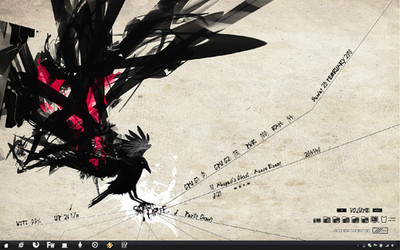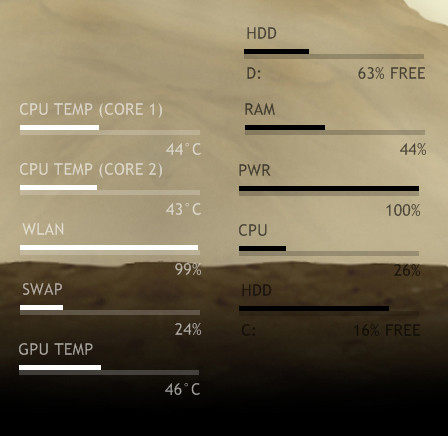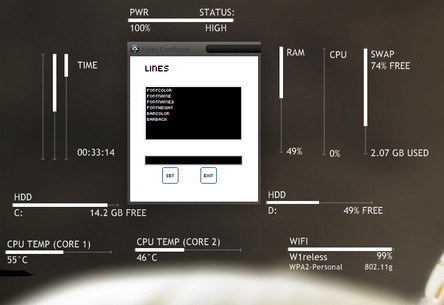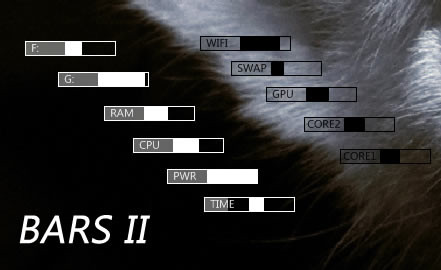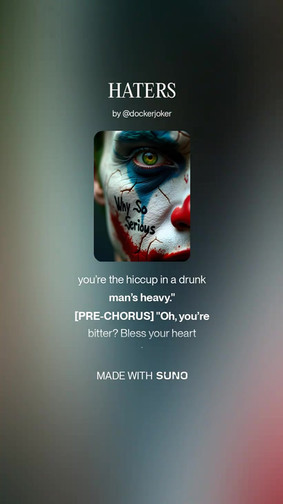HOME | DD
 Rasylver — Flip Clock v1.3
by-nc-sa
Rasylver — Flip Clock v1.3
by-nc-sa

Published: 2010-02-14 13:48:44 +0000 UTC; Views: 226256; Favourites: 481; Downloads: 73584
Redirect to original
Description
Here's a version of this Rainmeter skin with a calendar added as well as inverted colours for the systems stats, clock and calendar elements. The calendar comes with the version shown and another version where the month name is shown instead of a numerical representation.Wallpaper used and fonts are included in the download.
EDIT 01/08/10 :
- Added seconds option for the clock (times and timesinv)
- Converted to rmskin format
Unzip the file, extract the .rmskin file and run this to install the skin.
VS/Theme used: [link]
Related content
Comments: 147

I'm having the same problem ~SirdubbleB did, but I already installed the new version of rainmeter, can it only work with older versions?
👍: 0 ⏩: 1

It should work with the newest versions...
Unzip the file, extract the rmskin file to your desktop or wherever, then run it, that should install it and it'll be visible under your Rainmeter skin configs.
👍: 0 ⏩: 0

dude, when I unzip the skin folder and copy it into the rainmeter one it doesn't show up at all 

what should I do? anybody help plz !!
👍: 0 ⏩: 1

Does it show up if you close and reopen Rainmeter?
👍: 0 ⏩: 1

Dude, I reinstalled a newe version of rainmeter, it perfectly works, thks a lot !!
👍: 0 ⏩: 1

I changed the power for Free space in my HD but the number isn't in %,how can i change?
👍: 0 ⏩: 0

I changed the power for Free space in my HD but the number isn't in %,how can i change?
👍: 0 ⏩: 0

I changed the power for Free space in my HD but the number isn't in %,how can i change?
👍: 0 ⏩: 0

what is that taksbar skin you used in that screencap? link please?
👍: 0 ⏩: 0

I wouldn't know how to, I haven't seen a feature like that for Rainmeter. Sorry.
👍: 0 ⏩: 0

Hello - this looks amazing + I really want to try it, but rainstaller gets halfway through + then says the .rmskin's invalid, is there any chance of getting the .zip/.rar back up?
👍: 0 ⏩: 1

Oops, sorry about that. Try downloading it now.
👍: 0 ⏩: 0

awesome Work as expected from you 
👍: 0 ⏩: 1

You already 
Thanks for trying to refav it, though.
👍: 0 ⏩: 1

? i did? it worked tho,
it got 
ohh well it dosen't matter, just meant that i got to appreciate it it again ^^,
👍: 0 ⏩: 1

Well, you had the first comment on this back in Feb and it mentions a fav, so I'm guessing you faved it then....
👍: 0 ⏩: 1

wierd...
LOL
i just checked my favorites and it wasen't in the 1º few places, so it got faved along time ago lol that means that yesterday it got faved, but just stayed where it was lol
👍: 0 ⏩: 0

any chance you can add seconds to the clock?
also the token bar isnt working for me?
👍: 0 ⏩: 1

Ok, I've added that option in, re-download to get that.
You might have to edit the config for the token bar to get some of the things working. Are none of them working or is it just some of the buttons?
👍: 0 ⏩: 1

Thanks for that 
and for the launcher.. it just isnt showing up... its in my skins folder and when i click to open it in rainmeter i doesnt appear..? no biggie really, i have a dock full of token icons, but i just thought it would look nice
let me know if you can suggest anything.
Thanks
👍: 0 ⏩: 1

Hmm. It's only a thin bar, it's not getting hidden behind a taskbar or another skin in the top left, is it?
Does it appear as an open skin in Rainmeter once you've tried to open it from the menu?
👍: 0 ⏩: 1

haha yeh found it.. it was hidden 
👍: 0 ⏩: 0

ok so how do i install it? like does it matter the save path? i have rainmeter already but like what do i do?
👍: 0 ⏩: 1
| Next =>