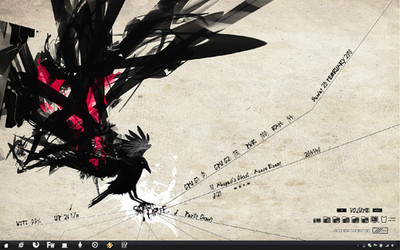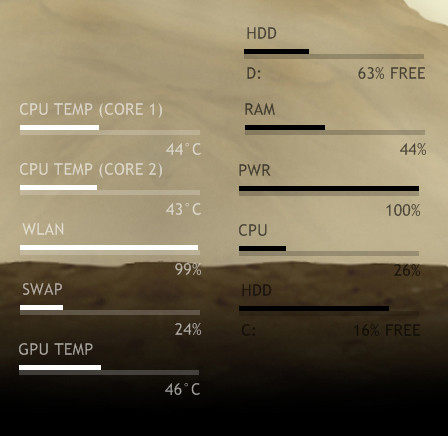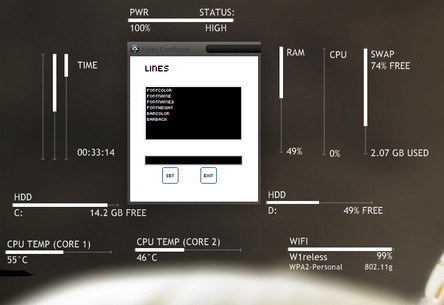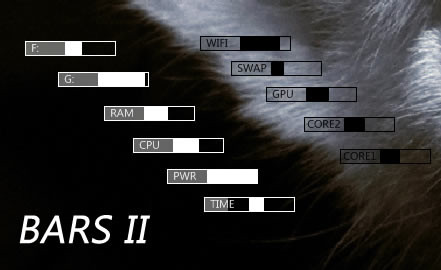HOME | DD
 Rasylver — Flip Clock v1.3
by-nc-sa
Rasylver — Flip Clock v1.3
by-nc-sa

Published: 2010-02-14 13:48:44 +0000 UTC; Views: 226230; Favourites: 481; Downloads: 73567
Redirect to original
Description
Here's a version of this Rainmeter skin with a calendar added as well as inverted colours for the systems stats, clock and calendar elements. The calendar comes with the version shown and another version where the month name is shown instead of a numerical representation.Wallpaper used and fonts are included in the download.
EDIT 01/08/10 :
- Added seconds option for the clock (times and timesinv)
- Converted to rmskin format
Unzip the file, extract the .rmskin file and run this to install the skin.
VS/Theme used: [link]
Related content
Comments: 147

Just unzip it to to your Rainmeter skins directory as you would any Rainmeter skin.
You may have to install the font that's in the zip file directly, do that by dragging the font file into Fonts under the Control Panel to install it (and restart Rainmeter in order for it to pick up on the new font).
👍: 0 ⏩: 1

ight got it thanks man!
👍: 0 ⏩: 1

No problem and thanks for the
👍: 0 ⏩: 0

First, sorry for my horrible english.
Second, when i try to put the information of my hard disks in the skin, it´s appears a big number who doesn´t fix in the background.
If you undestand my problem and have a solution, will be great.
👍: 0 ⏩: 1

I think that usually happens if you delete the AutoScale=1 line under the hard disk meter, so make sure you still have that in there - maybe download the skin again and compare your edits to the original to see if you're missing anything. You should only need to change the drive letter at the top, nothing else.
👍: 0 ⏩: 0

sorry for being such a noob, but how do i install this? XD
thanks!
👍: 0 ⏩: 1

First, you'll need to grab Rainmeter from here , then once you've got that, you should get a folder in your Documents called Rainmeter with a subfolder called Skins.
With the zip file you download from here, unzip that and stick the Flip Clock folder inside under your Skins folder, you might need to install the font that's included in there too.
Once that's all installed, load Rainmeter, right click on the icon for it near the clock in the bottom right of your screen, go to Configs, then across to Flip Clock and the open the bits you want.
👍: 0 ⏩: 0

Glad you like it, thanks for the 
👍: 0 ⏩: 0

can i put the am or pm in that skin just like this [link] or just make like that...thanks..
👍: 0 ⏩: 1

Yeah, that's possible.
If you go into the skin configuration (right-click the skin, go to Edit), add the following code sections (MeasureAMPM with the other Measures and MeterAMPM with the other Meters):
[MeasureAMPM]
Measure=Time
Format=%p
[MeterAMPM]
Meter=STRING
MeasureName=MeasureAMPM
X=10
Y=10
FontColor=#Colour#
FontSize=12
StringAlign=CENTER
FontFace=#FontName#
AntiAlias=1
Once those are copied in, save the skin and refresh it and you should have an AM/PM indicator in the top left of the clock display.
Thanks for the 
👍: 0 ⏩: 1

yess!!! i really excited...thanks for your help..i really love this skin..thanks again,,by the way your deserved to get it
👍: 0 ⏩: 1

Ok, so I downloaded the rar file. where do I unpack it to? I've tried a bunch of times and cant find it anywhere in rainmeter one its unpacked...
👍: 0 ⏩: 1

Extract it to your Rainmeter/Skins folder - if you have a relatively new version, that'll be under your Documents folder by default. Once that's there, right-click your Rainmeter, click Refresh All and after that it should be listed.
👍: 0 ⏩: 0

Absolutely love this, but wondering if there's a way to change the clock to 12 hour, and the Calendar to MM/DD/YYYY?
👍: 0 ⏩: 1

Thanks
If you go into the config for the clock skin, look for the [MeasureHour] section and change %H to %I, that'll change that to 12hr.
On the calendar one, the easiest way is probably to go into the config, look for the [MeterDay] and [MeterMonth] sections and reverse the MeasureNames (so MeterDay has MeasureName=MeasureMonth and vice versa for the other one).
👍: 0 ⏩: 0

Well it's all very nice and all, but I know the person who edited the picture in the first place..
I reckon you saw this on 4chan, and decided to make it your own by adding a calendar and other gadgets.
👍: 0 ⏩: 1

Where does it say in my description that I made the wallpaper? I never claimed that.
If the person who edited it in the first place has uploaded it somewhere, give me a link and I'll credit them.
👍: 0 ⏩: 0

Great Wallpaper! Can you please give me link to the wallpaper? Thanks !
👍: 0 ⏩: 1

what font are you using? so kewl.. orginal font looks fat >.<
👍: 0 ⏩: 1

It's Helvetica LT UltraCompressed. It should be in the download, so if you've just installed it and opened the skin, you might need to restart Rainmeter to pick up on the new font.
👍: 0 ⏩: 0

Thanks. probably a noob question but how did you get the taskbar like that? (especially the start menu icon).
👍: 0 ⏩: 1

You can download visual styles and replace certain files in the Windows installation to do it.
There's quite a lot of visual styles available on dA which should all provide instructions on what to replace, so have a look for those.
👍: 0 ⏩: 1

hi, man ))
what icons are you using for IE, FFox, Wmp & others in the botom ??
is there any transformation pack with such icons for all the system ?
tnx
👍: 0 ⏩: 1

The icons are from here: [link]
Look through this category - [link]
That's probably the best place to look for icons for Windows on dA. You will have to go through whichever programs you want different icons for and change them one-by-one though.
👍: 0 ⏩: 1

How to change size of the skin? It's too big for my desktop
👍: 0 ⏩: 1

If you go into the config for the skin - the clock, the stats or whatever else, you can change the font size used at the top of the config and a bit further down you should see dimensions for the flip-clock background, reduce these, then save and refresh the skin then it should fit your desktop a bit better.
👍: 0 ⏩: 1

Problem... On my Desktop the Numbers and Text look's to great. Font's are installed.
👍: 0 ⏩: 1

I'm not sure what you mean.
If you're not seeing the fonts despite having installed them, you'll probably have to restart Rainmeter or Windows to get it to pick up on the new fonts.
👍: 0 ⏩: 0
<= Prev |