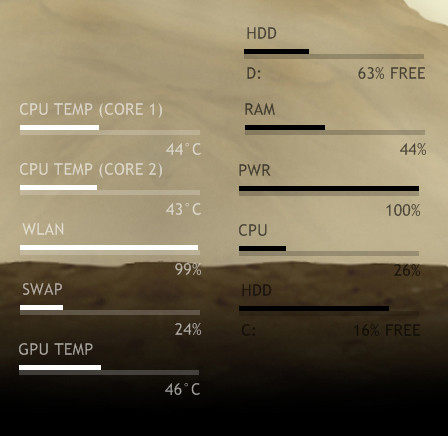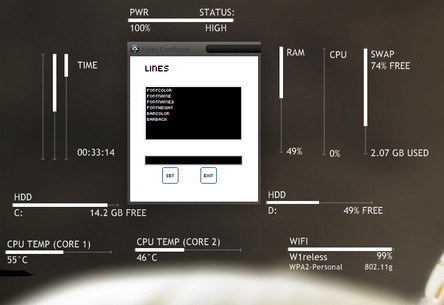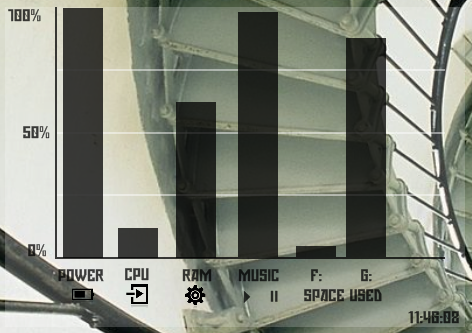HOME | DD
 Rasylver — Samovar 1.1 - Arrow Overkill
by-nc-sa
Rasylver — Samovar 1.1 - Arrow Overkill
by-nc-sa

Published: 2010-10-03 23:20:12 +0000 UTC; Views: 20341; Favourites: 30; Downloads: 957
Redirect to original
Description
Samovar (a.k.a Arrow Overkill - at =AshenFox 's suggestion) is finally finished, whee!Included are:
- CPU/RAM/Battery power meters
- Uptime monitor
- Individual and general overviews of HDD status
- Weather (for now and the day in general)
- Time and date (12 or 24 hour clock)
- Log off/restart/shutdown controls - based on this .
- Volume Control - this will only work in Windows 7
- Folder launcher
- Recycle Bin Monitor (left/right click on the arrow for actions)
- Windows Media Player/Foobar/Winamp controls - sorry, still no iTunes controls.
-Samovar Configuration tool is included - this can be used to edit all the font colours, change the clock from 24 to 12hr and other things.
- Wallpaper used here (which is one of my photos from Munich - previously unreleased) and also the wallpaper from my previous WIP submission to the Rainmeter group are included in the download.
Rainmeter 1.3 beta is required for this skin to work properly and the WMP Info plugin by =poiru is required to get this skin working with Window Media Player (found here ).
Thanks to ~Stafal-chan for beta testing this for me.





If there are any problems or questions with this skin let me know.
Version 1.1
- Fixed the errors I made in the .rmskin file (thanks, poiru!




 )
)- Added configuration.ini file for easily bringing up the config tool
- Added some descriptions to some of the skins, haven't completed this yet, but most of the skins should be self-explanatory anyway
- Added config values for the background bar colour and height
09/10/10 Update
-Tided up some coding in skin and for the installer.
Related content
Comments: 29

im a newbie here. and i really wanna know how to do or customize the rainmeter thingy.
👍: 0 ⏩: 1

I suggest you have a look through Varelse's Rainmeter Workshop entries in the Rainmeter group, he goes through the process of creating some Rainmeter skins, might be useful to you - [link] (he links more at the bottom, and if you go through the archive of Rainmeter blog entries, there may be more he hasn't linked).
Other than that, start with someone's existing skin, look through the manual and start changing small bits and pieces so you know what they do and from there, you should be able to make variants of existing skins and then completely new skins.
👍: 0 ⏩: 1

That's nice. I love urban/architecture based desktops. Everything looks easily accessible in this shot, you've got your basics in eye shot when you need it.
Will deff give this a shot. Would you share the wallpaper too?
👍: 0 ⏩: 1

Thanks.
The wallpaper's included in the download.
👍: 0 ⏩: 1

Yay for me learning a new term~! Beta Tester~! Lol
👍: 0 ⏩: 1

We'll make a technology whizz-kid out of you yet.
Yes, this is a good thing.
👍: 0 ⏩: 0

Looks fantastic mate.got a real cold war industrialist feel.Love the wallpaper too.
👍: 0 ⏩: 1

Some notes about the .rmskin:
1) AdminRights=Y in Rainstaller.cfg should be AdminRights=1. This really doesn't matter, though, since Rainstaller distributed with 1.3 automatically detects the need and ignores AdminRights. Just for future reference/compatibility with older versions..
2) RainmeterFonts=Y is invalid as well (should be RainmeterFonts=1), but it's good that you messed up since you should NOT use RainmeterFonts. It should only be used in combination with Rainmeter's LocalFont, which you aren't using. So, in the future, leave it blank.
3) You have 'RainstallerTestTheme' included in the .rmskin (you shouldn't) and you're missing the Samovar theme
Let me know when you've fixed these, so I can download and test
👍: 0 ⏩: 1

Thanks for that, I didn't have the Rainstaller instructions at the time, so I just muddled through and had a couple of people test it.
I'll add some more detail in descriptions listed inside the skins, then upload it all with the fixed .rmskin during the week.
Oh, one thing, I've saved a theme but having checked the location in Program Files and under Documents (this is under Windows 7), I can't see any trace of themes, even though they are listed under RainThemes. Do you know of any other location these are usually saved?
👍: 0 ⏩: 1

They're in %APPDATA%\Rainmeter (type that in start-menu)
👍: 0 ⏩: 1

Thanks
It's all fixed now, so you can download and test it.
👍: 0 ⏩: 2

A few other stuff as well:
- You're including @include=#ROOTCONFIGPATH#\Variables\DefaultVariables.inc for no reason (it doesn't exist).
- Instead of having static DesktopWidth variable in background.ini, you could use #SCREENAREAWIDTH# so that it automatically adjusts
Other than those, great job
👍: 0 ⏩: 1

Yeah, the variables bit is something I was using and didn't bother to go remove from all the individual configs. Lazy coding.
I'd forgotten about #SCREENAREAWIDTH#, I'll adjust that and the themes bit. Thanks
👍: 0 ⏩: 0

Themes\Samovar\Samovar.thm should be Themes\Samovar\Rainmeter.thm
👍: 0 ⏩: 1

Right, that should be most of the lazy coding and the mistake on the theme launcher fixed.
I'll probably try to add a sidebar version of this skin at some point when I get the time and inclination.
👍: 0 ⏩: 0