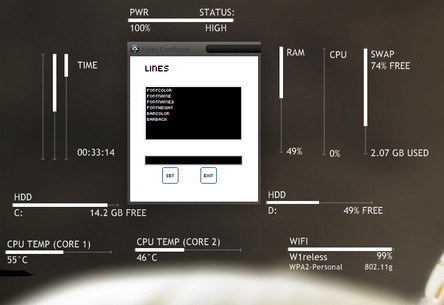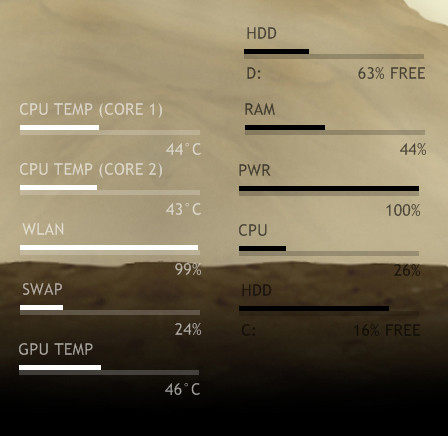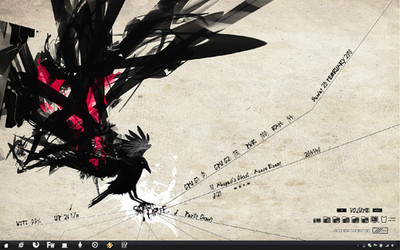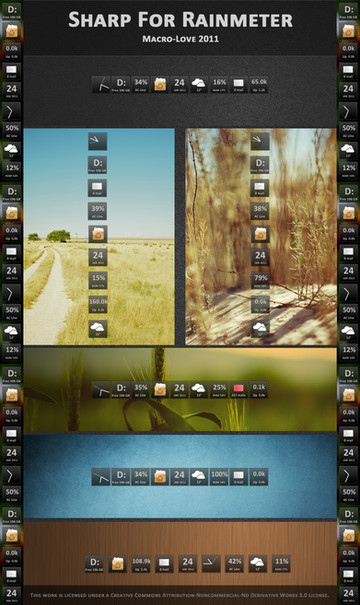HOME | DD
 Rasylver — Unfold
by-nc-sa
Rasylver — Unfold
by-nc-sa
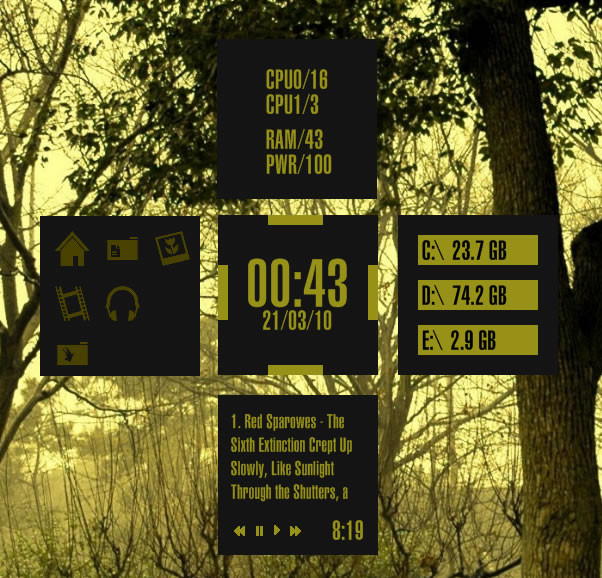
Published: 2010-03-21 00:59:43 +0000 UTC; Views: 14060; Favourites: 24; Downloads: 1187
Redirect to original
Description
Seeing the new screenshots and hype over the Windows Mobile 7 stuff, I came up with an idea to make something similar based on the squares used as a background in that kind of theme. Here's my spin on it.The centre square can be used to control each of the other squares, click on one of the gold squares on each of the sides of the centre square to open or close one of the side panels. You can keep all of the squares open or move the centre square to the side or corner of the desktop and keep 2 or 3 of the squares open as required.
The centre square shows the date and time, there's also a square for winamp, app launching, hdd monitoring (click on the squares that the drives are listed on to open the drives) and system monitoring.
Fonts, icons and wallpaper used are all included in the downloaded - and no, I didn't make the wallpaper.
Other details ----------------------------
24hr -> 12hr
Change the date/time format by going into the config of the centre skin and change the [MeasureTime] section to show %I:%M instead of %H:%M
American format date
Change [MeasureDate] to %m/%d/%y from %d/%m/%y
Resources used -------------------------
Ecqlipse 2 icons (colour modified) - [link]
Helvetica LT Ultra Compressed font
Related content
Comments: 13

Thanks. Now I'll start to think of how I can improve it.
👍: 0 ⏩: 0

this is reall nice work!!
but i seem cannot 'unfold'the side squares?
👍: 0 ⏩: 1

It can stick at times, sometimes I have to click it a few times to get it to respond and open a side square, I'm not sure not to fix that.
Also, if you're opening a side square for the first time, you'll have to reposition it to the place you want it from the top left corner (or wherever skins usually open for you), so make sure you check there too. Once you reposition it for the first time, it should remember where you want it for the future.
👍: 0 ⏩: 1

Are you using !RainmeterMovemeter? Cause if you are thats not the absolute best way to do this kind of effect. I've worked with this before and the best way to do it would be to use !RainmeterHidemeter and !Rainmeter Show meter to just hide and show the outer squares so that people dont have to continually reposition them every time. Just a suggestion XD
👍: 0 ⏩: 1

No, I'm using Activate/DeactivateConfig, I didn't want it to show (or hide) the squares by default as it would using Hide/Showmeters as that'd get annoying after reboots.
You don't have to continually reposition the outer squares, it's just the very first time you open one of them, just as you'd have to reposition any new skin you've created/installed
👍: 0 ⏩: 1