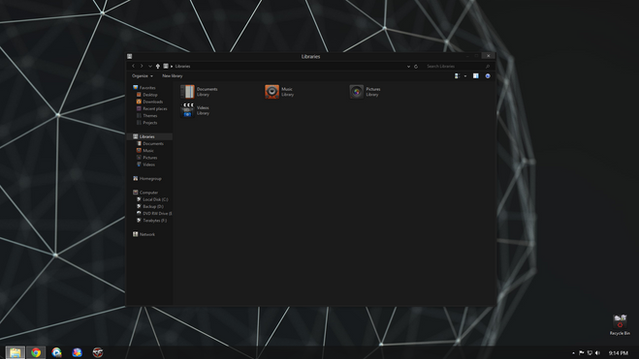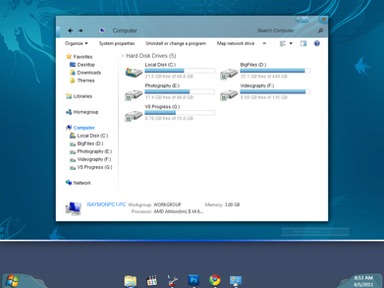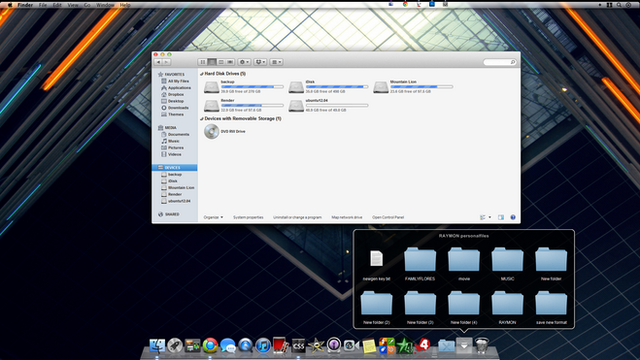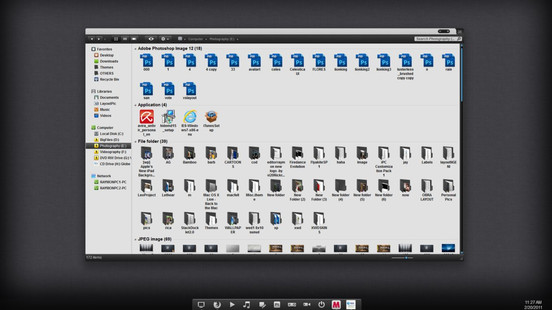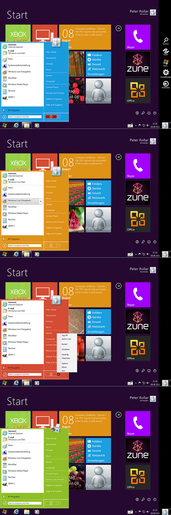HOME | DD
 RaymonVisual — Newgen version 8
by-nc-nd
RaymonVisual — Newgen version 8
by-nc-nd

Published: 2011-09-13 14:21:53 +0000 UTC; Views: 76527; Favourites: 81; Downloads: 50034
Redirect to original
Description
Newgen [link] is an application that brings the new Metro UI to your desktop.It is a set of live widgets/tiles that shows some content from the web and some from your PC.
Newgen supports WPF, HTML5, and HTML widgets.
Note: you must install .netframework4 to use this app.
NEWGEN TEAM:
RAYMON E. FLORES = graphics designer / developer
NEERAJ DURGAPAL = web designer / main developer
================================
Release Notes
5.0 // Stable
================================================
Fixed -
Minor bugs
Introduced -
Direct Update feature
StartScreen Slide-Show feature (as per under OOBE)
Option to use your own image as logo for Start button
Updated -
Store Widget now is more faster and more stable
Improved Pictures widget. Clicking picture thumb will show preview (like on videowidget). It has previous/next buttons also
Changed Video widget ui and added previous/next buttons
Updated settings hub. Changed ui and added slide transition effect
Changed transition effect (to slide effect) on clicking Desktop widget
=======================
6.1 // Stable = September 18, 2011
================================================
Fixed -
Minor bugs
Animation not working
Introduced -
Right-Click options on UserTile
New Search Hub
New Theme
Updated -
Search hub
Settings hub
All widgets that has options hub
Newgen Team widget
Improved animations
Changed bg of people widget hub
Changed name "people widget" to "socialite widget"
=========================================
8.0 // Stable = November 10, 2011
Fixed:
Minor bugs
Performance update
Introduce:
Option to Refresh
Option to Lock dragging of tiles
UI, Gfx
Mouse scrolling on startscreen
Removed gradient colors on tiles
========================================
NOTE: PLEASE ALWAYS CHECK FOR UPDATES. (SETTINGS HUB - UPDATES - CLICK CHECK FOR UPDATES)
For developers -
See documentation / widget development api reference for more info.
See Newgen Team Widget also.
NOTE
===============================
You must uninstall previous version of Newgen before installing this.
----------------------------
SPECIAL THANKS TO:
[link]
----------------------------
CREDITS: [link]
Related content
Comments: 154

Whould be great if you add an option to allow us have a drageable background...
Its borring if the BG its always static..
👍: 0 ⏩: 0

......... that makes no sense...
👍: 0 ⏩: 0

get by hamed? can't understand
👍: 0 ⏩: 0

Oh sorry i'm not a developer on pulmon. only newgen and metroshell
👍: 0 ⏩: 0

winkey (show/hide startscreen)
👍: 0 ⏩: 1

tnx 
👍: 0 ⏩: 1

ok i will add (changing hotkey) feature on our to-do-list. and also your other suggestions (but not all, others are not possible, others are possible but it will make the program *newgen* slow). Let's see what we can do. Just tell me if you have any ideas. in that way, you're helping us. we need more ideas for now.
👍: 0 ⏩: 1

Just a last idea (i think 
👍: 0 ⏩: 0

Another suggestion, make a 'show desktop' option in the toolbar on the right to show the desktop instead of the menu.
Make an 'auto hide' option to hide the menu when not in use for 30 seconds for example
Enable showing the toolbar on the right with maximized application...
Enable pinning all programs (microsoft office doesn't work)
Enable pinning programs in the toolbar...
👍: 0 ⏩: 0

Nice ! 
- enable a shortcut to activate it
- in the fullscreen mode, the taskbar is over the lowest icons, fix this problem
- enable changing the username (I've changed my username but it didn't change anything in the program :/)
- program problems (I've got dolphin r7128 & dolphin r3000, but I can't pin both, and it always run the r7128)
- is there a way to disable the lock screen, it locks my screen when I'm playing COD !!
👍: 0 ⏩: 1

thanks for the suggestions.
right-click clock widget and set it to 0sec
👍: 0 ⏩: 1

This is neat and all, but I can only see three widgets, the lock, shop, and Newgen widgets. The rest are installed, but I can't see them :/
👍: 0 ⏩: 1

for use the others widgets click on right of newgen now you see the start panel now press the right button of the mouse you see add widgets
👍: 0 ⏩: 1

I noticed that after commenting here lol
👍: 0 ⏩: 0

Woooowwwwww........
Looks REALLL..............
but change purple background to grenn and rename 'connect' to 'devices' in sidebar
👍: 0 ⏩: 1

Thanks alot man!
you can change bg of startscreen via settings-ui. oh i didn't notice that "connect". ok on next version.
👍: 0 ⏩: 1

and move panels like start, search, etc to bottom-left, and remove clock widget (to activate lockscreen, press Alt+L),
the socialite tile make larger to similiar with win8, and update music and video tile like first win8 dev preview screenshot.
👍: 0 ⏩: 0

How do I save the tiles so when every time i start the app I have redo the tiles over and over agin
👍: 0 ⏩: 0

why i get newgen error when i update report to newgen team .. what should i do
👍: 0 ⏩: 1

download the latest version direct on our site. and install that instead of updating it through old version on newgen.
👍: 0 ⏩: 0

Nice works but sometimes it stop respond.. but good, i love it...
👍: 0 ⏩: 1

Thanks bro! newgen v8 coming soon!
👍: 0 ⏩: 0

nice, but remove the gradients in the panels. Metro UI and windows 8 doesn't have that, and it looks better without it.
👍: 0 ⏩: 1

Thanks! yep on the next release, no gradients at all and other improvements.
👍: 0 ⏩: 0

perfect. i was using windows 8 dev. pre. But i couldn't stand to it. And know why?
-Because of this ugly thing; i mean metro start screen. But i think i can't give it up 
👍: 0 ⏩: 1

I have installed Zune and when i click on music it opens windows meida. any way i can force it to open zune?
👍: 0 ⏩: 0

Can it be made more stable on XP?
Thank you!
👍: 0 ⏩: 1

It will, if we removed all animations, it will work good on xp. Ok i will think if we will make version for xp. it will takes time to do that.
👍: 0 ⏩: 1

Take you're time bro, and make XP users happy! Thanks!
👍: 0 ⏩: 0

Nice work Raymond! Hope you can create the Windows Developer Preview version of this!
BTW, I featured it here! [link]
👍: 0 ⏩: 1

Wow! Cool! Thanks bro! yep we are now working on Newgen to implement the style of the win8 latest build.
here's what we've done so far;
1. option to change Start text on startscreen. (DONE)
2. Improve animations. (DONE)
3. Change some images. (DONE)
plus more to come
👍: 0 ⏩: 1

Cool! Please tell me if the software is updated, so I can make a review on my website!
Oh yeah, I have a problem. How can I pin applications to this start screen? I tried to open the sidebar panel on the right but I could not see an option to Add Tiles, or Pin Apps. Please help me! I am using a 1024 x 600 screen.
Thanks!
LIKE the Facebook page! [link]
👍: 0 ⏩: 1

Sure. Just right-click startbar.
👍: 0 ⏩: 1

Okay, thank you! I tried it and it worked!
Where can I find more custom tiles anyway?
👍: 0 ⏩: 1

Okay! Thank you very much!
👍: 0 ⏩: 0

Hello it is really hard to move tiles, but I figured it out its just right click on a tile then click back on it but hold it then click where you want the tile to go...that easy oh and hay can I join the Development team you saw my Work we could combine them make something cool hay lol anyway get back to me and well have a chat about it
👍: 0 ⏩: 1

to move tiles easily, hold "CTRL" key (on keyboard) then drag a tile then drop it wherever you like.
👍: 0 ⏩: 0

the search doen't work on mine..........
👍: 0 ⏩: 0

can you make a Weather hub like windows 8
👍: 0 ⏩: 0

Having installed the new version, I still have the problem----When clicking STROE icon, I cannot find the items which were installed , Updated or Avaliable, with the note ---- I can't get information from the server,Please report to the Newgen Team. My internet is working well...... Help wanted.
👍: 0 ⏩: 1

I think the problem is on our store server. i and nscoder (newgen team) are busy now. For now, download and install widgets here [link]
👍: 0 ⏩: 0

Which version is this now?
Codeplex website says 6.0 and here it says 6.1.
👍: 0 ⏩: 1
| Next =>