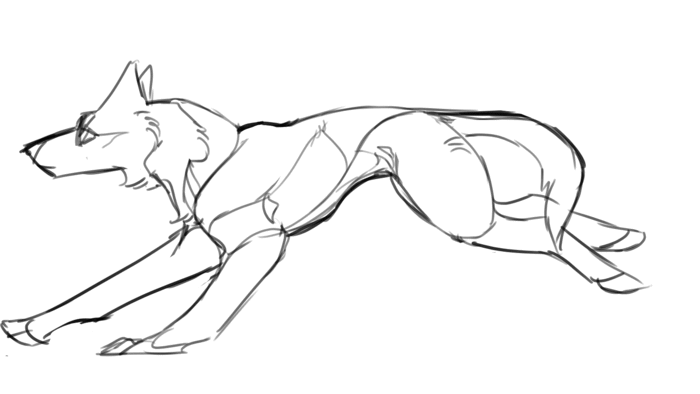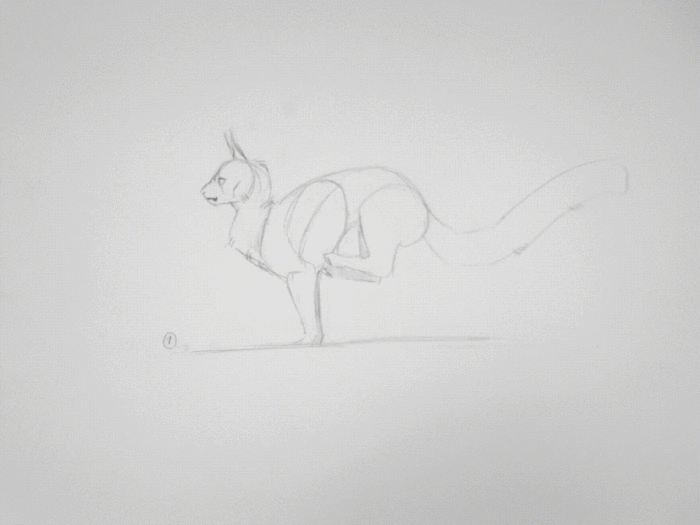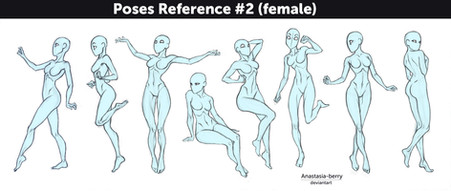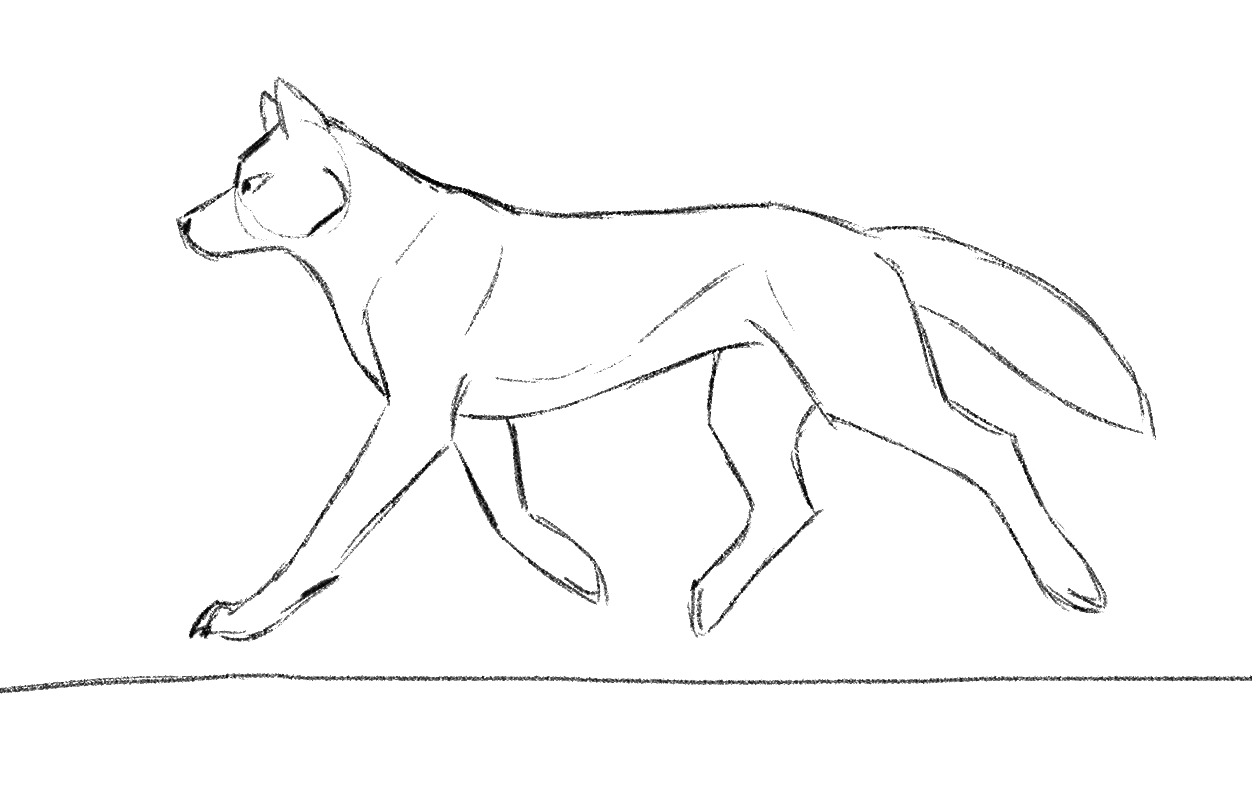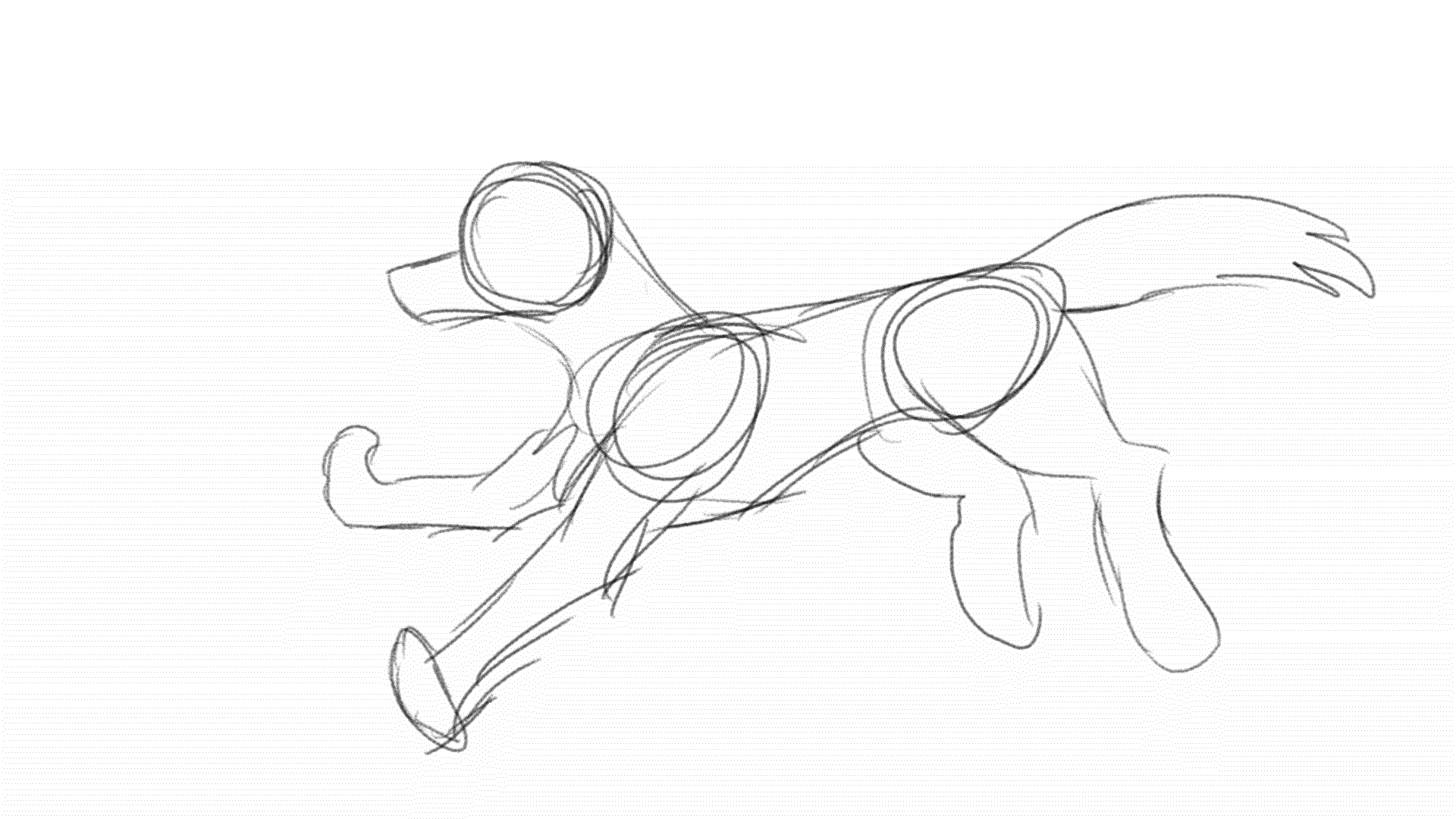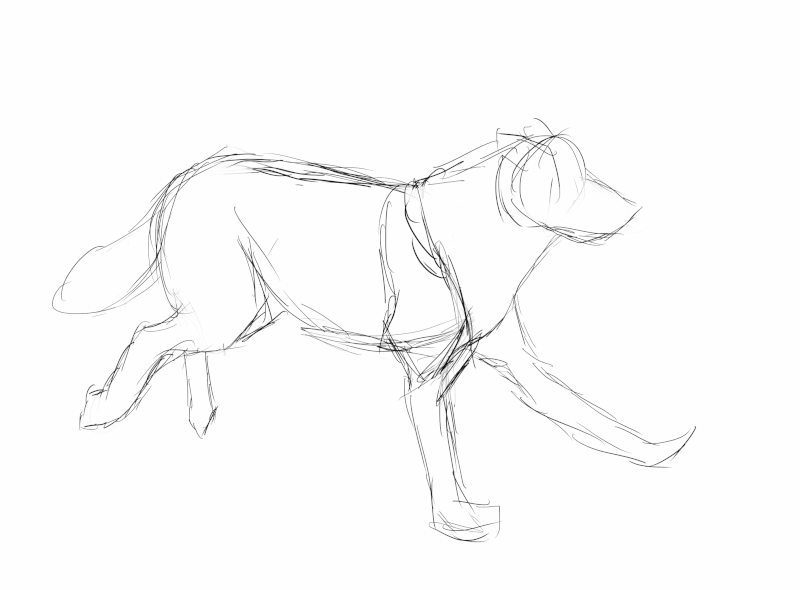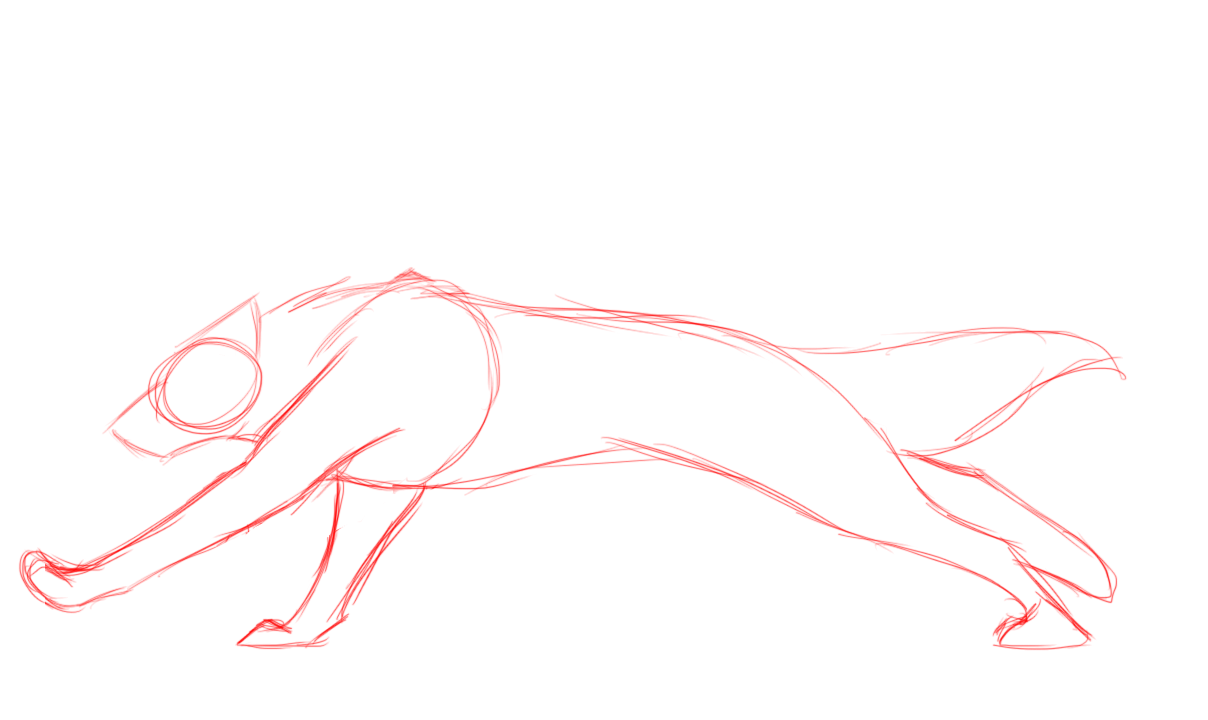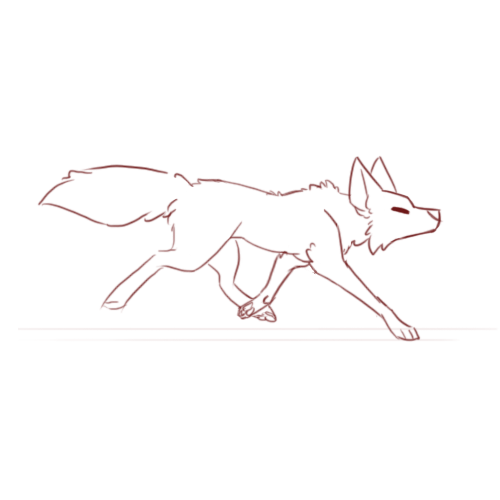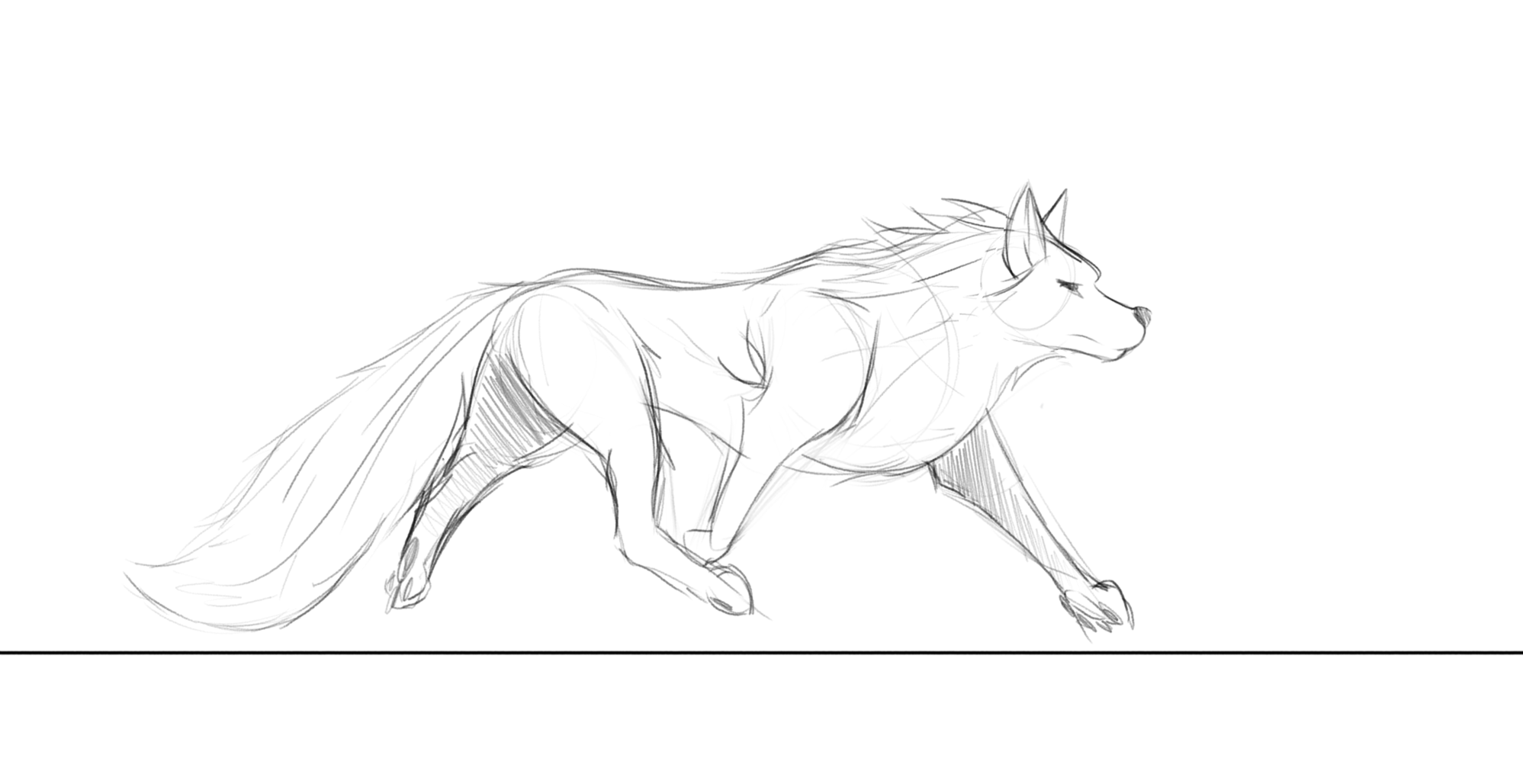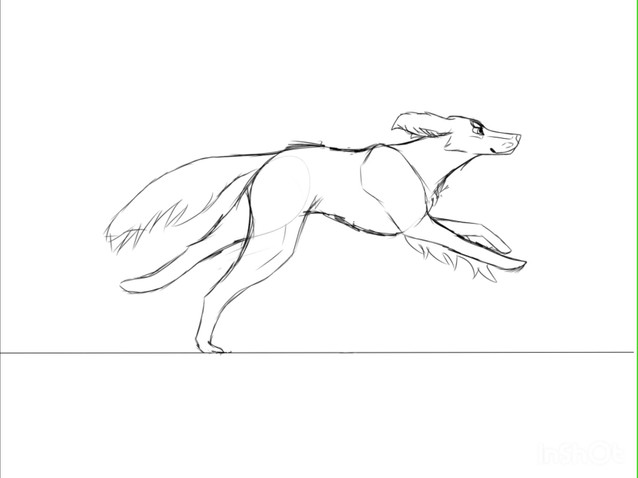HOME | DD
 Remarin — workinprogress.3-PBO
Remarin — workinprogress.3-PBO

#animated #animation #process #progress #project #running #sketch #unfinished #wip #wolf #work
Published: 2017-08-30 20:13:52 +0000 UTC; Views: 64985; Favourites: 2290; Downloads: 262
Redirect to original
Description
The other ones weren't titled like this, but this is technically still the third WIP from this project, PBO meaning "project breakout"(I'm absolutely doing this thing in random order, yes)
and boyohboy I'm slowly getting the hang of how frames are translated into time
12 frames, played at a rate of 12 frames per second makes 1 second of footage --ROCKETSCIENCE!--
Though I think this is currently at 16 frames a second,, and I got a question, is it a big "no-no" if you switch between frame rates during handdrawn animation? (nothing too drastic, will try at least to keep it inbetween 12-16 f/s)
This scene is currently 67 frames, with the 13 first already lined. Still got a long way to go.
When I get to doing the lineart of the last camera turn, I'll distribute the turning motion more evenly,, ground and background will also need some looking after >:T I still gotta get used to doing things in separate run-throughs, like after the wolf is all done, I'll have to go back and correct ears and muzzles to make them all even
btw, I did try to make the second jump look like it suddenly became slow-motion, but decided to delete most of the extra frames afterwards because 1. it looked like it was done mistakenly, 2. it didnt realistically make sense for the pacing of the scene (like it would just be for the sake of looking fancy, and not actually significant to the moment itself) I might do it in a different instance, where it would actually make sense to build tension
-Drawn in Krita!
---
Previous version
Related content
Comments: 65

👍: 0 ⏩: 0

Changing the framerate wouldn't be that good as is will look either sped up or slowed down because you cannot change the speed of your animation so it exactly matches the pace. You shoud instead animate on twos or threes. Animating on twos means keeping the same framerate (30 FPS for example) but only draw a frame every two frames.
👍: 0 ⏩: 0

Have you ever considered partaking in a map?
👍: 0 ⏩: 1

I'm not yet 100% what the best process is when it comes to coloring in my animation :'3 but I certainly would consider joining if I ever get invited / come across a public search for animators.
👍: 0 ⏩: 1

This is really rough and unfinished, of course, but the rotating camera combined with zooming in and out must have been incredibly difficult to conceptualize! Well done!
Have a great day,
TGC
👍: 0 ⏩: 0

ooooooo.. cant wait to see this finished! if this is not only a sketch and your going to finish it....
👍: 0 ⏩: 0

I've heard that krita can do animations but i never tried it myself as I didn't know how to start
ovo'' any tips? (from anyone, really)
maybe i should actually google some tutorials though xP
love this animation!
👍: 0 ⏩: 1

I recommend looking up some tutorials, because I had some real troubles getting familar with the program at the beginning :I
Before being able to change the layout of the tool-windows, you'll have to create a normal new blank document. On the top right of the program-window itself you should have one button, when clicking on it you'll find an option that simply says "animation". You should then have a frame-timeline thingie at the bottom.
For each layer you make, you'll have a new line of frames, but to see the previous one's you've made in the time line, to the side of the timeline-window you gotta click on the lil' plus sign in a box and check "show in timeline" for each and every new frame-line you make
.....(you see the trouble of explaining it via text?....I really recommend just watching a tutorial simply to find out what where and how )
If you're totally new to animation programs I also recommend FireAlpaca (which was my introduction into animation as well) it's much more minimalistic, but is sufficient if you just want to try lined animation
👍: 0 ⏩: 1

I am pretty familiar with krita, as well as with sai, medibang and also tried toonboom and flash for animation
Haven't tried Photoshop yet because i don't like the lack of stabilizer and i totally suck at getting a good brush to just sketch
Thanks so much for the reply!
I heard about fire alpaca but never been a fan myself, heh. I guess I'll also give it a go.
👍: 0 ⏩: 0

hahaha, I love how you started off with sophisticated sketches in the first few frames and it just degenerates into these rough, vague lines. The life of an animator
Good animation, by the way.
👍: 0 ⏩: 0

great work ! this a awesome job here ! very tricky
good luck on your future works
👍: 0 ⏩: 0

hey, you're really getting the hang of this! i wish i had enough patience, time, and energy to practice my animation
but school is really taking a lot out of me
;w;
👍: 0 ⏩: 0

Your animation work is really inspiring, looking great and fluid so far!
👍: 0 ⏩: 0

Even big animation studios will switch frame rates at times. You're fine.
👍: 0 ⏩: 0

Being an animation major I'd say switching between 12 and 16 frames wouldn't be detrimental if you're not following any repeating pattern or anything that needs specific rhythm. I assume you're animating on two's?
👍: 0 ⏩: 0

Amazing work!!!
It's out standing how u good you r!!
👍: 0 ⏩: 0

You just keep getting better and better!
This looks freaking amazing.
Keep up the great work Remarin!
👍: 0 ⏩: 0

reminds me of crash bandicoot when you get chased by the boulder, or spyro when you have to run away from the walls.
c;
it just looks like a wall to me tbh xD
i love it!
keep up the good worrkrrrkrk
👍: 0 ⏩: 0

The perspective and the shifting is amazing! Great job
👍: 0 ⏩: 0

You've really got the movement of the camera down pat. It's got a smooth turn and allows us to see why he's running, which is actually really hard to get right in animation, so props to you. The running sequence itself, depending on the mood of the scene, could be sped up though. I understand you've already done a lot, just throwing in my 2 cents really, but when I'm watching, it feels like he should be moving faster than he looks like he is. Again, just my 2 cents. You don't have to listen to me.
👍: 0 ⏩: 1

No worries, I've been switching between 16 frames/a second and 18 frames/s, it will ultimately depend on wether or not the lineart will still look fine if slightly sped up when all done,, so I might end up with the 18 F/s one. Or I'll just throw out some frames here and there and re-position some limbs x:
Thank you in any case!!
👍: 0 ⏩: 1

Aw nice! Yeah super duper cool looking really! I've been meaning to ask you something. What's the difference between fluid animations and rotoscoping? Like how to achieve such fluid animations without rotoscoping? I mean I don't have anything against that really.
👍: 0 ⏩: 1

I don't know the exact details but, rotoscoping is the act of drawing/tracing ontop of real life footage frame by frame, right?
And "Fluid animation" isn't exactly a term in itself, it's a description. You can have something look fluidly animated in rotoscope, 3D-animation, stop-motion, 2D-animation, etc.
To animate something smoothly, you draw a sequence of poses and divide the motion that those poses represent into a quantity of frames evenly. For example: if the beginning and the end of a motion has more frames than the middle, then the motion will look like it starts slow -> gets fast -> and gets slow again. There are movements that need that change of pace, but if they do not, then it'll look unnatural or choppy.
I think rotoscoping is rarely used in 2D animation, but if, then in very specific moments, or just as reference.
And still, if I were to ever try rotoscope, I would probably need to make my own video footage to avoid any copyright trouble :I
--
www.youtube.com/watch?v=KRVhtM…
www.youtube.com/watch?v=uDqjId…
These videos will probably answer some questions :0 they certainly did for me
👍: 0 ⏩: 1

Ah I see. Thanks for explaining it to me. I was confused at first. I want to avoid doing rotoscoping animations and learn to make fluid animations really...I plan to put in some practicing today myself...I might have to switch into using a different animation program however...
👍: 0 ⏩: 0
| Next =>