HOME | DD
 rensstocknstuff — Layer Effects Part 2
rensstocknstuff — Layer Effects Part 2
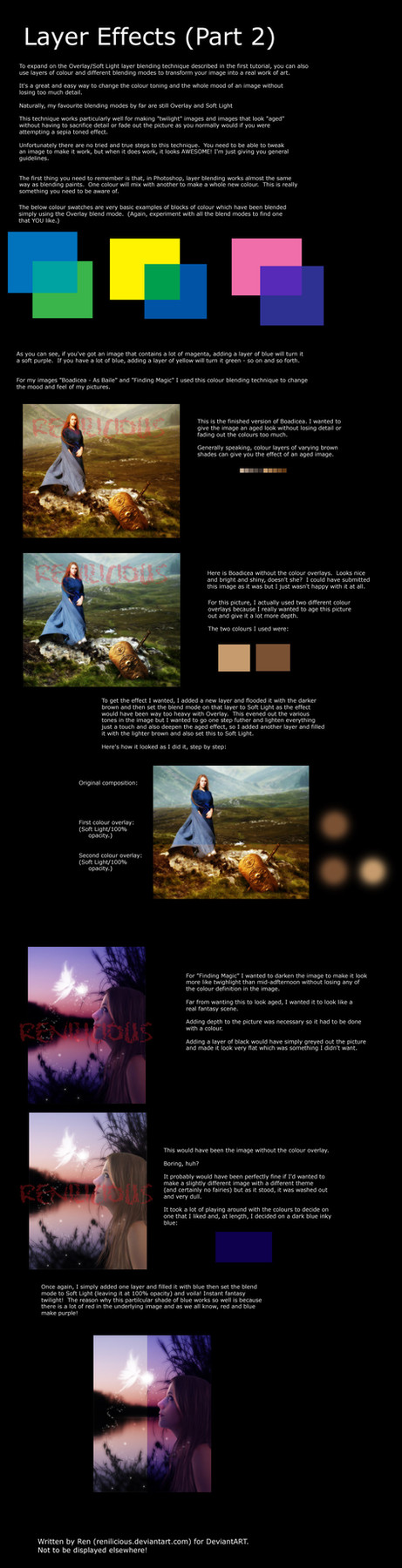
Published: 2006-02-18 00:23:46 +0000 UTC; Views: 3704; Favourites: 38; Downloads: 650
Redirect to original
Description
Here is part two to the layer effects series. This is concentrating more on the Soft Light blend mode than the Overlay.I've basically used my images as examples here (letting y'all in on my secrets - aren't I nice?).
Enjoy! Let me know if you need help, though this tutorial assumes that you know a bit about Photoshop and at least about layers. Again, this does work in Painshop Pro as well, so if you use that you're able to do this stuff just the same.





Credits for the stock in the image can be found on the original deviations: Finding Magic and Boadicea - As Baile .
PS - Sorry this is so big!
I give permission for =Manip-Equips to submit and display this work.
This tutorial was written and created by me, Ren, February 2006. Display this image anywhere else, say it's yours or change it in any way and I'll be forced to break some kneecaps, m'kay?
Related content
Comments: 10

Both tutorials are really nicely done, but I especially like this one. Thanks so much for explaining so clearly!
👍: 0 ⏩: 1

Thanks for the lovely comment (sorry this reply is so late!)
👍: 0 ⏩: 0

Very helpful 
👍: 0 ⏩: 0

This helps a lot! Thank you for making this tutorial! Hopefully I'll be able to use this to my advantage when I create something soon
👍: 0 ⏩: 0

Yep - they're all going to be over here instead, though since lots of people have fav'ed it, the first one will also be on my art account.
👍: 0 ⏩: 1































