HOME | DD
 rifuu — SAI Colouring tutorial
by-nc-sa
rifuu — SAI Colouring tutorial
by-nc-sa
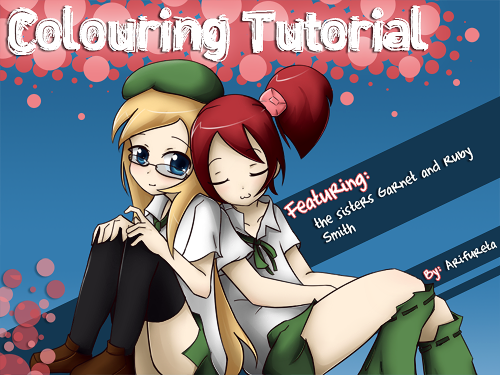
Published: 2009-08-14 08:59:59 +0000 UTC; Views: 17625; Favourites: 305; Downloads: 1628
Redirect to original
Description
Edit: I think I might have paced the tutorial a little unclearly. The book/mag ends when you close the cover. Not before that. Sorry for placing a conclusion in the middle. ^^'I misspelled 'Celshading'
Note: This is a pretty big file. Patience please. Also, this is a book. How would you open a book, do you think?
While you're waiting, a preview:
- CG tutorial!
- Celshading tutorial!
- Colouring process!
- Hair highlights, eye colouring and other misc stuff!
Anyway, it's pretty much my entire colouring process. It's not much, but I hope you guys find it helpful.
And since it seems to be the vogue these days, hey, people, if you found this helpful, then by all means, share it to the world. I don't license my stuff under the Creative Commons share alike license for nothing you know.
I'd appreciate it if you let me know/credit me before you go do it though. XD
Source for the book by: [link]
Related content
Comments: 221

Sorry for the late reply. There should be an option called 'Mode' right under 'Paints Effect'. Overlay should be one of the options available there.
👍: 0 ⏩: 1

Your Tutorial is awesome!!! I started using SAI today, and I've found this very helpful!!! my first drawing will look great if I were as talented as you but I'll do my best!!! hahaha
👍: 0 ⏩: 1

Thanks! I'm glad you found it useful! Good luck and have fun!
👍: 0 ⏩: 0

o 3 o..
soo much reading @3@ confused on everything D: how u do the stroke with the color D:
👍: 0 ⏩: 1

I'm so sorry! ;_; What do you mean stroke with the color? Do you mean for the lineart?
👍: 0 ⏩: 1

D:
I'm so sorry it took ages for my reply that you forgot what your question was about. ;_;
👍: 0 ⏩: 1

D:
I'm glad you still liked it though! Hope you found it useful!
👍: 0 ⏩: 1

It was useful, thank you for making it! ^^
👍: 0 ⏩: 0

Very helpful tutorial, thank you 
👍: 0 ⏩: 1

Thanks! I'm glad you found it useful!
👍: 0 ⏩: 0

i'm confused. i clicked on the magic wand tool, but when i clicked the bucket tool, the section goes away. how can i just select certain areas?
👍: 0 ⏩: 1

What do you mean the section goes away? Does it get unhighlighted?
👍: 0 ⏩: 1

Hmm.
Well, the blue/purple thing should disappear, but the selection should still be there I think. Try clicking in there with the paint bucket to check maybe?
👍: 0 ⏩: 1

Well, it's deselected. I use the bucket on the area and the whole page gets colored
👍: 0 ⏩: 1

Hmm... Are there any breaks in your lineart maybe?
👍: 0 ⏩: 1

I checked for that and fixed them all but the same thing happened.
Here, I'll tell you my exact steps.
1.Line art the picture with the lineart layer or whatever.
2. go to the "coloring" layer and select the magic wand.
3.but when i try to select a certain area it selects the whole thing...
👍: 0 ⏩: 1

Oh I see I see. So what you should do is reverse steps 2 and 3. Select the item first before you go to the "coloring" layer. I think that should solve it.
👍: 0 ⏩: 1

I tried that and it works ^^ Thank you so much
👍: 0 ⏩: 1

Hurray!
Good luck with your drawing. Show me when it's done.
👍: 0 ⏩: 1

Am I the only one who had fun with the book pages along with the tutorial? xD
👍: 0 ⏩: 1

Probably gonna sound silly nut, how did you make a book for it? like what program do you need?
👍: 0 ⏩: 1

The source code I used is in the description. You'll also need Adobe Flex to actually compile the book, but you can easily get the compiler for that free.
👍: 0 ⏩: 1

Nice Tutorial!!! but the loading bar kinda came from Neopets
👍: 0 ⏩: 1

Thanks! Oh did it? I'm just using someone else's code. xD
👍: 0 ⏩: 0

Descarganding for post dibujanding and disfrutanding... sorry hehe XD spanish in the veins.
Thanks, I'm starting with SAI 
👍: 0 ⏩: 1

No need to apologize at all.
haha, awesome. Good luck!
👍: 0 ⏩: 0

fffffffwwwwwwwwwwaaaaaaaaaaa for once a tutorial that doesnt use the one-strand-at-a-time technique! in relevance to the last page, i remember back when i drew similarly to that.. i had tons of good ideas, i just wasnt a good artist at the time.. thanks so much!
👍: 0 ⏩: 1

lol what is this one-strand-at-a-time technique? xD
👍: 0 ⏩: 1

- _ - its the one where you sit there and just go one, two, three... and on and on with the strokes until you get an ok looking hairstyle.. really painstaking process.
👍: 0 ⏩: 1

yeah. i dont do that. now, in art class, it's been established that i draw wit more of a madman style, where you color back and forth with your pencil, but in the end result, it looks like you used separate strokes..
👍: 0 ⏩: 1

That's how I do my roughs. Pencil marks EVERYWHERE.
👍: 0 ⏩: 1

hehehehehe~ yeah! only, with me, i do a first stage, where i put down the basic "sticks and stones" to establish the movement of the piece. then, i do a second and third stage, where i bring up the shapes. then, finally, i do a fourth and final stage, where i color, shade, or do both for the piece.
👍: 0 ⏩: 1

Mm, I see I see. I usually go from roughs > details > lineart > colour.
👍: 0 ⏩: 0
| Next =>































