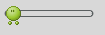HOME | DD
 BurgerBunny — Pixel Crew Avatar Tutorial 1
BurgerBunny — Pixel Crew Avatar Tutorial 1

Published: 2009-11-27 21:18:31 +0000 UTC; Views: 5022; Favourites: 103; Downloads: 124
Redirect to original
Description
Finally I made another tutorial! I figured since a lot of you want in on the Pixel Crew craze (I get asked to do avatars a lot) I would make a little tutorial on how to make them. This is Part 1.Related content
Comments: 29

i need help what drawing tool should i use because this is my first time working with Photoshop
👍: 0 ⏩: 1

All pixel work uses the Pencil tool on 1px size ^^
👍: 0 ⏩: 1

Omg thx for the help bcuz its been really difficult trying to work on making my own
👍: 0 ⏩: 1

np, hope my tutorial helps you.
👍: 0 ⏩: 0

OMG.........u made a pixel crew avatar tutorial, Cool ( how come i didn't know about this 
👍: 0 ⏩: 1

Yes, I did. Hope it helps!
👍: 0 ⏩: 1

Do you think I could use gimp instead, because I'm too poor to buy Photoshop and too lazy to pirate it.
👍: 0 ⏩: 1

I'm sure you can, but I am not well versed in the ways of GIMP..
👍: 0 ⏩: 0

I hope now you can make one ^^
👍: 0 ⏩: 0

mine: [link]
i made it a stick figure 'cause I was lazy. but i retired it a long time ago because i change my avi frequently
👍: 0 ⏩: 1

A long time ago? I didn't think the pixel crew had been going for more than a couple of months....
👍: 0 ⏩: 1

i have a bad sense of time xD
👍: 0 ⏩: 1

wah!
tks for the tutorial
i really gotta try do to one X3
👍: 0 ⏩: 1

^-^ I'd like to see the result!
👍: 0 ⏩: 0

nice!!
if i didn't already have one, i would seriously use this!
i made mine by drawing it out on graph paper first, lol
👍: 0 ⏩: 1

if you ever have spare time and graph paper, you should try it sometime, its prtty cool
👍: 0 ⏩: 1

I have a mini flip book which is where I do most of my sketches hehe.
👍: 0 ⏩: 1

This comes in handy! I had a lot of trouble trying to make mine ( ) look good. 
👍: 0 ⏩: 1

It looks good! Why "REAL"?
👍: 0 ⏩: 1

Reality Hammer. (an inside joke made by my friends and I.)
👍: 0 ⏩: 1