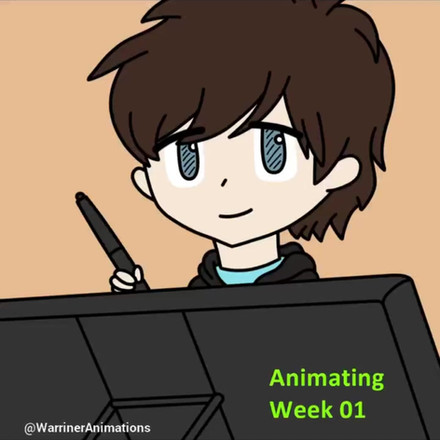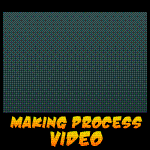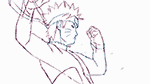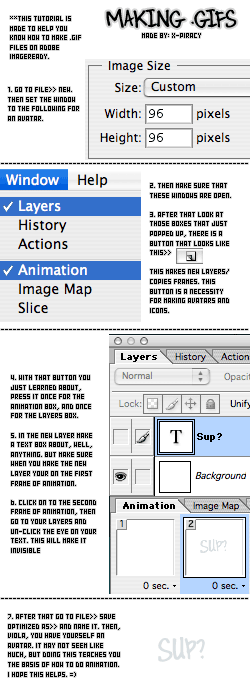HOME | DD
 Risachantag — Anime Background Tutorial
Risachantag — Anime Background Tutorial
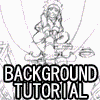
Published: 2004-07-15 08:03:21 +0000 UTC; Views: 170610; Favourites: 1538; Downloads: 75339
Redirect to original
Description
To download, click the download to desktop button. Unzip the file and open the 'index.html' file to see the tutorial.This is a tutorial for drawing and colouring anime/fantasy backgrounds on Photoshop; it would also apply to Painter and Paintshop Pro. I wouldn't recommend it to beginners, although I imagine anyone could learn something from it. Having a drawing tablet is recommended.
^_^ Hope you guys find it useful! I put a lot of time and work into it. Any comments/suggestions are very much appreciated.
If you want to see the picture I worked with. go here: [link]
Related content
Comments: 149

I downloaded it but it made my Comp go haywire when i tried to open it! Xx; damn and Im having so much trouble on my Griffin pic
👍: 0 ⏩: 0

Superb, one of the clearest (not to mention well made) tutorials I've seen in a long while - extra kudos for doing a bg tutorial, there's not enough of those around for my liking. Straight to my faves with this!
👍: 0 ⏩: 0

I'll have to click this over to favorites and have a look at it later. My work's firewall doesn't seem to think I need any instruction in this area (ie won't let me download 
👍: 0 ⏩: 0

....strange. When I clicked on it, the icon stayed the same size and didn't do anything.
I don't see a tutorial anywhere... wtf?
👍: 0 ⏩: 1

Since this tutorial is an html file (like a website), you have to click on the button labelled "Download to Desktop" in orange under the image. Then you unzip the file on your computer... and voila! Tutorial!
👍: 0 ⏩: 0

Thanks for the tut! I'm really cruddy with bg's so hopefully this will help me out everytime i'll do one! ^^
👍: 0 ⏩: 0

Thanks for making this tutorial! ^_^ It's very useful
I especially liked the way you compared pictures with different shadings.
👍: 0 ⏩: 0

Thank you for this tutorial, I found it very helpful (I'm very bad at backgrounds...). I'll try using your techniques!
(and I love your gallery, you're great!)
👍: 0 ⏩: 0

Hey thanks for the turtorial! It's helped a lot!
👍: 0 ⏩: 0

I can't get to the tutorial, so please teaach me!
👍: 0 ⏩: 1

See the bar with icons below the image? There's a down arrow, which will let you download the tutorial. Then you can unzip it and read it on your computer.
Altenatively, there's a version up on my website that you can find here: [link]
👍: 0 ⏩: 0

Super useful tutorial! Thank you soooooooooo much!
👍: 0 ⏩: 0


👍: 0 ⏩: 0

Great tutorial, thanks alot for posting it. It has some very useful, often overlooked information.
👍: 0 ⏩: 0

If you mean, Adobe Photoshop 7, then yes. The priciples work for pretty much any program; even if you were using a canvas and brush you'd probably find elements of it useful.
👍: 0 ⏩: 1

Arigato^^ I will use it then, and thanks.
👍: 0 ⏩: 0

Awesome tutorial! For some reason, the pictures don't come up for me although they seem to do so for everyone else so I think it's my computer. 

👍: 0 ⏩: 1

If you're having trouble seeing the pictures, then try unzipping the files into a new folder and opening the index file again from there and they should work. ^^ I ran into that problem when I first downloaded a tutorial here too. Good luck with your backgrounds!
👍: 0 ⏩: 1

Ah! I just did it and it worked! Thanks! ^^
👍: 0 ⏩: 0

wee this'll help alot. Thanks for putting you time into to this for us.
👍: 0 ⏩: 0

thank you. I'm faving it so i will not loose it.
👍: 0 ⏩: 0

THis is probably one of the best tutorials I've seen out there. The second page regarding shade and colour distance is exactly what I was looking for.
Amazing job!
👍: 0 ⏩: 0

You are my hero!!
I'm always having trouble with backgrounds..hopefully will this tutorial help me out ^____^
👍: 0 ⏩: 0

wow very good tutorial. i leanrd somthing hehe!!!
👍: 0 ⏩: 0

That tutorial is fantastic! I can't wait to try out what I've learned from it. I LOVE YOUR BACKGROUNDS!
👍: 0 ⏩: 0

Awesome tutorial!!! This is gonna help me alot! ^^
👍: 0 ⏩: 0

very cool tutorial. i think the only thing that needs to get added is like, what brushes you use, and usually, what settings. do you change the colours for shading darker and darker areas, or do you used the screen, and mulitply option on the brush? otherwise, great tutorial!
👍: 0 ⏩: 0

Ooooh. I was actually going to ask if you'd tell how you did those! I usually cobble backgrounds together with this and that, but I'd love to be able to do a good one, one day... ^__^ Yay, thanks for the tutorial!
👍: 0 ⏩: 0

O______O
*downloads* omg!!! A bg tutorial!!!!! ;__; 
Awesome tutorial!! >.<
👍: 0 ⏩: 0

cheers... good tut.!! naruto roxs!! lets go 91!! where r u?! haha
👍: 0 ⏩: 0

hey awsome tutorial..just went through it and it REALLY helps!! ive been lookin for BG tutorials for so long!!! thankyou!! now i have more inspiration to draw! 

👍: 0 ⏩: 0

How in the world do you download it? Oo;
👍: 0 ⏩: 1

oo you just press the aroow button thaz pointing down...its right beside the 'fave' button 
👍: 0 ⏩: 1

Yeah it did! Thank you 
👍: 0 ⏩: 1

Haha. Don't worry, alot of us are too. xD
👍: 0 ⏩: 0

-Darn keyboard commands... grr, donno what I pressed-
you look like you've put a lot of hard work into the tutorial- and the picture.
Personaly, I use all those tecniques from time to time. It makes for a great picture - (especially from you) - but I find the time it takes a little long for my concentration
A few bits were a little hard to understand for me- like the lock opacity, but hey, I don't use photoshop now, do I?
Hehe! I bet lotsa' people have been reading this- infact, it appears so... It's a sad trend that people don't comment so frequently on tutorials, because you deserve some hard earned praise!
Your shadow and tints bit was he most interesting for me.. you sure must've had a lot of practise to recodnise that, huh? The trees confused me a bit though, hehe, your first tree diagram I thought 'the one on the left looks best' - it was because the perspective wasn't extreme enough... I think it would've worked better with mountains.
👍: 0 ⏩: 0

Awesome tutoriam! Really REALLY good! I woulda' found it better if my whole family wasn't talking around me, but oh well...
It's super user-friendly, I gotta' say. You look like you've put
👍: 0 ⏩: 0

Very good and detailed tutorial, too bad I don't have a scanner ;/
👍: 0 ⏩: 0
<= Prev |