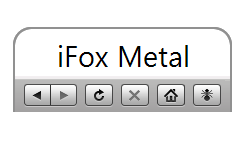HOME | DD
 riz4l — iFox Graphite 3.5
riz4l — iFox Graphite 3.5

Published: 2006-06-02 17:57:38 +0000 UTC; Views: 42504; Favourites: 15; Downloads: 19614
Redirect to original
Description
A Graphite Alternative for iFoxTO INSTALL:
Rename iFoxGraphite_3_by_riz4l.zip to ifoxGraphite_3_by_riz4l.jar
In Firefox select Tools --> Add Ons,Select "Themes" from the Main tabs.
Drag and drop iFox_Graphie_3_by_riz4l.jar into left column of the window.
Related content
Comments: 27

iFoxFork Graphite works fine with 3.6
You can download it here :
[link]
👍: 0 ⏩: 1

yea saw that after i clicked 'send button' big thanks!
👍: 0 ⏩: 0

Hi, I've tinkered a fork based on iFox Graphite. It's available here :
[link]
It should do the trick meanwhile the next Riz update...
👍: 0 ⏩: 1

I forgot : this fork is FF3.6 compliant
👍: 0 ⏩: 0

please make it to firefox 3.6.
I really miss it!
👍: 0 ⏩: 0

iFox is one of the best themes ever. Are you going to make it FF 3.6 compatibile?
👍: 0 ⏩: 0

In your new update for 3.5 I noticed that at Tools -> Clear Recent History the button for "Details" is missing. I can click where the button is supposed to be, and it will show the details then, but the button itself is not visible. Would it be possible to fix this?
👍: 0 ⏩: 0

Great Skin
But why sometimes location bar appears PINK?
what that means???
👍: 0 ⏩: 0

I like this theme alot w/FF3.0.10, but I'd like to see the inactive tabs dark and the active tab light, maybe with bold font. Thank you for sharing.
👍: 0 ⏩: 0

i loved this skin so much.
now i updated to ff3 and it doesn't work.
i just can't open firefox when this theme is active. please fix it
👍: 0 ⏩: 0

First of all I am very glad that your theme made it to FF 3, I can't live without it. As someone else pointed out at the Mozilla Extensions/Themes site there is a bug with the bookmarks though, when you try to add one the font of the folders is white before clicking on them, so one can't at first see where the proper folder is. I hope this will be fixed with the next release. Otherwise thanks again for the update.
👍: 0 ⏩: 0

I installed this them on Firefox 3 final, and my address bar still has square corners.
The search bar has rounder borders though.
Is this normal for this theme?
Beautiful otherwise!
👍: 0 ⏩: 1

Thanks, yes it is normal but will be rounded in the next release
👍: 0 ⏩: 0

Hello
Love your work, i've been using iFox for a long time. Great job.
But now in version 3 in bookmarks sidebar background is blue (it was white in 2) and the favicons are shown. Any way to get back the old style with white background and no favicons?
👍: 0 ⏩: 0

please update to FF3
I'm completely lost without this skin on my browser!
👍: 0 ⏩: 1

the ifox themes for firefox 3 are in the works and will be released soon.
👍: 0 ⏩: 0

i tried doing
@import url("chrome://global/skin/subskin/rounded.css");
and it only rounds the left side of the url bar, the right end is still square.
and is there a way to get rid of "Google" from the search bar?
👍: 0 ⏩: 1

The @import url("chrome://global/skin/subskin/rounded.css") are no longer compatible with firefox 2.0. To change the "Google" in the searchbar click on the drop down menu and change search engine. If you are using ifox or ifox graphite the default address bar will be rounded by default in future releases.
👍: 0 ⏩: 0

Love this theme its about the only one I use! Glad to see it working with 2.0
👍: 0 ⏩: 0

launch mozilla firefox and open themes window (tools--> themes)
then drag and drop the theme .jar file into the themes window.
once installed select and make it your theme and restart firefox
👍: 0 ⏩: 1