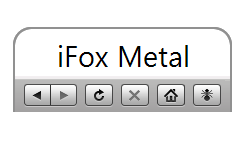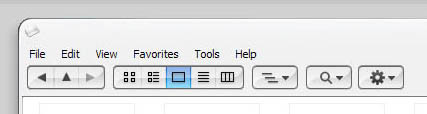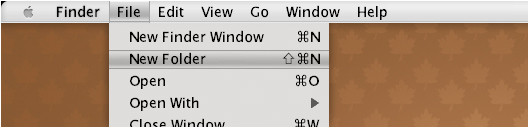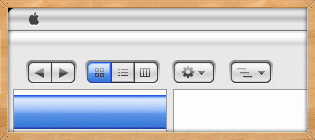HOME | DD
 riz4l — iFox Smooth 3.5
riz4l — iFox Smooth 3.5

Published: 2006-06-02 17:59:42 +0000 UTC; Views: 69691; Favourites: 28; Downloads: 34797
Redirect to original
Description
Ifox Smooth 3 for firefox 3 has landed. Enjoy!TO INSTALL:
Rename iFox_Smooth_3_by_riz4l.zip to ifox_Smooth_3_by_riz4l.jar
In Firefox select Tools --> Add Ons,Select "Themes" from the Main tabs.
Drag and drop iFox_Smooth_3_by_riz4l.jar into left column of the window.
----------------------------------------------------------
Love it, and want to donate? Well now you can here:[link]
Related content
Comments: 60

I have stopped developing this theme.However have a look at [link]
👍: 0 ⏩: 0

iFoxFork Smooth for Firefox 3.6 is available here :
[link]
👍: 0 ⏩: 0

I like this them and used it for the past few years. Now I would like to use it on FF 3.6, too. Changing the maxversion to 3.6.* just make it activateable but FF is still using his default theme.
👍: 0 ⏩: 0

Not sure if you still read comments here, but with Firefox 3.6, your themes no longer work.. Will you be updating them?
👍: 0 ⏩: 0

could i make a small request, and ask for this in black with like a blue glow or something, because i like this theme, but its in white which makes me sad, cause if it was in black it would be great cause it would match the rest of my theme...
👍: 0 ⏩: 0

Another version another bugs
The tab bar and the scroll bar are flickering and overlaps exist.
👍: 0 ⏩: 0

Yes please update to Firefox 3.5 soon! I refuse to install it until you update your theme!! Thanks. (:
👍: 0 ⏩: 0

I love your iFox themes, but they don't work on the new 3.5 build! Please PLEASE update them, they are fantastic.
👍: 0 ⏩: 0

Love it too. iFox Smooth is everything I want in a Theme.
I changed the maxversion to 3.5 and it works. But i got a bug with the slider for scrolling up and down. It's cut. I can live with that, but would be great if you could fix that and create a 3.5 compatible version. Thanks.
👍: 0 ⏩: 0

I love this theme. Any chance of seeing it on 3.5? Nothing else come close. Just perfect. Thanks!
👍: 0 ⏩: 0

Hey i love the theme on ff3, but for some reason some add-ons dont display properly, like for example the ctrl-tab extension, and Google Gears...
👍: 0 ⏩: 0

Riz:
i love your themes [link] but the latest version in FF 3 has a serious problem on the Mac and PC side with the "add bookmark" dialogue box. In the PC version you cannot see the actual folder names in the drop down menu in the mac version there is no options as to where to choose the folder. The dialogue box is absent. Final comment your fonts are a little large. Also I look forward to the Ifox metal update as I really like that one!! Thanks for your hard work.
👍: 0 ⏩: 0

i used this theme before firefox 3.0 and i loved it...i waited for it to be compatible for the new firefox, and i was sooo excited--until i installed it and now my firefox doesn't load properly. :\ i haven't been able to find support for this issue and i'm devastated i have to stick with the default theme.
👍: 0 ⏩: 0

This one of few my favorite themes but it has just one small problem: close button isn't present on all tabs except current active one, it's probably incompatibility with TabMixPlus
👍: 0 ⏩: 0

Woot. Thanks for the update. By the way, didn't this theme used to have small icons? How do I go about activating that?
👍: 0 ⏩: 0

Can't wait for iFox for Firefox 3.0... I miss this theme. Good luck and thanks, of course!
👍: 0 ⏩: 0

I love this theme, have used it forever! Pleeease update, i really miss it since I've installed Firefox 3!
👍: 0 ⏩: 1

Ifox for firefox 3.0 is in the works. It will be released soon. Thanks for your support
👍: 0 ⏩: 0

Really nice skin. Are you planning on releasing a FF3 compatible version?
Thanks in advance.
~ Commanda
👍: 0 ⏩: 1

Just wondering, the font this theme is using, it isn't available on it's original link. can you tell me where to get it, or make it available once more?
and in advance, another question, how do i get the theme to use this perticular font?
Thanks alot,
Tinkletin
👍: 0 ⏩: 0

I love your theme! But, May you make it compatible with Fission Extension ?
👍: 0 ⏩: 0

Whats the diferencje betwetn smoth and orginal version ??
👍: 0 ⏩: 1

well the smooth version has more blended gradients and colour schemes.
👍: 0 ⏩: 0

First, this looks really good. Thanks!
Is it possible to add default hover/active styles for toolbar buttons? The theme removes the default styles, then adds styles for the bookmark toolbar. But when you have other toolbars installed (Web Developer Toolbar, Operator, etc.), they're left with no hover/active highlighting. Would be nice if they had the same style as bookmark items (rounded ends not absolutely necessary).
Also, Firebug adds margin-left: 3px to .toolbarbutton-menu-dropmarker (for it's own menus). That messes up the folders in the bookmark toolbar (3px gap between text and dropdown arrow). Firebug should probably fix their styling, but FYI.
👍: 0 ⏩: 1

hey can i get this skin for styler toolbar or y'z toolbar? love this skin btw
👍: 0 ⏩: 1

nope sorry I don't have a theme for y'z toolbar
👍: 0 ⏩: 0

Hey..i love it...but besides from the Mozilla Page .i dont know how to install it! Help!
👍: 0 ⏩: 1

Open firefox --> tools --> add ons .
from top tab select themes
now drag and frop the jar file on to the left side of the window.
👍: 0 ⏩: 0

For some reason, this isn't saving correctly. What third-party program do I need in order to download this? >.<
👍: 0 ⏩: 1

You don't need a third party program. just save to desktop.
To install
Open firefox --> tools --> add ons .
from top tab select themes
now drag and frop the jar file on to the left side of the window.
👍: 0 ⏩: 1

OMG! Thank you thank you thank you. I feel so dumb. xD
👍: 0 ⏩: 0

yeh despite the claims, this version does NOT work with the recently released Firefox 2.0.
...I'm sure a new version will be released soon?
👍: 0 ⏩: 0

Looks nice and all, but how do I install the skin? Is it a problem with Windows Vista or something because taht's what I'm running at the moment
When I save/open the file it says it's corrupt!
👍: 0 ⏩: 1

in firefox goto tools --> addons. Drag and drop the theme in the left box of the window where all the theme names appear
👍: 0 ⏩: 2
| Next =>