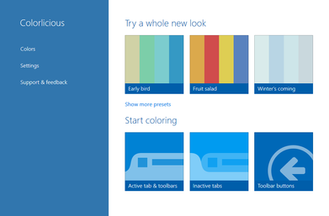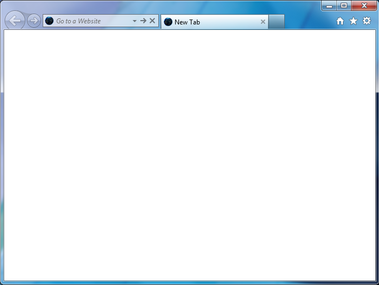HOME | DD
 SoapyHamHocks — LeftSideStar for Firefox
by-nc-sa
SoapyHamHocks — LeftSideStar for Firefox
by-nc-sa

Published: 2010-08-01 22:07:41 +0000 UTC; Views: 8479; Favourites: 18; Downloads: 1291
Redirect to original
Description
Moves the bookmark star to the left of the urlbar.Changelog 1.3:




 Added compatibility for Firefox 8+
Added compatibility for Firefox 8+Changelog 1.11:




 Added support for Firefox version 5 and 6.
Added support for Firefox version 5 and 6.Changelog 1.07:




 Added compatibility for Firefox 4 Beta 9 and up.
Added compatibility for Firefox 4 Beta 9 and up.Changelog 1.06:




 Fixed password key not hiding until restart
Fixed password key not hiding until restart



 Added leftsidestar=true attribute on urlbar
Added leftsidestar=true attribute on urlbarChangelog 1.05:




 Now works with Firefox 3.5/3.6/4.0 and autoupdates
Now works with Firefox 3.5/3.6/4.0 and autoupdatesChangelog 1.04:




 Fixed with latest Minefield/Firefox builds
Fixed with latest Minefield/Firefox buildsChangelog 1.03:




 Fixed Star being moved when customizing toolbar
Fixed Star being moved when customizing toolbarChangelog 1.02:




 Fixed margins when on secure site
Fixed margins when on secure site



 Should now work with most themes
Should now work with most themesChangelog 1.01:




 Moved the Star before extension install notification
Moved the Star before extension install notificationDownload [link]
Related content
Comments: 76

Hi there!
I'm using LeftSideStar v1.3.1 and I think that it needs an update.
Since I updated to Firefox v15 (currently using v15.0.1) this happens:
Image - [link]
The star is too close to the back button, but it's where it should be when the forward button is showing.
The OS is Windows 7, and it's not related to any other Firefox add-on, style or theme nor any Windows theme - still happens when everything is deactivated and LeftSideStar is the only thing running with Firefox.
👍: 0 ⏩: 1

Hello, an update is planned. I can't give an exact date, but I hope to get it out within a few weeks.
👍: 0 ⏩: 0

SoapyHamHocks,
Can you in the next extension version of LeftSideStar, incorporate this userstyle or something similar:
Fx11 - [Ext] LeftSideStar Styled and Fixes [link]
This style fixes some appearance compatibility problems and fixes some known bugs on Firefox 6+ or newer for "LeftSideStar 1.3.1 " , since the new Urlbar Identity block design landed due to Bug 634065.
👍: 0 ⏩: 1

That's a good idea, but I'm really not sure how I want to skin it yet. I'll mess with a few things and see if I can find something I like.
👍: 0 ⏩: 1

Just updated my 'LeftSideStar styles & Fixes' userstyle. It now includes the fix for the URL/Hover URL alignment issue with [Ext]Status-4-Evar when using it's setting 'show links' in 'Location bar/Status alignment for all - Left, Right & Fixed' when using [Ext]LeftSideStar.
This is the CSS fix for (S4E + LSS) without the my userstyles LeftSideStar bookmark star button styling:
#urlbar[leftsidestar="true"][s4esalign="left"] .urlbar-input-layer .urlbar-input,
#urlbar[leftsidestar="true"][s4esalign=""] .urlbar-input-layer .urlbar-input,
#urlbar[leftsidestar="true"][s4esalign="absolute"] .urlbar-input-layer .urlbar-input {
margin-left: 3px !important;
}
#urlbar[leftsidestar="true"][s4esalign="left"][level="high"] #identity-box,
#urlbar[leftsidestar="true"][s4esalign=""][level="high"] #identity-box,
#urlbar[leftsidestar="true"][s4esalign="absolute"][level="high"] #identity-box {
margin-right: 0px !important;
}
#urlbar[leftsidestar="true"][s4esalign="left"]:not([level="high"]) #notification-popup-box,
#urlbar[leftsidestar="true"][s4esalign=""]:not([level="high"]) #notification-popup-box,
#urlbar[leftsidestar="true"][s4esalign="absolute"]:not([level="high"]) #notification-popup-box {
margin-right: -3px !important;
}
You may be able to come up with a less complex way of fixing the (S4E + LSS) URL/Hovered URL alignment issue, than I did.
👍: 0 ⏩: 1

SoapyHamHocks,
I informed Bluefang(S4E developer) about the issue with LeftSideStar here:
[link]
Note: I had to settle with the CSS fix above which moves the Current Urlbar URL text, instead of targeting the URL text that replaces it when link hovering & showing URL Status Text in the Urlbar. Since I couldn't figure out how to move the replacement URL text when using S4E align=Right or Fixed. Bluefang may be able to come up with a less complex way of fixing the (S4E + LSS) add-on incompatibility, than I did.
👍: 0 ⏩: 0

Using WinXp with Fx10+ I found add-on incompatibility bug between latest [Ext]Statas-4-Evar and [Ext]LeftSideStar 1.3.1. Which causes the URL present in the URL and the Hovered link target URL not to be aligned causing the URL position to appear to shift.
Using this CSS code below fixes the problem:
/* Fx 10+ CSS fix for [Ext]Status-4-Evar when using setting 'show links' in 'Location bar/Status alignment-Left align', when using [Ext]LeftSideStar */
#urlbar[s4esalign="left"][leftsidestar="true"] .urlbar-over-link-host-label {
margin-left: -3px !important;
}
The problem also occurs when using S4E setting 'show links' in 'Location bar/Status alignment-Right align, but I couldn't figure out the CSS solution fix.
👍: 0 ⏩: 2

LSS + S4E updated fix when using S4E setting 'show links' in 'Location bar/Status alignment for all - Left, Right & Fixed' with LSS 1.3.1, mentioned above.
👍: 0 ⏩: 0

Thanks for the tip. Please remove it from your UserStyle when I update.
👍: 0 ⏩: 1

Using WinXp on Fx 10+ with LeftSideStar 1.3.1:
Fx 10+ in large icon mode when the Forward button is hidden the identity-box left padding is greater than it is when the Forward button is actually shown.
Screenshot here: [link]
Using this CSS code below fixes the problem:
#navigator-toolbox[iconsize="large"]:not([customizing="true"]) #nav-bar > #unified-back-forward-button[forwarddisabled="true"] + #urlbar-container > #urlbar > #LeftSideStar-hbox + #notification-popup-box[hidden="true"] ~ #identity-box {
padding-left: 2px !important;
}
Screenshot with using above CSS code here: [link]
👍: 0 ⏩: 1

Also with LeftSideStar 1.3.1 just on Fx 10 beta and Fx(Aurora) 11.0a2, not on Fx 12.0a1 when in large icon mode when the Forward button is hidden the bookmark star's left padding needs to be increased by 2 pixels.
See Screenshot of Fx 10 and Fx 11 here: [link]
This problem is non existent on Fx 12.
See Screenshot of Fx 12 here: [link]
👍: 0 ⏩: 1

SoapHamHocks the problem mentented above now occurs on latest Fx12 beta and up to the latest Fx14.0a1.
Here's the CSS Fix:
/* Fix for Fx10+ Large Icon Mode when the Forward button is conditonally hidden the bookmark star's left padding needs to be increased by 3 pixels. */
#navigator-toolbox[iconsize=large][mode=icons]:not([customizing="true"]) > #nav-bar[currentset*="unified-back-forward-button,urlbar-container"] > #unified-back-forward-button[forwarddisabled="true"]+ #urlbar-container > #urlbar[leftsidestar="true"] > #LeftSideStar-hbox {
padding-left: 3px !important; }
👍: 0 ⏩: 1

Note: I just figure out the problem above only occurs on initial switch between between Small icon mode to Large Icon Mode without restarting the browser.
So, the above code is only needed on the initial switch between between Small icon mode to Large Icon Mode without restarting the browser on Fx10+ or newer.
I'm using WinXp if that helps...
👍: 0 ⏩: 0

LeftSideStar 1.3 [link] , urlbar site favicons with identity info are no longer shown like on previous versions of LeftSideStar.
I don't know if was intentional or accidental change?
👍: 0 ⏩: 1

Also with LeftSideStar 1.3 on Fx 9+(WinXp 32bit) you have a few issues with it's star icon margins and padding in the urlbar and with urlbar notification icons and on Fx 10+ in large icon mode when the Forward button is conditionally hidden.(Let me now if you need any screenshots)
Here's a CSS fix to solve the issues with LeftSideStar 1.3(some parts of CSS code applies only to version LeftSideStar 1.2):
/* [Ext] LeftSideStar Compatibility Fix */
#starhbox, #LeftSideStar-hbox {
margin-left: -2px !important;
border-radius: 2.5px 0 0 2.5px !important;
background: rgba(151,152,153,.05)
-moz-linear-gradient(rgba(251,252,253,.95), rgba(246,247,248,.47) 49%, rgba(231,232,233,.45) 51%, rgba(225,226,229,.3)) !important;
box-shadow: 0 0 0 1px rgba(255,255,255,.3) inset,
0 0 0 2px rgba(255,255,255,.1) inset !important;
}
#starhbox {
border-right: 1px solid rgba(0, 0, 0, 0.25) !important;
padding-right: 1px !important;
padding-left: 1px !important;
}
#LeftSideStar-hbox {
border-right: 1px solid rgba(0, 0, 0, 0.25) !important;
padding-right: 4px !important;
padding-left: 4px !important;
}
#identity-box {
margin-left: -1px !important;
}
#starhbox ~ .notification-anchor-icon, #LeftSideStar-hbox ~ .notification-anchor-icon {
margin-left: 4px !important;
margin-right: 5px !important;
}
/* [Ext] LeftSideStar Fix for Fx 10+ conditional hidden forward button */
#navigator-toolbox[iconsize="large"]:not([customizing="true"]) #nav-bar > #unified-back-forward-button[forwarddisabled="true"] + #urlbar-container #starhbox {
padding-left: 5px !important;
}
#navigator-toolbox[iconsize="large"]:not([customizing="true"]) #nav-bar > #unified-back-forward-button[forwarddisabled="true"] + #urlbar-container #LeftSideStar-hbox {
padding-left: 8px !important;
}
I will post this CSS fix on userstyles.org soon and then post the link back here for others to have direct access.
👍: 0 ⏩: 0

Is it possible to get this working for 9.0.1 version? Love this add-on.
👍: 0 ⏩: 2

I just updated it. Give it a try [link]
👍: 0 ⏩: 0

Version LeftSideStar 1.2 works fine up to Fx 11. [link]
Looks even better when using with userstyle: [link]
👍: 0 ⏩: 1

Thanks, decided to just use Stratiform for it.
👍: 0 ⏩: 0

[Ext]LEFTSideStar 1.2 broke on latest Nightly 12.0a1, causes a black artifact between the bookmark star and #identity-box. I can provide screenshot if needed, just let me know if you do.
👍: 0 ⏩: 1

Thanks for the heads up. I'll look into fixing it.
👍: 0 ⏩: 1

That's good to hear, I look forward to testing it out. Regarding the add-on compatibility fix I mentioned below on Sept 18th 2011, if you do so decide to implement the suggested fix it will insure that all (.notification-anchor-icon) class urlbar notifications will always appear the bookmark stars right-side like expected.
Keep up the good work...
P.s.
I hope you had Merry Christmas and have a Happy New Year.
👍: 0 ⏩: 1

Thanks for the suggestion however I overlooked that before I released 1.3. I'll try to include it in the next update.
Thanks, I hope you also had happy holidays.
👍: 0 ⏩: 0

Extension Incompatibility Bug Report:
Bug discussed here: [link]
Solution found by the other Add-on developer Chris:
Changing [Ext] LeftsideStar bootstrap.js code 'geo-notification-icon' to 'default-notification-icon' worked in fixing the issue.
👍: 0 ⏩: 0

Would you ever consider making a LeftsideStar userstyle or extension for Google Chrome? I have been looking everywhere for a way to restore the Bookmark Star on left-side of Urlbar has it was with Google Chrome 5 with no such luck.
👍: 0 ⏩: 1

I don't think there is a way. The UI is pretty much hard-coded in Chrome, such a shame. I imagine someone could fork the Chromium project, but it may not be worth it for such a small change.
👍: 0 ⏩: 0

LeftSideStar 1.11 stopped working on 05-25-2011 Firefox(Aurora) 6.0a2 and Firefox(Nightly) 7.0a1 Builds.
Tested on Fresh Installs with new profiles to be sure.
👍: 0 ⏩: 2

Oh it works now. Here is the fixed file [link]
👍: 0 ⏩: 0

Yup all my add-ons are broken. As soon as they support '7.0a' on AMO I will be updating them.
👍: 0 ⏩: 0

Using latest version "LeftSideStar" 1.10 it is currently broken on latest Firefox Nightly 6.0a1 build.
I uploaded a temporary userstyle fix here: [link] if you want to give it a quick look.(screenshots shows the problems)
Thanks You and keep up the good work on maintaining this great extension.
👍: 0 ⏩: 1

Thanks for the fix. I've updated it to support Firefox 5 and 6. I'm not too sure how well it will play with custom themes though.
👍: 0 ⏩: 0

Using latest version 1.10 and it has been broken on latest Firefox Nightly 6.0a1 build.
Uploaded a temporary userstyle fix here: [link] if you want to give it a look you can, but keep up the good work and hopefully an update will be out soon.
Thanks for this great extension.
👍: 0 ⏩: 0

Will you be able to update this, once Firefox 4 is in stable version? Really would like this again.
👍: 0 ⏩: 1

I'll update the description, but you can get the latest version from [link]
👍: 0 ⏩: 1

Thank you so much!
Do you know if they plan on moving it there by default, or was there a decision not to?
👍: 0 ⏩: 0

My own, you can find it here [link]
👍: 0 ⏩: 0

The password Key next to the bookmark star never goes away until I restart Firefox when I have this installed, any chance for a fix?
👍: 0 ⏩: 1

Ah yea you're right. I'll see what I can do.
👍: 0 ⏩: 1

Almost a month... Did you have a look at it yet? Would really like to see this fixed.
👍: 0 ⏩: 1

I'm no longer seeing this issue. When does the key show?
👍: 0 ⏩: 1

When you login to a website for the first time Firefox will ask if you want it to remember the password, the key will show up then and never go away.
👍: 0 ⏩: 1

Should be fixed, please give it a try.
[link]
👍: 0 ⏩: 1

That fixed it, thanks!
👍: 0 ⏩: 1

Glad it's working now
Sorry for the long delay, I've been really busy with another project.
👍: 0 ⏩: 0

Try the latest version, should work fine and autoupdates now.
👍: 0 ⏩: 1
| Next =>